
Selecting the Signal Type
This function allows you to select the input signal type RGB or Component for INPUT 1 and 2, or Digital PC RGB, Digital PC Component, Digital Video RGB, Digital Video Component, Analog RGB or Analog Component for INPUT 5.
For INPUT 1 and INPUT 2
Selecting the SignalTypeSelect “Signal Type” in the “Options” menu on the menu screen.
➝For operating the menu screen, see pages 42 to 45.
 Note
Note
For INPUT 1 and INPUT 2
| Set when RGB signals are |
| ||
RGB | received from video equip- | For INPUT 5 | ||
| ment. | |||
|
| |||
| Set when analog component |
| ||
Component | signals are received from |
| ||
| video equipment. |
| ||
For INPUT 5 |
|
|
|
|
|
|
| Set when digital PC RGB |
|
D. PC RGB |
|
| signals are received from | Easy |
|
|
| the computer. | |
|
|
| Set when digital PC com- | |
D. PC Comp. |
|
| ponent signals are re- | to |
|
| ceived from the com- | Use | |
|
|
| ||
|
|
| puter. | |
|
|
|
| |
|
|
| Set when digital video | Functions |
D. Video RGB |
| RGB signals are re- | ||
| ceived from video equip- | |||
|
|
| ||
|
|
| ment. | |
|
|
| Set when digital video | |
D. Video Comp. | component signals are | RGB/COMP. button | ||
received from video |
| |||
|
|
|
| |
|
|
| equipment. |
|
|
|
| Set when analog RGB |
|
|
|
| signals are received. |
|
|
|
| Set when analog compo- |
|
|
|
| nent signals are re- |
|
|
|
| ceived. |
|
• The input signal type can also be switched |
| |||
by pressing |
| . This switching at this time |
| |
is only able to be performed for switching |
| |||
the of the above table. |
| |||
 -69
-69