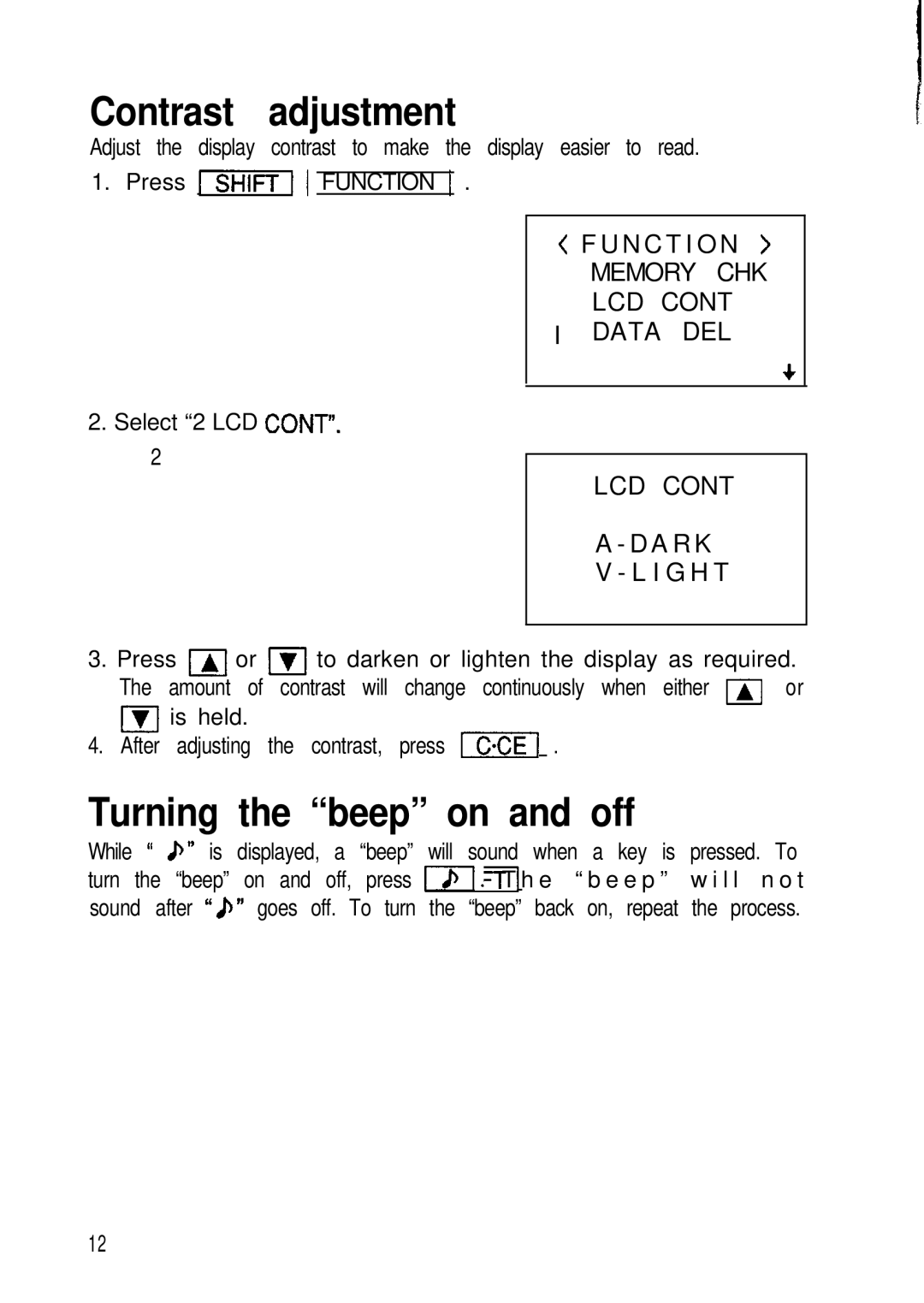Contrast adjustment
Adjust the display contrast to make the display easier to read. 1. Press ![]() 1 FUNCTION
1 FUNCTION ![]() 1 .
1 .
< F U N C T I O N >
MEMORY CHK LCD CONT
I DATA DEL
2.Select “2 LCD CONT”. 2
LCD CONT
A - D A R K
V - L I G H T
3.Press a or m to darken or lighten the display as required. The amount of contrast will change continuously when either m or m is held.
4.After adjusting the contrast, press
Turning the “beep” on and off
While “ &” is displayed, a “beep” will sound when a key is pressed. To turn the “beep” on and off, press
12