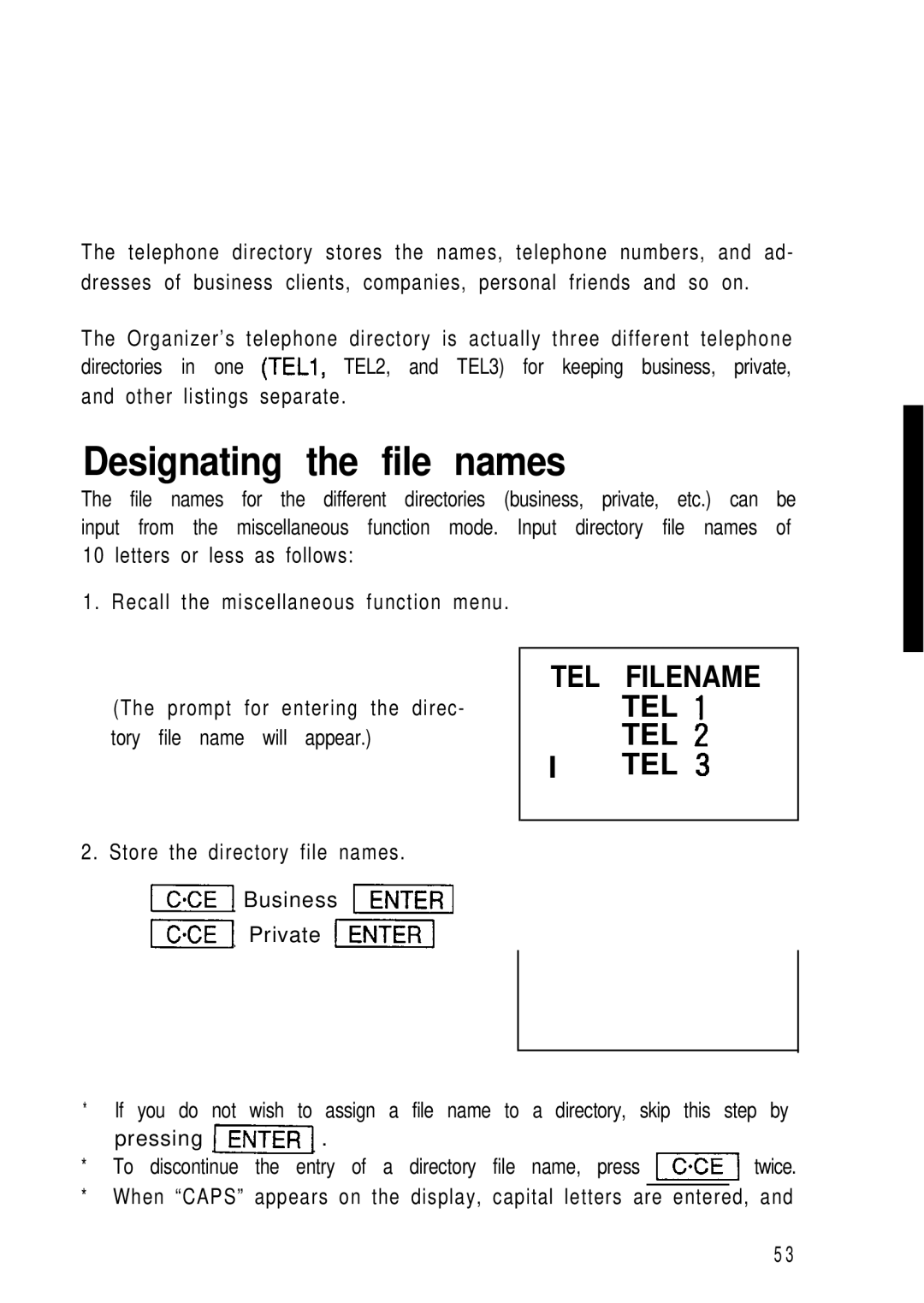The telephone directory stores the names, telephone numbers, and ad- dresses of business clients, companies, personal friends and so on.
The Organizer’s telephone directory is actually three different telephone directories in one (TELl, TEL2, and TEL3) for keeping business, private, and other listings separate.
Designating the file names
The file names for the different directories (business, private, etc.) can be input from the miscellaneous function mode. Input directory file names of
10 letters or less as follows:
1 . Recall the miscellaneous function menu .
(The prompt for entering the direc- tory file name will appear.)
2. Store the directory file names.
1x1 Business
[XlPrivate
TEL FILENAME
TEL 1
TEL 2
I TEL 3
*If you do not wish to assign a file name to a directory, skip this step by pressing (7XiEi?J .
*To discontinue the entry of a directory file name, press IItwice.
*When “CAPS” appears on the display, capital letters are entered, and
5 3