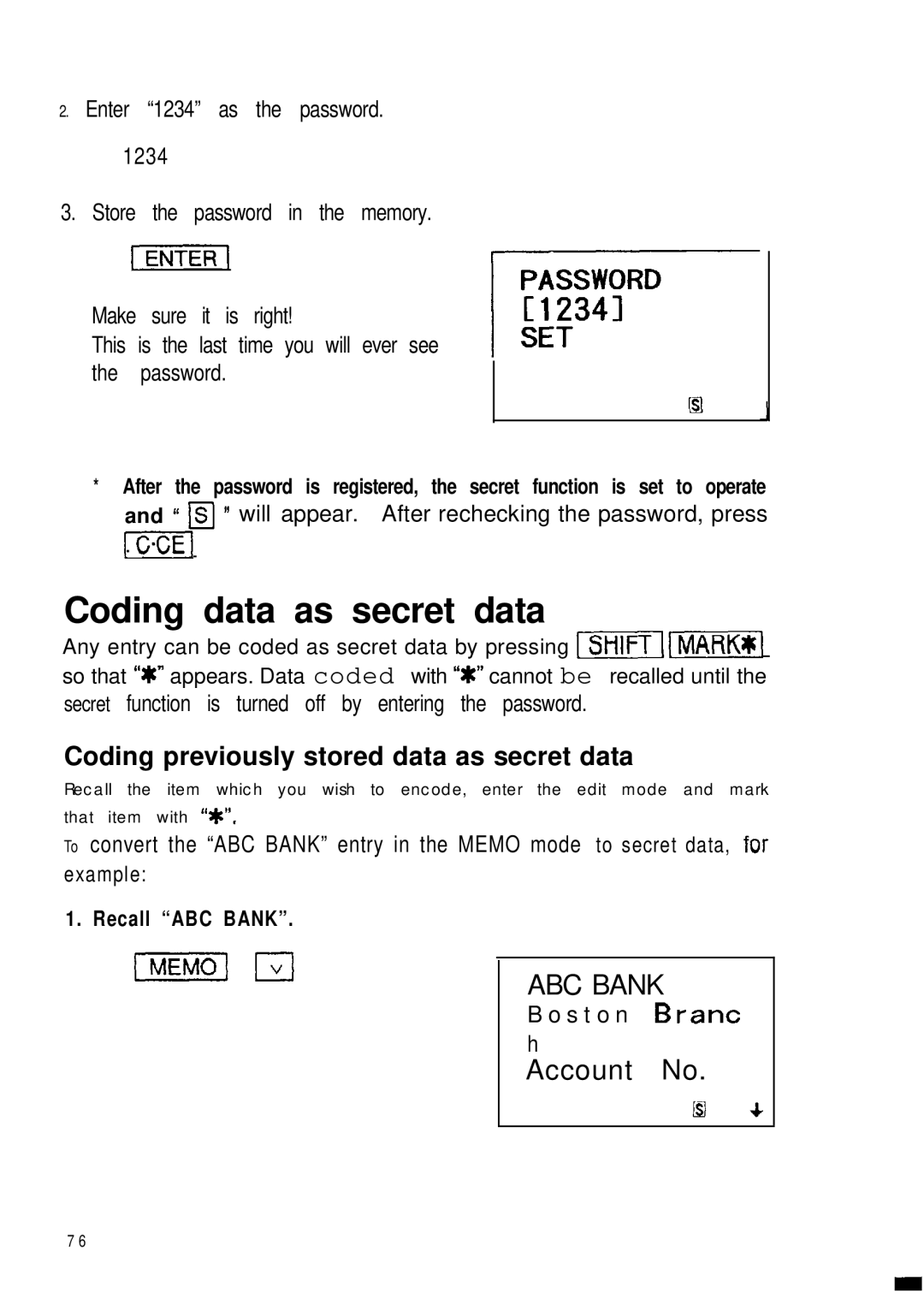2.Enter “1234” as the password. 1234
3.Store the password in the memory.
Make sure it is right!
This is the last time you will ever see the password.
;
J
*After the password is registered, the secret function is set to operate and ” IsI ” will appear. After rechecking the password, press
.pcq
Coding data as secret data
Any entry can be coded as secret data by pressing
Coding previously stored data as secret data
Recall the item which you wish to encode, enter the edit mode and mark
that item with “W.
T o convert the “ABC BANK” entry in the MEMO mode to secret data, for
example:
1. Recall “ABC BANK”.
ABC BANK
B o s t o n Branc h
Account No.
Is) 4
7 6