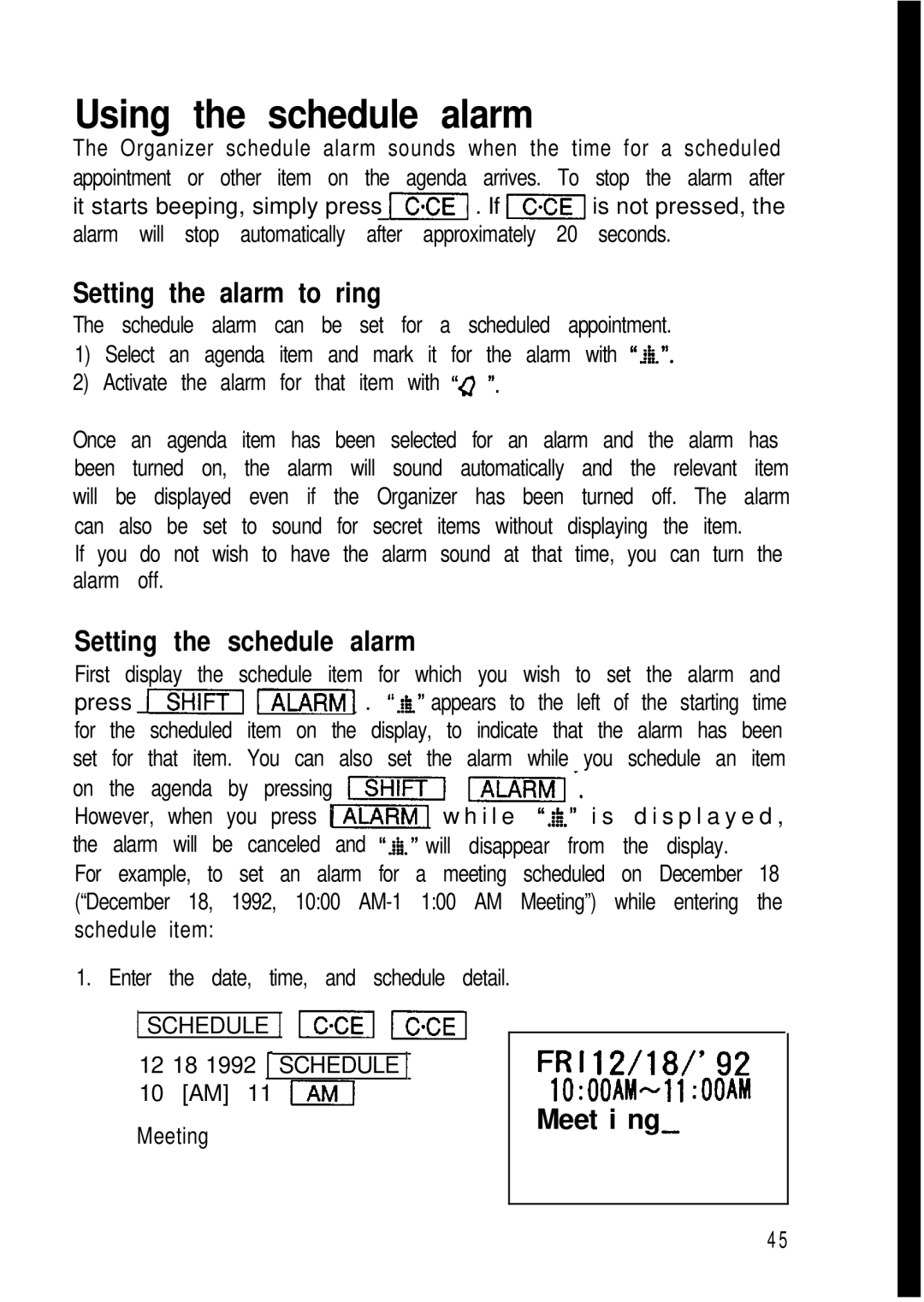Using the schedule alarm
The Organizer schedule alarm sounds when the time for a scheduled appointment or other item on the agenda arrives. To stop the alarm after it starts beeping, simply press II. If mjis not pressed, the alarm will stop automatically after approximately 20 seconds.
Setting the alarm to ring
The schedule alarm can be set for a scheduled appointment.
1)Select an agenda item and mark it for the alarm with “&“.
2)Activate the alarm for that item with “4 “.
Once an agenda item has been selected for an alarm and the alarm has been turned on, the alarm will sound automatically and the relevant item will be displayed even if the Organizer has been turned off. The alarm can also be set to sound for secret items without displaying the item.
If you do not wish to have the alarm sound at that time, you can turn the alarm off.
Setting the schedule alarm
First display the schedule item for which you wish to set the alarm and press
However, when you press
For example, to set an alarm for a meeting scheduled on December 18 (“December 18, 1992, 10:00
1. Enter the date, time, and schedule detail.
![]() 1SCHEDULE
1SCHEDULE ![]() 1 m I/
1 m I/
12 18 1992 |
|
| FRl12/18/'92 |
[ SCHEDULE 1 | |||
10 [AM] 11 r7Gq |
| ||
Meeting | Meet i ng- | ||
| |||
4 5