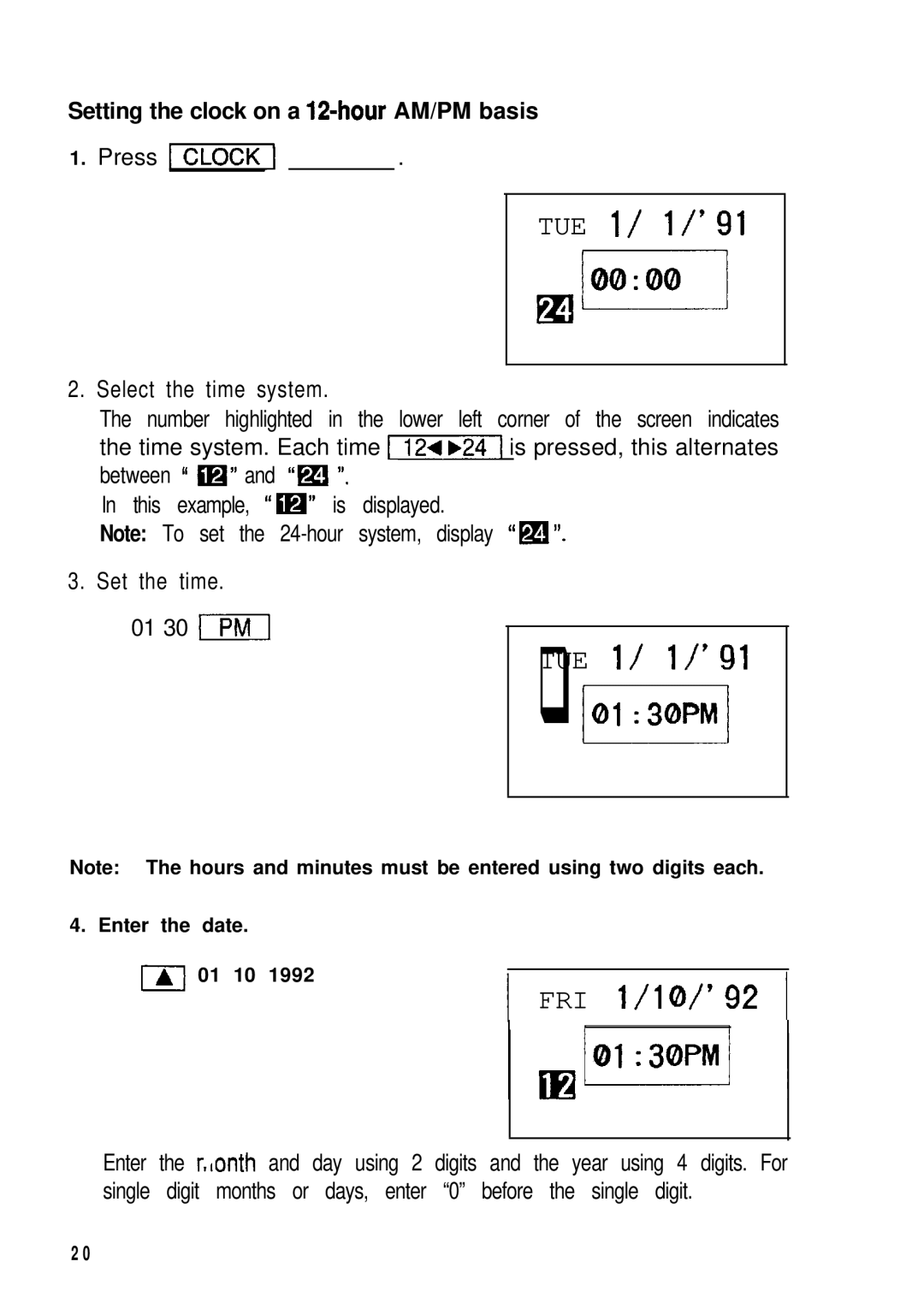Setting the clock on a 129hour AM/PM basis
1. Press
TUE l/ 1/'91
JiiGG-j
2. Select the time system.
The number highlighted in the lower left corner of the screen indicates the time system. Each time 11 is pressed, this alternates between ‘I m” and “m “.
In this example, I‘m” is displayed.
Note: To set the
3. Set the time.
01 30 rRvq
qTUE l/ 1/'91
Note: The hours and minutes must be entered using two digits each.
4. Enter the date.
/ FRI 1/10/'92 j
Enter the rrronth and day using 2 digits and the year using 4 digits. For single digit months or days, enter “0” before the single digit.
2 0