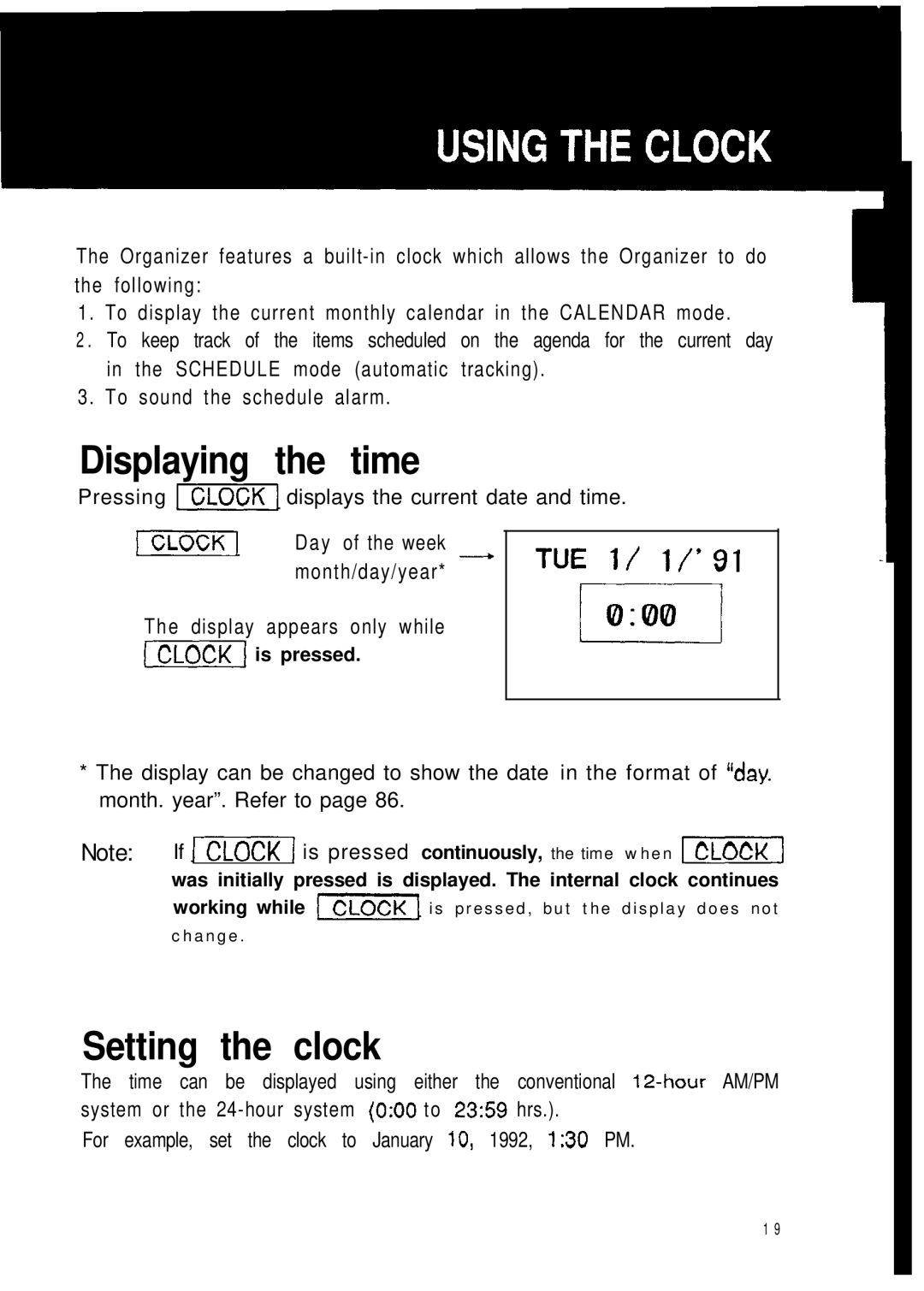The Organizer features a
1. To display the current monthly calendar in the CALENDAR mode.
2 . To keep track of the items scheduled on the agenda for the current day in the SCHEDULE mode (automatic tracking).
3. To sound the schedule alarm.
Displaying the time
Pressing
1CLoCKj Day of the week -
month/day/year*
The display appears only while
-WE 1/ l/91
;
*The display can be changed to show the date in the format of ‘Iday. month. year”. Refer to page 86.
Note: If
working while
change.
Setting the clock
The time can be displayed using either the conventional
For example, set the clock to January IO, 1992, 1;30 PM.
1 9