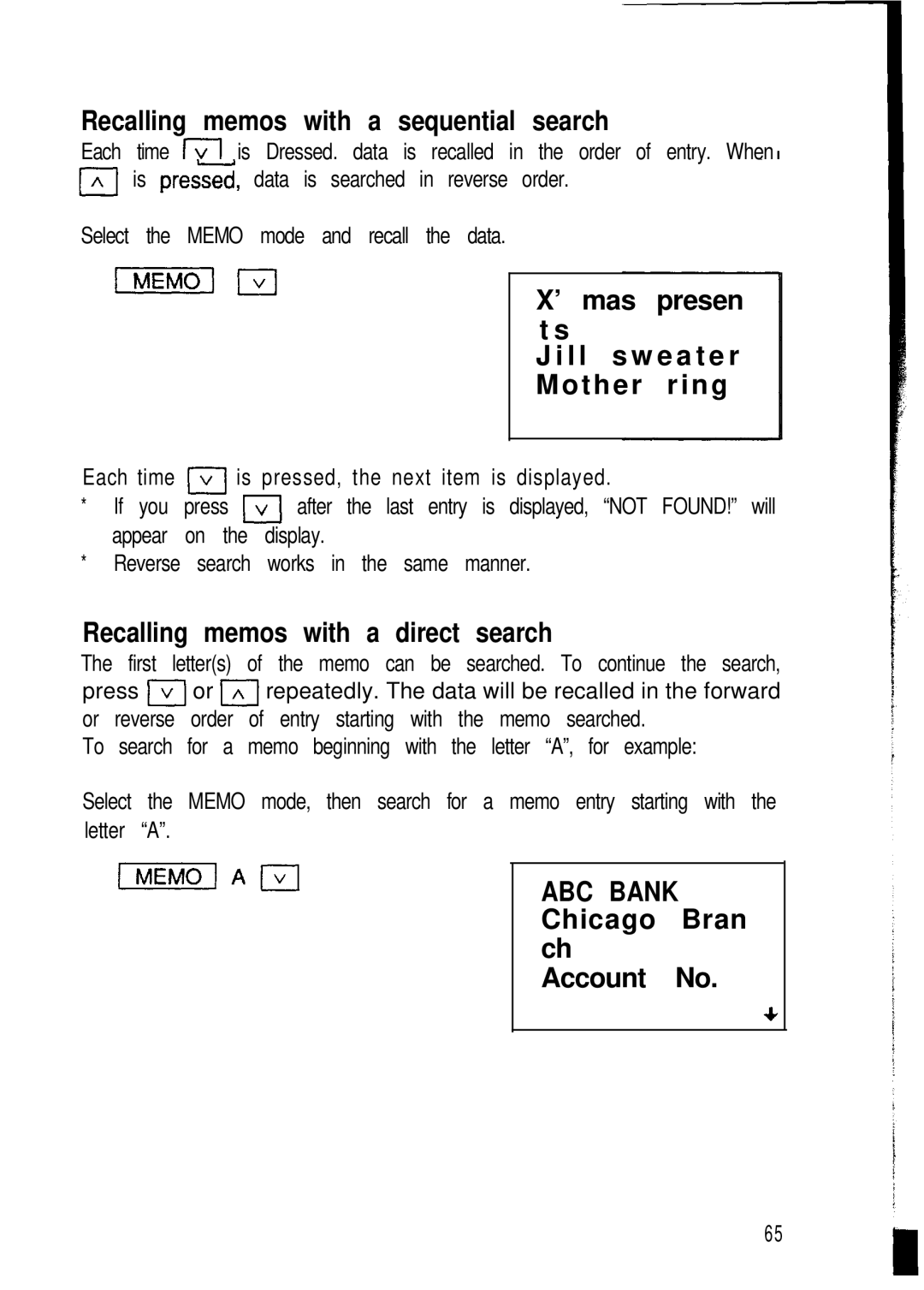Recalling memos with a sequential search
Each time m is Dressed. data is recalled in the order of entry. When IAl is presz, data is searched in reverse order.
Select the MEMO mode and recall the data.
X’ mas presen t s
J i l l s w e a t e r Mother ring
Each time m is pressed, the next item is displayed.
*If you press m after the last entry is displayed, “NOT FOUND!” will appear on the display.
*Reverse search works in the same manner.
Recalling memos with a direct search
The first letter(s) of the memo can be searched. To continue the search, press m or 1/\1 repeatedly. The data will be recalled in the forward or reverse order of entry starting with the memo searched.
To search for a memo beginning with the letter “A”, for example:
Select the MEMO mode, then search for a memo entry starting with the letter “A”.
[MEMO/Am
ABC BANK Chicago Bran ch
Account No.
65