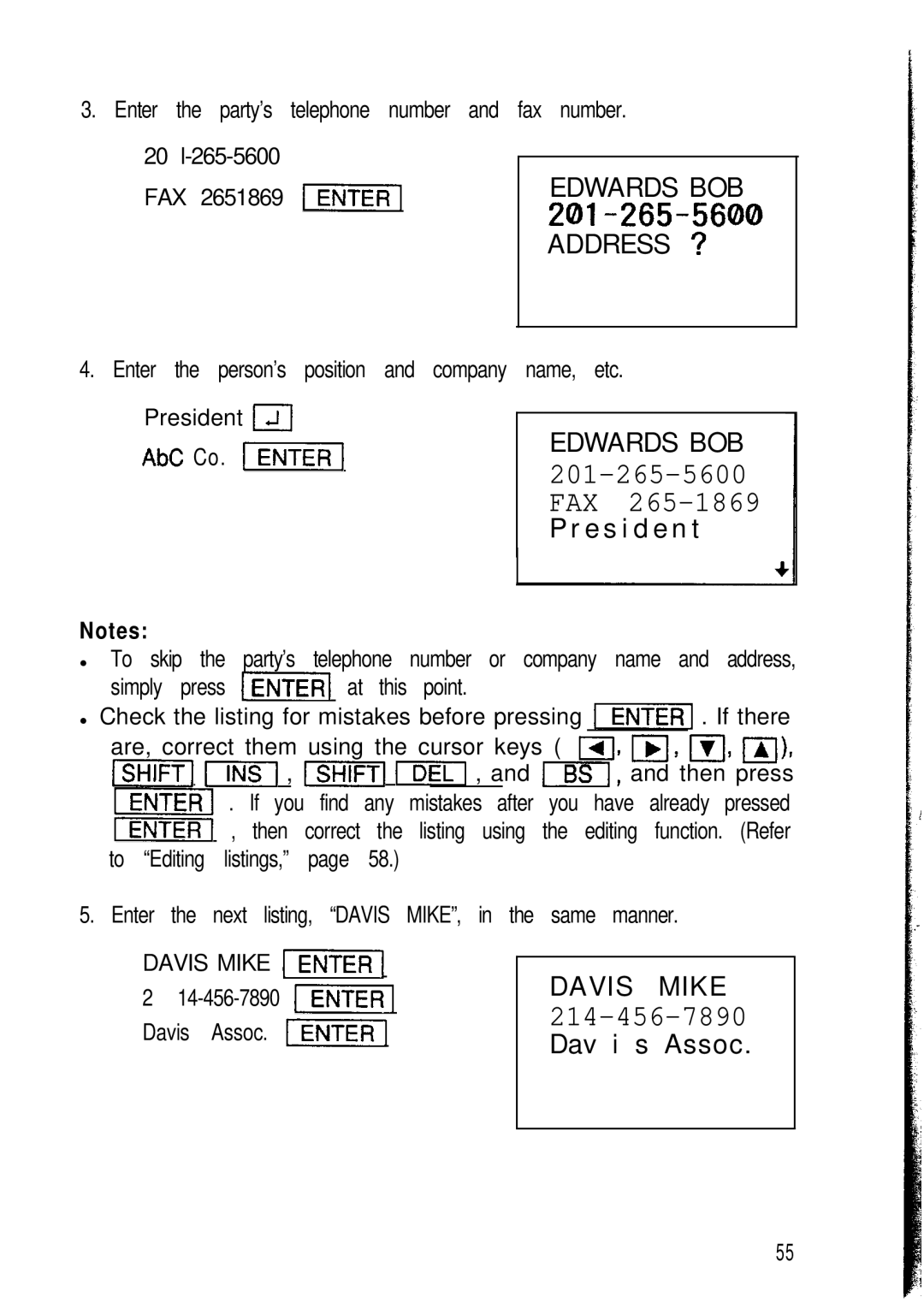3. Enter the party’s telephone number and fax number.
20 |
|
|
|
|
| EDWARDS BOB | |
FAX 2651869 |
| ||
|
| ||
|
|
| |
|
|
| ADDRESS ? |
|
|
|
|
4. Enter the person’s position and company name, etc.
President m
AbC Co.
EDWARDS BOB
201-265-5600 FAX 265-1869 P r e s i d e n t
Notes:
•To skip the party’s telephone number or company name and address, simply press
•Check the listing for mistakes before pressing
are, correct them using the cursor keys ( m, I,m, m), m] ml,
5. Enter the next listing, “DAVIS MIKE”, in the same manner.
DAVIS MIKE |
|
| |||
DAVIS | MIKE | ||||
|
|
| |||
2 | m | ||||
Davis Assoc. | [ENTER] | ||||
Dav i s | Assoc. | ||||
|
|
| |||
|
|
|
|
| |
55