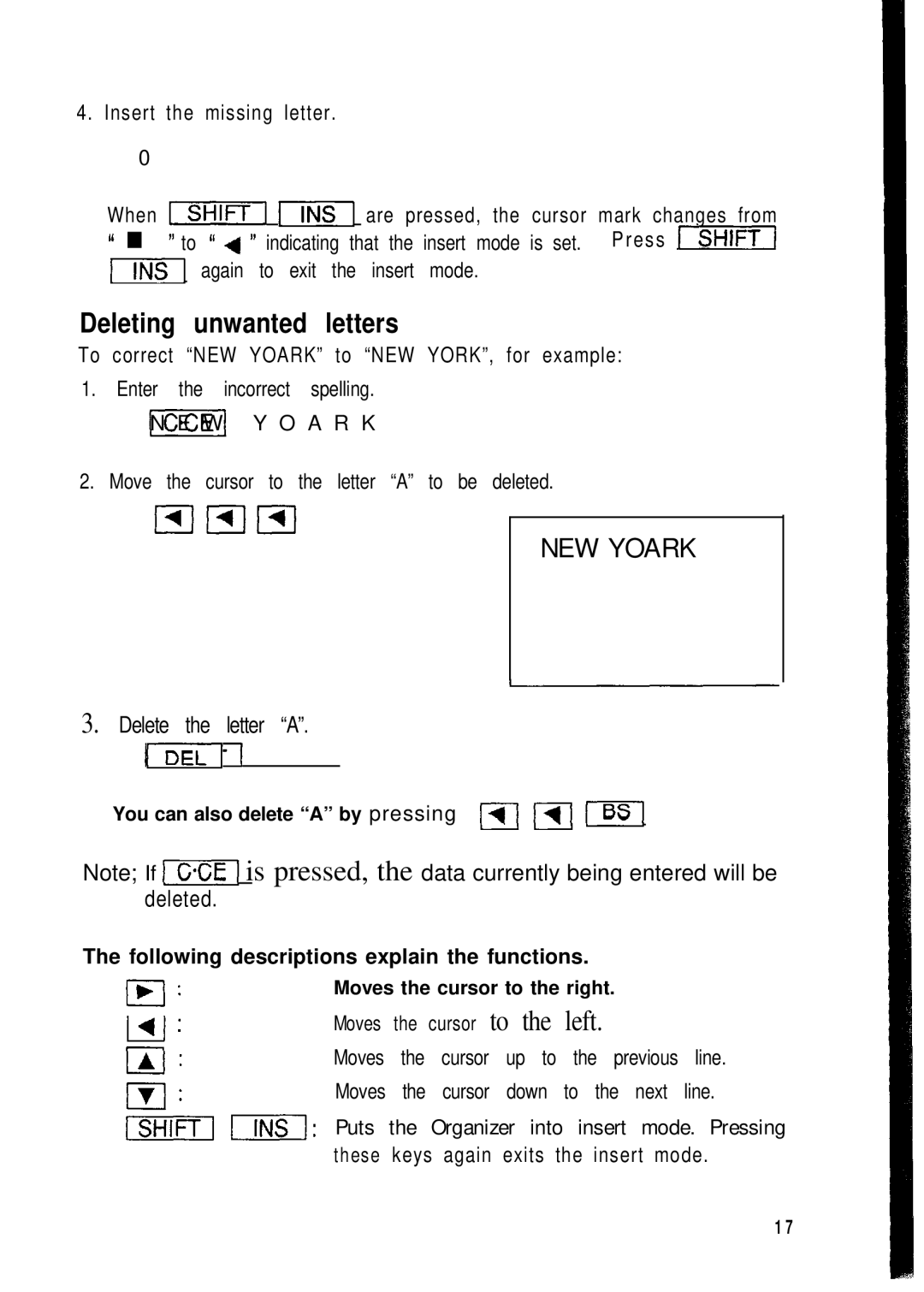4. Insert the missing letter.
0
When m
“n ” to “ 4 ” indicating that the insert mode is set. P r e s s
Deleting unwanted letters
To correct “NEW YOARK” to “NEW YORK”, for example:
1.Enter the incorrect spelling.
N(1E W Y O A R K
2.Move the cursor to the letter “A” to be deleted.
lrllrllrl
NEW YOARK
3.Delete the letter “A”.
You can also delete “A” by pressing m m II
Note; If
deleted.
The following descriptions explain the functions.
Moves the cursor to the right.
l.3: | Moves the cursor to the left. |
Moves the cursor up to the previous line.
Moves the cursor down to the next line.
Puts the Organizer into insert mode. Pressing these keys again exits the insert mode.
1 7