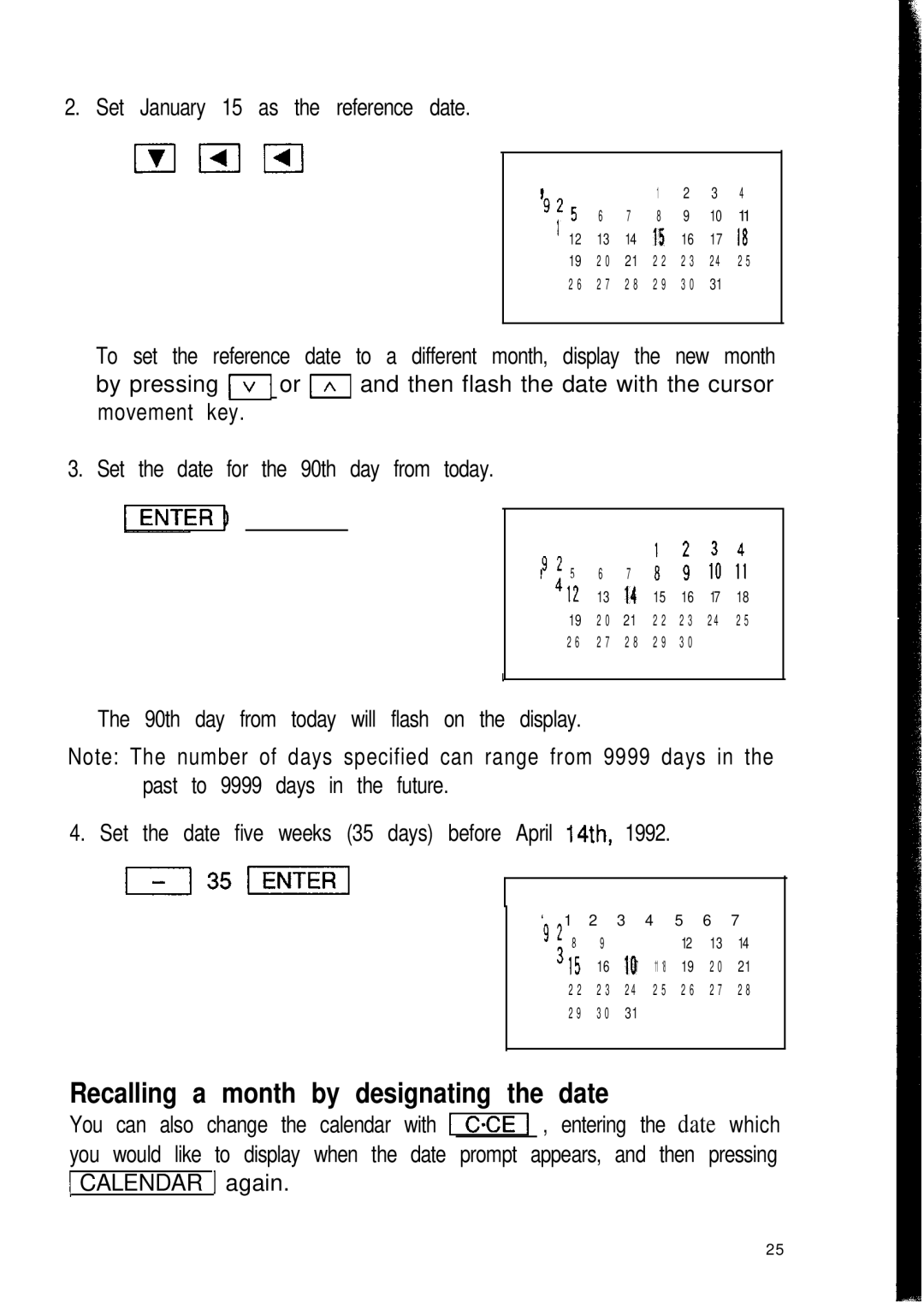2.Set January 15 as the reference date. ml l3l El
f |
|
|
| 1 | 2 | 3 | 4 |
g25 | 6 | 7 | 8 | 9 | 1 0 | 11 | |
’ | 1 2 | 1 3 | 14 | 15 | 1 6 | 1 7 | 18 |
| 1 9 | 2 0 | 21 | 2 2 | 2 3 | 2 4 | 2 5 |
| 2 6 | 2 7 | 2 8 | 2 9 | 3 0 | 31 |
|
To set the reference date to a different month, display the new month by pressing wlor Ir\l and then flash the date with the cursor movement key.
3. Set the date for the 90th day from today.
pT1+1mJ90
![]() I
I
I’ 2 5 |
| 6 |
| 7 |
| b |
| i | :o | ;l | |
412 | 1 3 | 14 | 1 5 | 1 6 | 17 | 1 8 | |||||
1 9 | 2 0 | 21 | 2 2 | 2 3 | 2 4 | 2 5 | |||||
2 | 6 | 2 | 7 | 2 | 8 | 2 | 9 | 3 | 0 |
|
|
The 90th day from today will flash on the display.
Note: The number of days specified can range from 9999 days in the past to 9999 days in the future.
4.Set the date five weeks (35 days) before April 14th, 1992.
‘1 2 3 4 5 6 7
’ | 2 | 8 | 9 |
|
|
| 12 | 1 3 | 14 |
| 315 | 1 6 | 1017 | 11 | 18 | 1 9 | 2 0 | 21 | |
|
| 2 2 | 2 3 | 2 4 | 2 5 | 2 6 | 2 7 | 2 8 | |
|
| 2 9 | 3 0 | 31 |
|
|
|
|
|
Recalling a month by designating the date
You can also change the calendar with ![]() 1CALENDAR
1CALENDAR ![]() ] again.
] again.
25