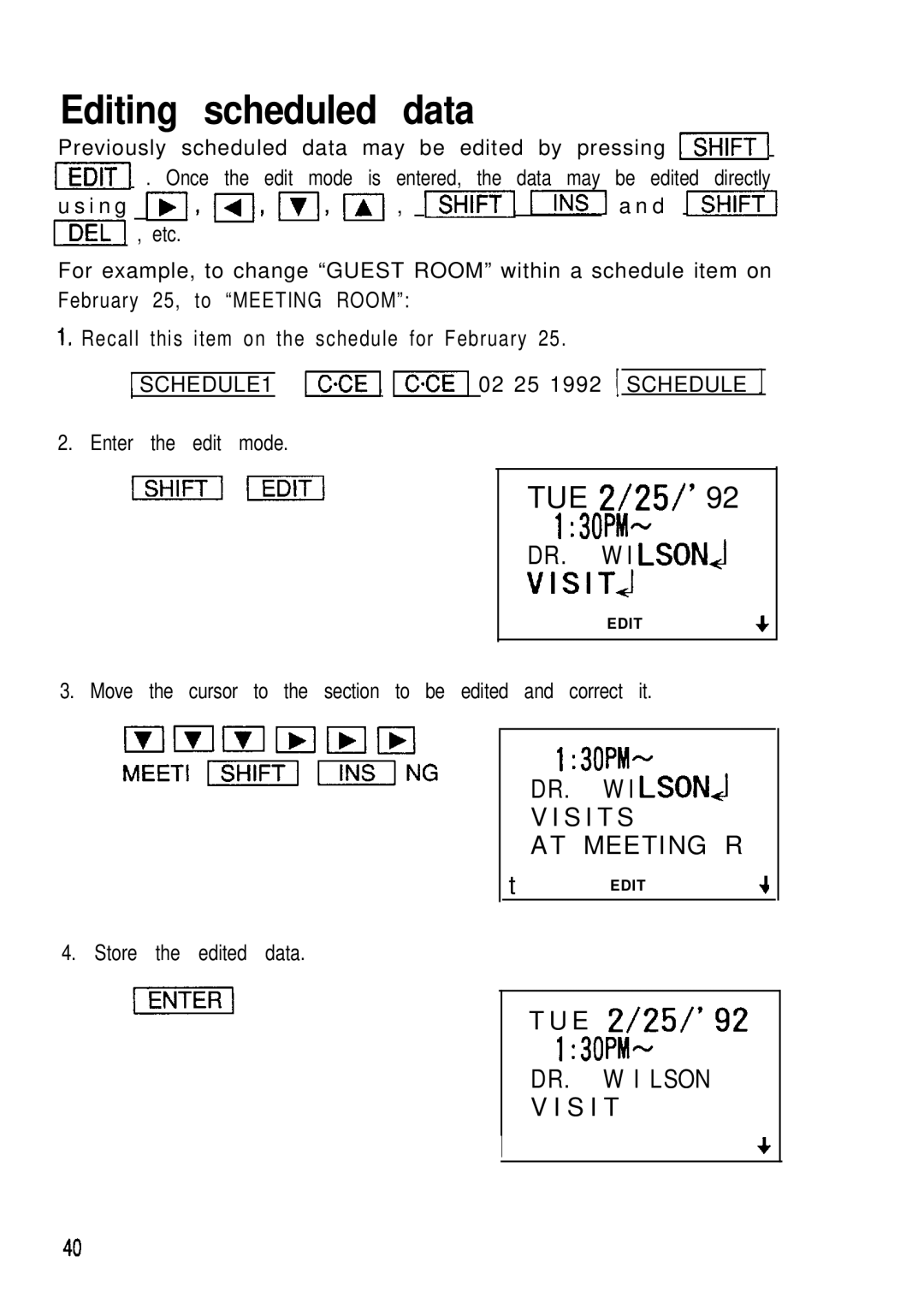Editing scheduled data
Previously scheduled data may be edited by pressing
For example, to change “GUEST ROOM” within a schedule item on February 25, to “MEETING ROOM”:
1. Recall this item on the schedule for February 25.
![]() 1SCHEDULE1 ml II02 25 1992
1SCHEDULE1 ml II02 25 1992 ![]() 1SCHEDULE
1SCHEDULE ![]() 1
1
2. Enter the edit mode.
TUE 2/25/’ 92
1:30PM--
D R . W I LSONA
VISIT+.i
EDIT+
3. Move the cursor to the section to be edited and correct it.
1:30PM--
DR . W I LSONJ
V I S I T S
A T M E E T I N G R
t
EDIT4
4. Store the edited data.
T U E 2/25/'92 1:30PM-
DR . W I LSON
V I S I T
I+
40