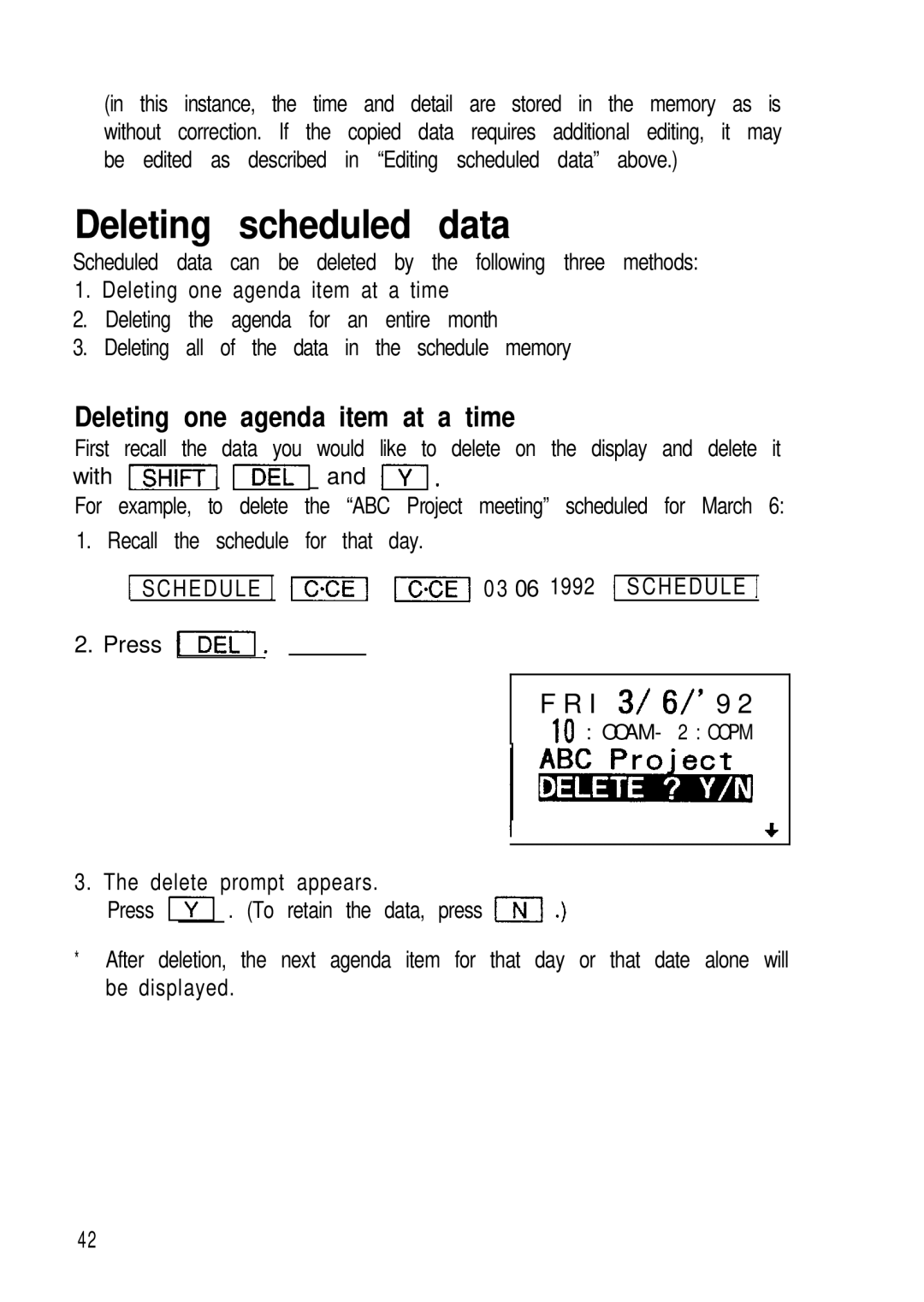(in this instance, the time and detail are stored in the memory as is without correction. If the copied data requires additional editing, it may be edited as described in “Editing scheduled data” above.)
Deleting scheduled data
Scheduled data can be deleted by the following three methods:
1.Deleting one agenda item at a time
2.Deleting the agenda for an entire month
3.Deleting all of the data in the schedule memory
Deleting one agenda item at a time
First recall the data you would like to delete on the display and delete it with
For example, to delete the “ABC Project meeting” scheduled for March 6: 1. Recall the schedule for that day.
![]() j SCHEDULE
j SCHEDULE ![]() ]
] ![]() 1SCHEDULE
1SCHEDULE ![]() ]
]
2.Press IsHlFT]jTiZiJ.
F R I 3/ 6/’ 9 2
10 : OOAM- 2 : OOPM
3. The delete prompt appears.
Press mj . (To retain the data, press
*After deletion, the next agenda item for that day or that date alone will be displayed.
42