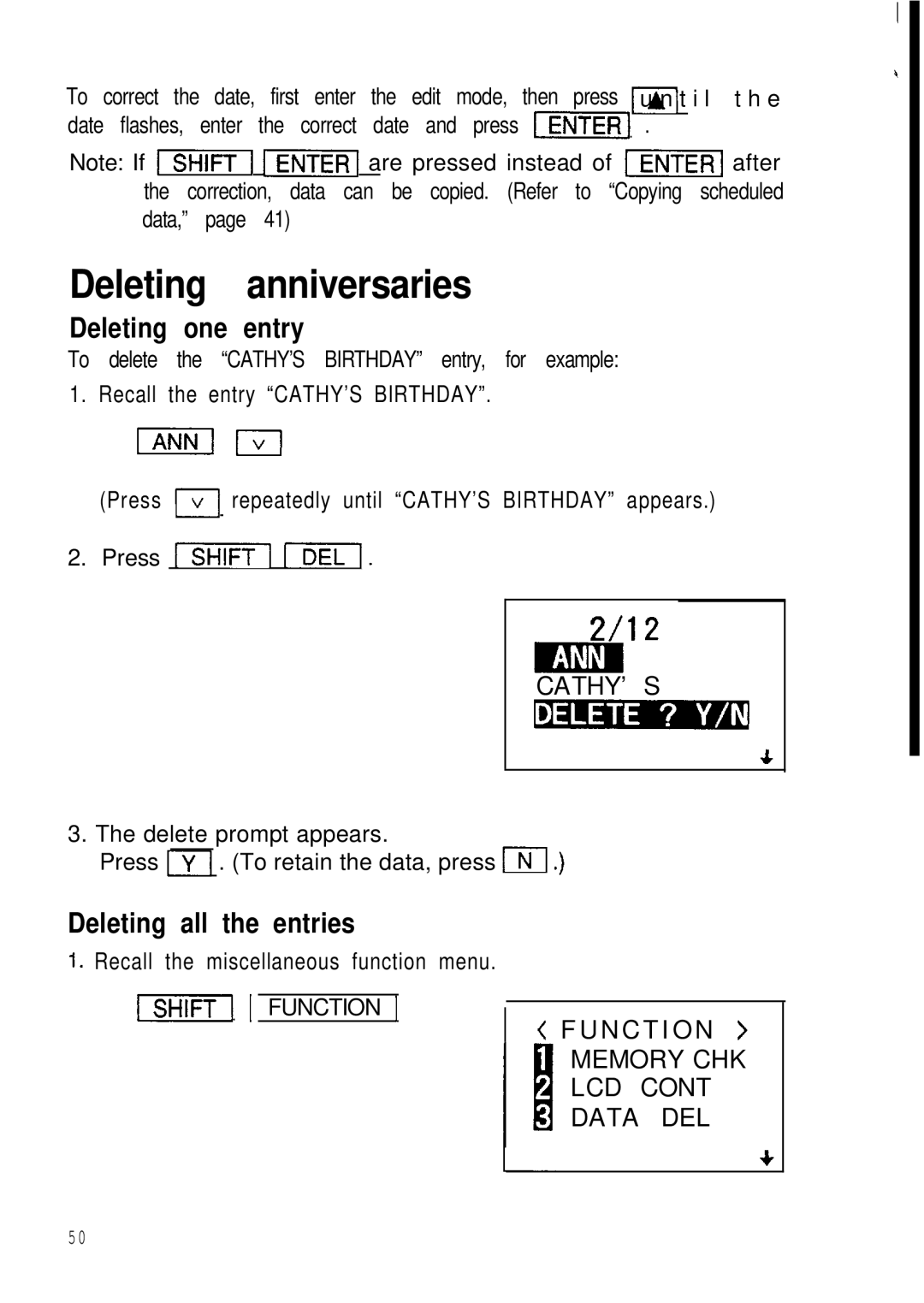To correct the date, first enter the edit mode, then press p/u n t i l t h e date flashes, enter the correct date and press
Note: If m
Deleting anniversaries
Deleting one entry
To delete the “CATHY’S BIRTHDAY” entry, for example:
1.Recall the entry “CATHY’S BIRTHDAY”.
(Press IIrepeatedly until “CATHY’S BIRTHDAY” appears.)
2.Press IsHlFTI
2/l 2
mm
CATHY’ S
IB]$M=LI’
3. The delete prompt appears.
Press VI . (To retain the data, press ml.)
Deleting all the entries
1. Recall the miscellaneous function menu.
ml 1 FUNCTION ]
I < F U N C T I O N >
MEMORY CHK
LCD CONT
DATA DEL
50