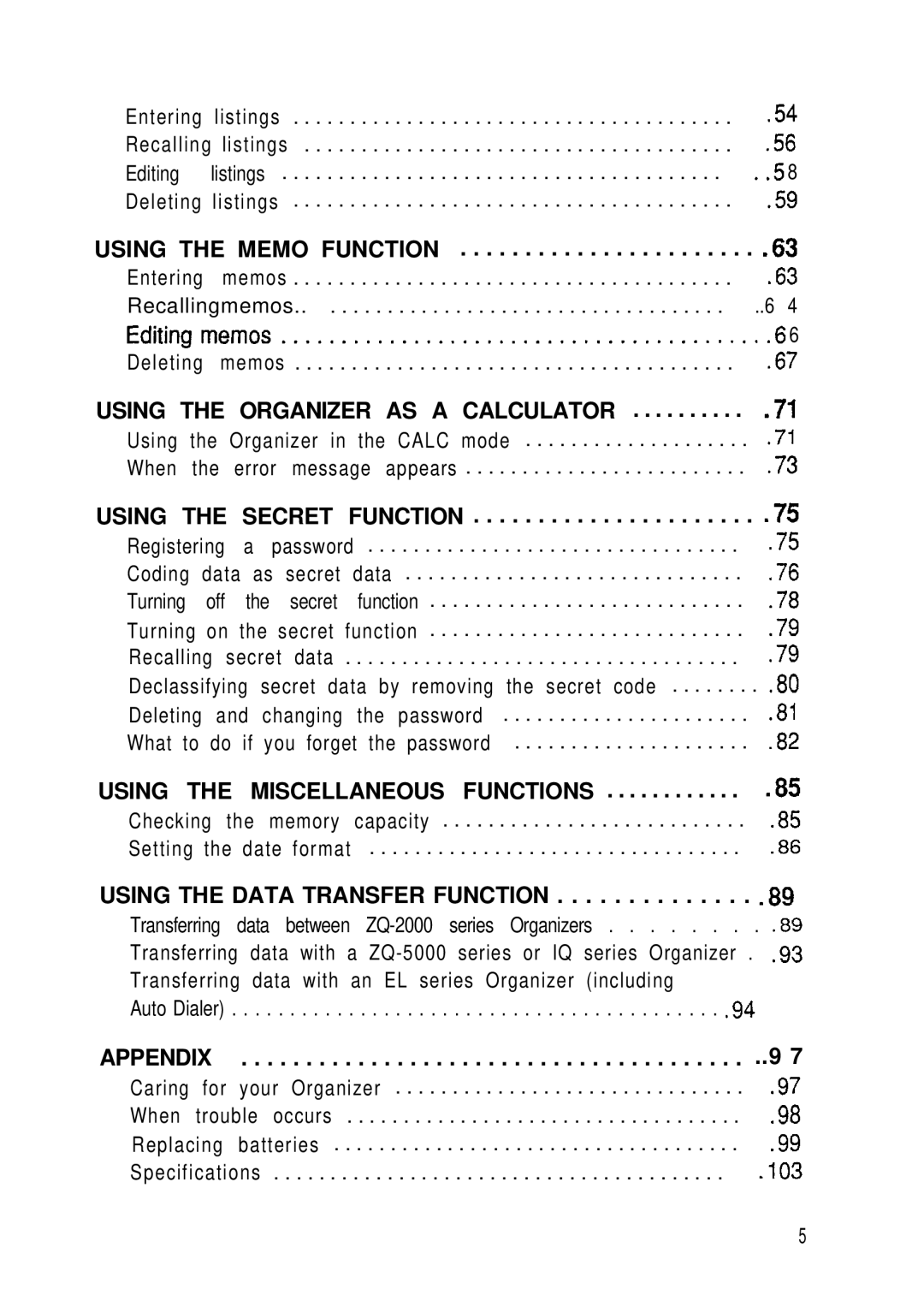Entering listings . . . . . . . . . . . . . . . . . . . . . . . . . . . . . . . . . . . . . . .
Recalling listings . . . . . . . . . . . . . . . . . . . . . . . . . . . . . . . . . . . . . .
Editing listings . . . . . . . . . . . . . . . . . . . . . . . . . . . . . . . . . . . . . . .
Deleting listings . . . . . . . . . . . . . . . . . . . . . . . . . . . . . . . . . . . . . . .
54
56
..5 8 59
USING THE MEMO FUNCTION . . . . . . . . . . . . . . . . . . . . . . . .63
Entering memos . . . | . . . . . . . . . . . . . . . . . . . . . . . . . . . . . . . . . . . . | .63 |
Recallingmemos.. | . . . . . . . . . . . . . . . . . . . . . . . . . . . . . . . . . . . | ..6 4 |
Editingmemos | 6 | 6 |
Deleting memos . . . | . . . . . . . . . . . . . . . . . . . . . . . . . . . . . . . . . . . . | .67 |
USING THE ORGANIZER AS A CALCULATOR . . . . . . . . . .
Using the Organizer in the CALC mode . . . . . . . . . . . . . . . . . . . .
When the error message appears . . . . . . . . . . . . . . . . . . . . . . . . .
.71
.71
.73
USING THE SECRET FUNCTION . . . . . . . . . . . . . . . . . . . . . . .75
Registering a password . . . . . . . . . . . . . . . . . . . . . . . . . . . . . . . . .
Coding data as secret data . . . . . . . . . . . . . . . . . . . . . . . . . . . . . .
Turning off the secret function . . . . . . . . . . . . . . . . . . . . . . . . . . . .
Turning on the secret function . . . . . . . . . . . . . . . . . . . . . . . . . . . .
Recalling secret data . . . . . . . . . . . . . . . . . . . . . . . . . . . . . . . . . . .
Declassifying secret data by removing the secret code . . . . . . . .
Deleting and changing the password . . . . . . . . . . . . . . . . . . . . . .
What to do if you forget the password . . . . . . . . . . . . . . . . . . . . .
.75
.76
.78
.79
.79
.80
.81
.82
USING THE MISCELLANEOUS FUNCTIONS . . . . . . . . . . . .
Checking the memory capacity . . . . . . . . . . . . . . . . . . . . . . . . . . .
Setting the date format . . . . . . . . . . . . . . . . . . . . . . . . . . . . . . . . .
.85
.85
.86
USING THE DATA TRANSFER FUNCTION . . . . . . . . . . . . . . .89
Transferring data between
Auto Dialer) . . . . . . . . . . . . . . . . . . . . . . . . . . . . . . . . . . . . . . . . . . .94
APPENDIX . . . . . . . . . . . . . . . . . . . . . . . . . . . . . . . . . . . . . . .
Caring for your Organizer . . . . . . . . . . . . . . . . . . . . . . . . . . . . . . .
When trouble occurs . . . . . . . . . . . . . . . . . . . . . . . . . . . . . . . . . . .
Replacing batteries . . . . . . . . . . . . . . . . . . . . . . . . . . . . . . . . . . . .
Specifications . . . . . . . . . . . . . . . . . . . . . . . . . . . . . . . . . . . . . . . .
..9 7
.97
.98
.99
.I03
5