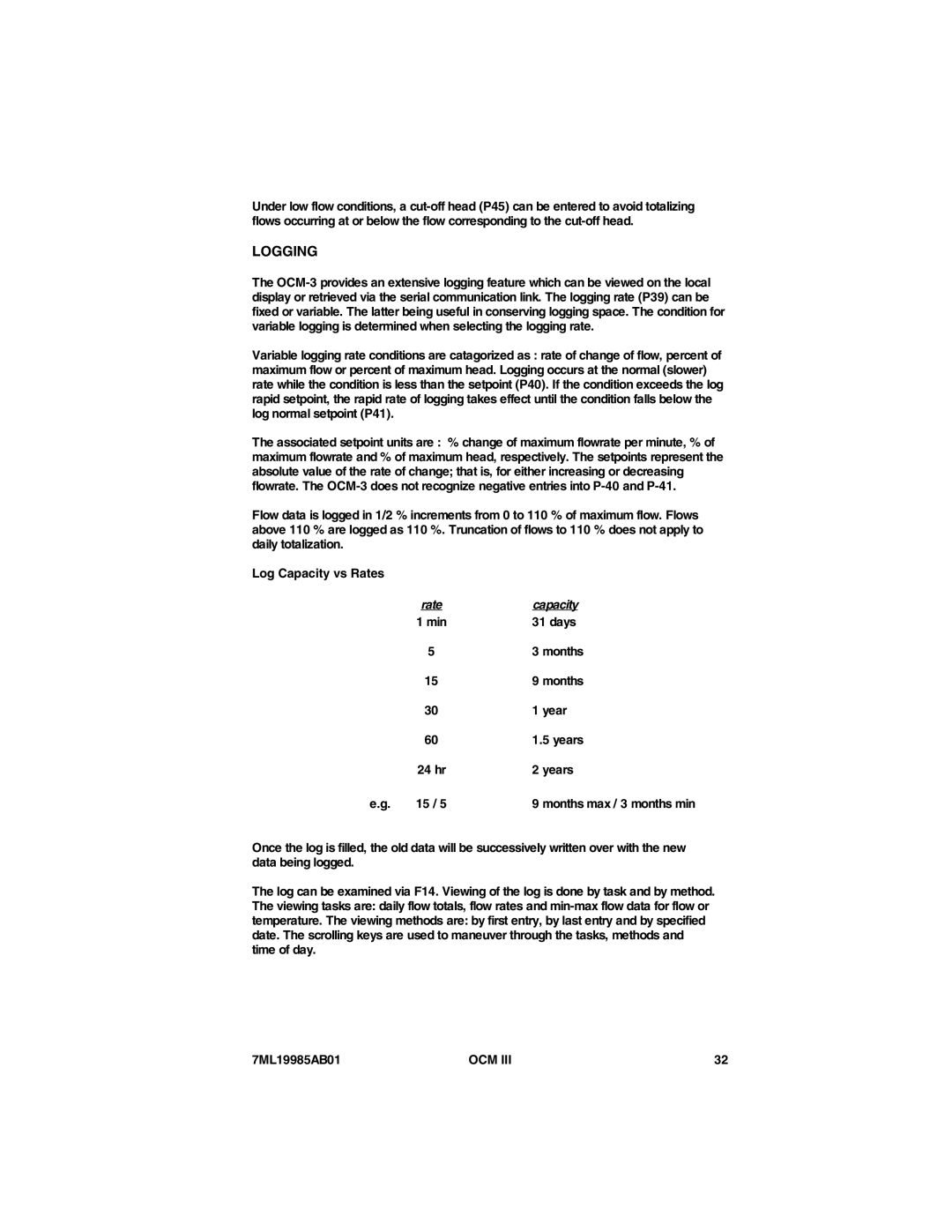Under low flow conditions, a
LOGGING
The
Variable logging rate conditions are catagorized as : rate of change of flow, percent of maximum flow or percent of maximum head. Logging occurs at the normal (slower) rate while the condition is less than the setpoint (P40). If the condition exceeds the log rapid setpoint, the rapid rate of logging takes effect until the condition falls below the log normal setpoint (P41).
The associated setpoint units are : % change of maximum flowrate per minute, % of maximum flowrate and % of maximum head, respectively. The setpoints represent the absolute value of the rate of change; that is, for either increasing or decreasing flowrate. The
Flow data is logged in 1/2 % increments from 0 to 110 % of maximum flow. Flows above 110 % are logged as 110 %. Truncation of flows to 110 % does not apply to daily totalization.
Log Capacity vs Rates |
|
|
| rate | capacity |
| 1 min | 31 days |
| 5 | 3 months |
| 15 | 9 months |
| 30 | 1 year |
| 60 | 1.5 years |
| 24 hr | 2 years |
e.g. | 15 / 5 | 9 months max / 3 months min |
Once the log is filled, the old data will be successively written over with the new data being logged.
The log can be examined via F14. Viewing of the log is done by task and by method. The viewing tasks are: daily flow totals, flow rates and
7ML19985AB01 | OCM III | 32 |