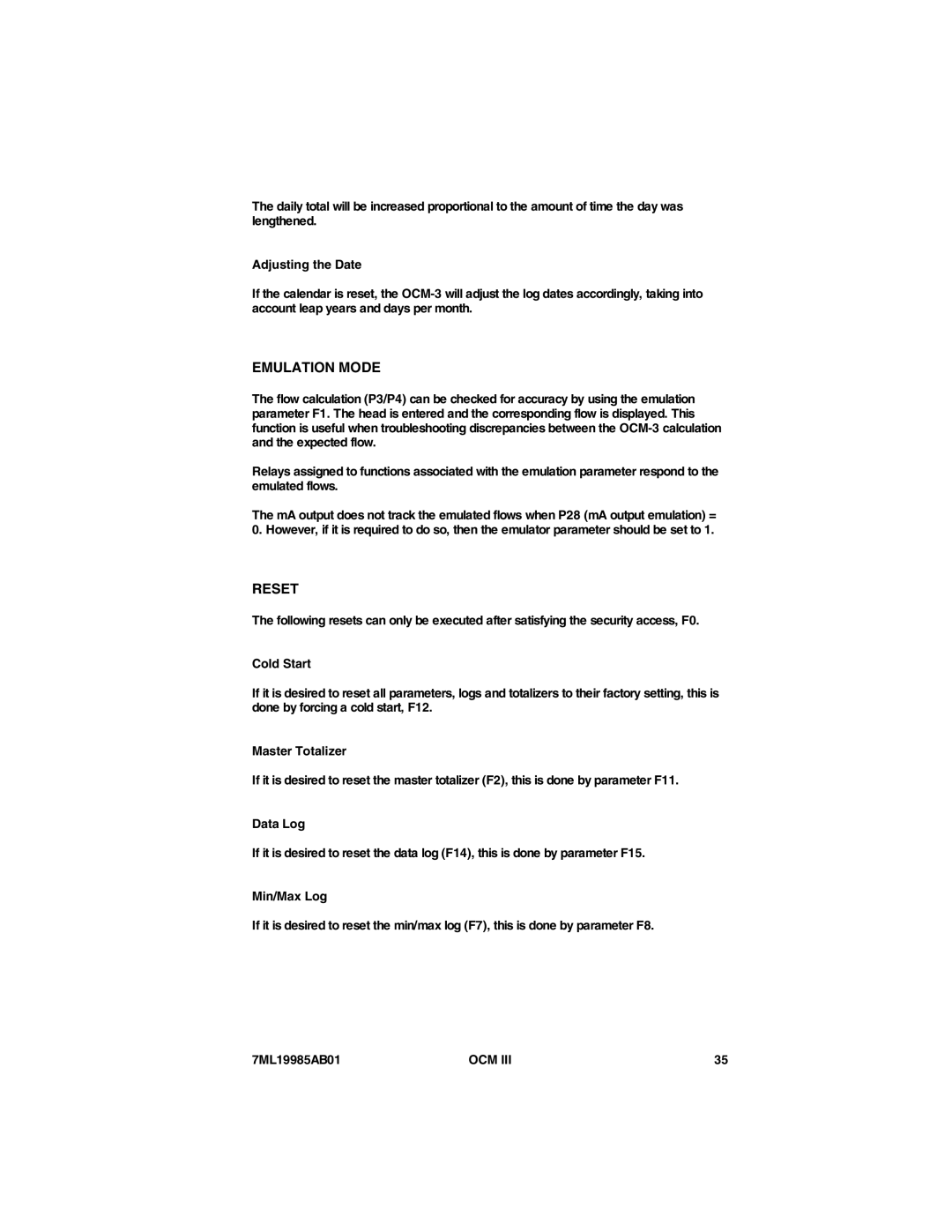The daily total will be increased proportional to the amount of time the day was lengthened.
Adjusting the Date
If the calendar is reset, the
EMULATION MODE
The flow calculation (P3/P4) can be checked for accuracy by using the emulation parameter F1. The head is entered and the corresponding flow is displayed. This function is useful when troubleshooting discrepancies between the
Relays assigned to functions associated with the emulation parameter respond to the emulated flows.
The mA output does not track the emulated flows when P28 (mA output emulation) = 0. However, if it is required to do so, then the emulator parameter should be set to 1.
RESET
The following resets can only be executed after satisfying the security access, F0.
Cold Start
If it is desired to reset all parameters, logs and totalizers to their factory setting, this is done by forcing a cold start, F12.
Master Totalizer
If it is desired to reset the master totalizer (F2), this is done by parameter F11.
Data Log
If it is desired to reset the data log (F14), this is done by parameter F15.
Min/Max Log
If it is desired to reset the min/max log (F7), this is done by parameter F8.
7ML19985AB01 | OCM III | 35 |