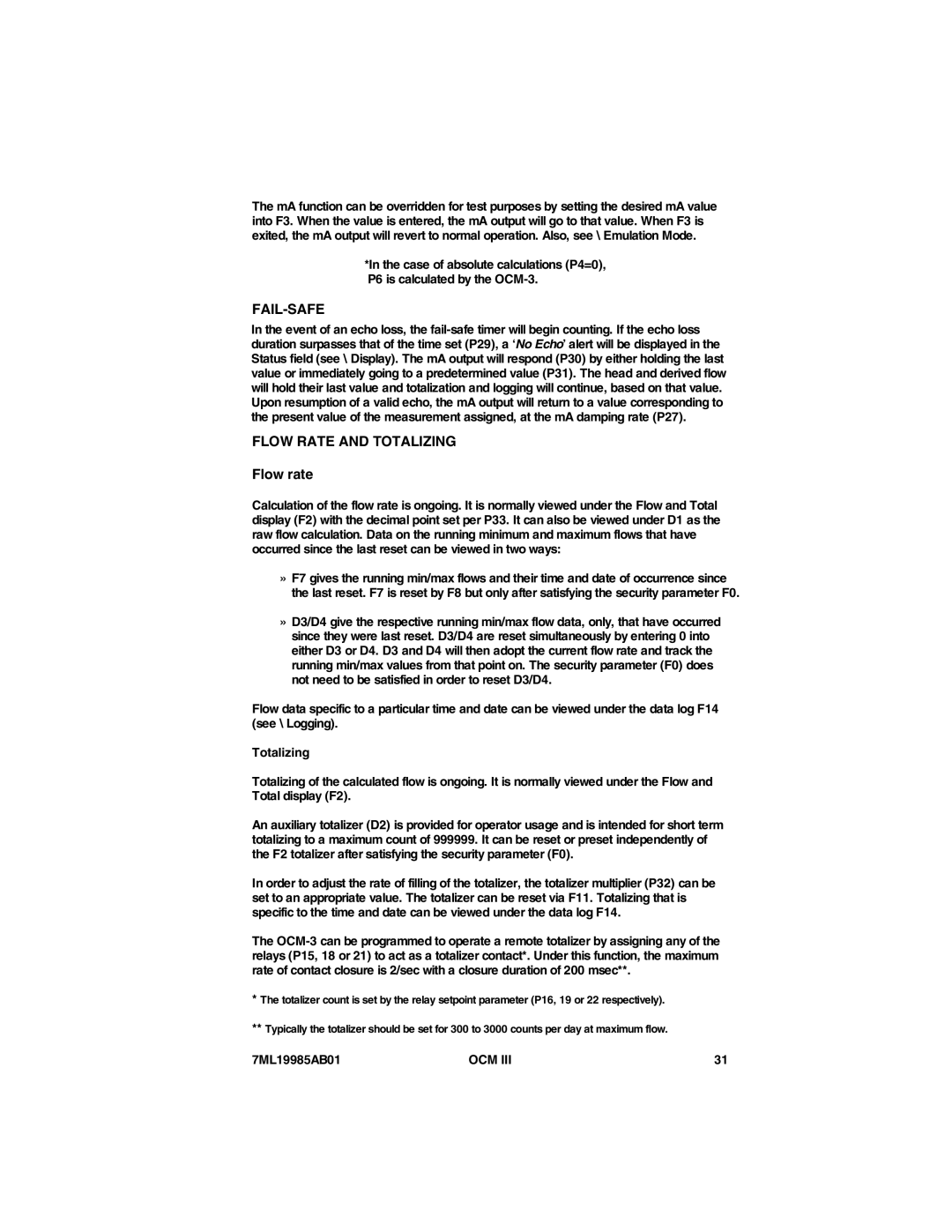The mA function can be overridden for test purposes by setting the desired mA value into F3. When the value is entered, the mA output will go to that value. When F3 is exited, the mA output will revert to normal operation. Also, see \ Emulation Mode.
*In the case of absolute calculations (P4=0), P6 is calculated by the
FAIL-SAFE
In the event of an echo loss, the
FLOW RATE AND TOTALIZING
Flow rate
Calculation of the flow rate is ongoing. It is normally viewed under the Flow and Total display (F2) with the decimal point set per P33. It can also be viewed under D1 as the raw flow calculation. Data on the running minimum and maximum flows that have occurred since the last reset can be viewed in two ways:
»F7 gives the running min/max flows and their time and date of occurrence since the last reset. F7 is reset by F8 but only after satisfying the security parameter F0.
»D3/D4 give the respective running min/max flow data, only, that have occurred since they were last reset. D3/D4 are reset simultaneously by entering 0 into either D3 or D4. D3 and D4 will then adopt the current flow rate and track the running min/max values from that point on. The security parameter (F0) does not need to be satisfied in order to reset D3/D4.
Flow data specific to a particular time and date can be viewed under the data log F14 (see \ Logging).
Totalizing
Totalizing of the calculated flow is ongoing. It is normally viewed under the Flow and Total display (F2).
An auxiliary totalizer (D2) is provided for operator usage and is intended for short term totalizing to a maximum count of 999999. It can be reset or preset independently of the F2 totalizer after satisfying the security parameter (F0).
In order to adjust the rate of filling of the totalizer, the totalizer multiplier (P32) can be set to an appropriate value. The totalizer can be reset via F11. Totalizing that is specific to the time and date can be viewed under the data log F14.
The
*The totalizer count is set by the relay setpoint parameter (P16, 19 or 22 respectively).
**Typically the totalizer should be set for 300 to 3000 counts per day at maximum flow.
7ML19985AB01 | OCM III | 31 |