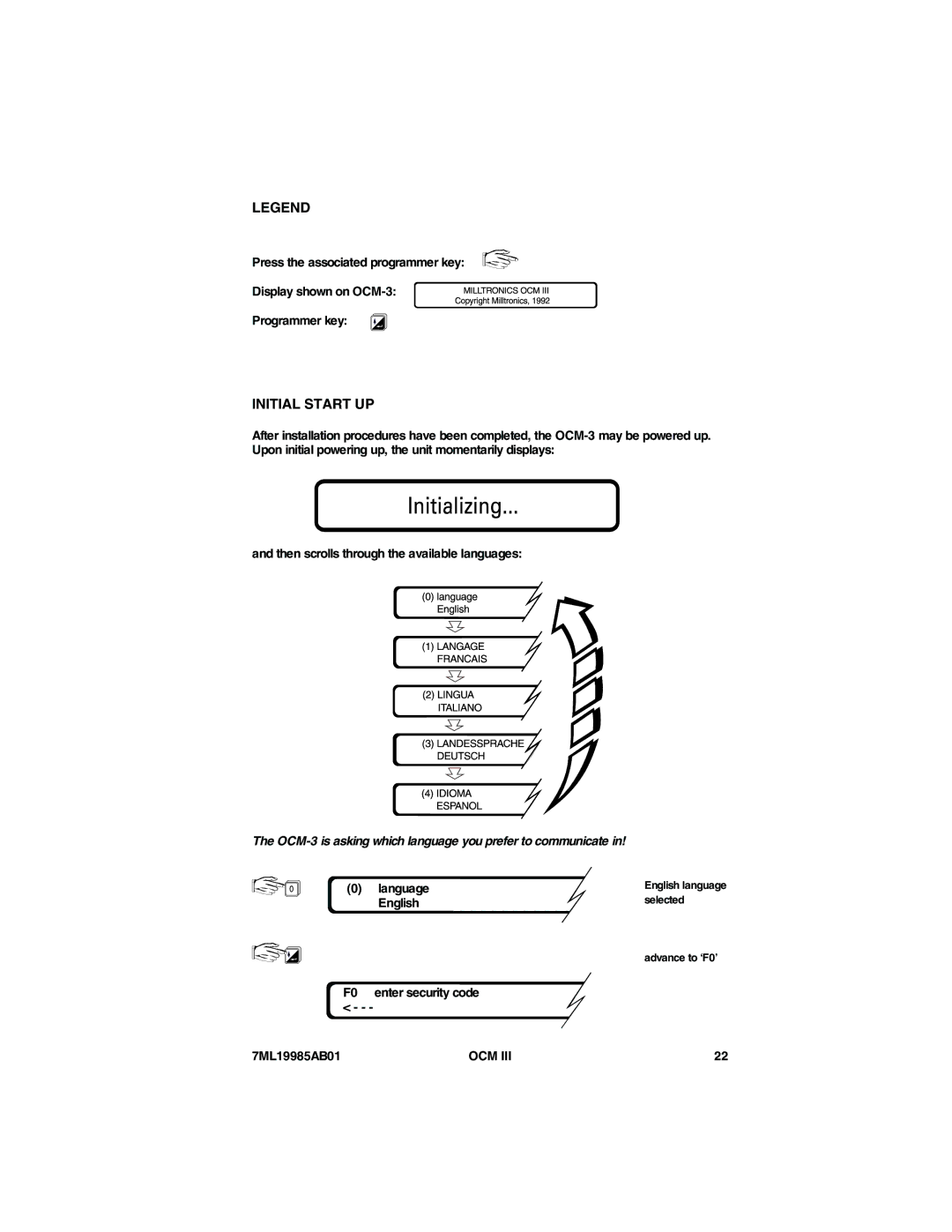Open channel
Unit Repair and Excluded Liability
Contact Smpi Technical Publications at the following address
Table of Contents
General Keypad Initial Start Up Fundamental Checks
Start UP
Operation
Maintenance Error Codes 100 Communications 101 7ML19985AB01
Appendices
OCM
Short
About this
If you want to know about Read Product
OCM
» 20 to 50 C -5 to 122 F
Specifications
» range 20 or 4-20 mA » resolution
IP65 enclosure
Programmer
» CE *, FM, CSA NRTL/C
Transducer
Temperature Sensor
Cabling
Auxiliary Input
Communication Software
Output » Belden
Installing the OCM-3
Installation
Outline and Mounting
OCM-3 Layout
OCM-3
System Diagram
Customer device
Ground shield at OCM-3 only Basic Wiring Temperature Sensor
Installing the Transducer
Installing the Temperature Sensor
Ground shield at OCM-3 only
MA Output
Relays
Synchronization
AC Power
Power Connections
DC Power
Disconnect power before installing or replacing the battery
Installing the Memory BACK-UP Battery
Installing the Programmer
Communicating VIA Computer
General
Start UP
Keypad
Language
Initial Start UP
OCM-3 is asking which language you prefer to communicate
English
P0 language English P1 dimensional units Centimeters
F13 auto zero calibration 160 Completed 7ML19985AB01
114100 Enter new time
1141
24-hr. time
F5 ddmmyyyy date October 12
Fundamental Checks
OCM
Security
Operation
Memory
Units
Absolute vs. ratiometric
Flow Calculation
Display
= constant
For battery operation, set display lighting to off or auto
Damping
» 20 mA
For battery operation, have relays energizing on alarm
Example For relay
» P6 * flow rate
Flow Rate and Totalizing
FAIL-SAFE
Flow rate
Logging
Capacity
Viewing the data log
Blanking
Temperature
Time and Date
Emulation Mode
Reset
Voltage Input Current Input
Flow Velocity Input
Auxiliary Head Input
As normal 7ML19985AB01
DC Output
Diagnostic Aids
100% head 4 m, enter 5 m
Velocity
Security access required
‘D’ Parameter Listing
Nominal target range
OCM
‘F’ Parameter Listing
Enter security code Emulation mode
Keypad to mA output
OCM
Linear Velocity
‘P’ Parameter Listing
= centimetres
Gallons
Flowrate Volume
= absolute = ratiometric Flow rate units
= imperial million gallons per day
OCM
= 4-20 mA = 0-20 mA 7ML19985AB01
OCM
OCM
Variable condition
Fixed
Units
OCM
‘U’ Parameters for P3 Primary Element
OCM
Reference
U0 = exponent U1 = k factor P4 = 0 only
= constant factor U1 = head
Typical SHARP-CRESTED Weirs
Typical Weir Profiles
Khafagi Venturi
Typical Parshall Flume
Typical Leopold Lagco
‘U’ parameters required ‘U’ parameters calculated
BS-3680 Rectangular Flume
= crest width = Cv = crest height = Cd = crest length = a
BS-3680 Round Nose Horizontal Crest Weir
Cv = velocity coefficient
¤ Refer to Operation \ Flow Calculation 7ML19985AB01
BS-3680 Trapezoidal Flume
BS-3680 U-Flume, P3 =
BS-3680 U-FLUME
= crest width = C = crest height = Cp = crest length
= head H and p applied to C
BS-3680 Finite Crest Weir
= gravitational acceleration
= Ce x 2⁄3 ⎯⎯√2⎯g x be x he1.5 Where q = flow rate
= approach width = Ce = crest width = K b = crest height
= crest width He = effective head h + Kh = head Kh = 1 mm
BS-3680 Thin Plate Rectangular Weir
U0 = notch angle Alpha U1 = Ce
BS-3680 Thin Plate V-NOTCH Weir
U0 = crest width b
Rectangular Weir Contracted
Based on the Manning Formula
= hydraulic radius = slope of hydraulic gradient
Round Pipe
U0 = maximum flume width, hmax
PALMER-BOWLUS Flume
U0 = maximum listed head, hmax
Flume
Universal Head vs FLOW, P3 =
U0 = number of data points n, 4 to
Flow, point A17 Head, point A18
Flow, point A13 Head, point A14
Flow, point A15 Head, point A16
Flow, point A19
U0 = channel width B U1 = area h
Rectangular Area X Velocity
= head, cm = flow velocity, cm/sec
Trapezoidal Area X Velocity
For h ≥ d
= B b/d Where q = flow rate, l/s
= channel top width, cm = head, cm = channel base width, cm
Modified Trapezoidal Area X Velocity
U0 = base diameter D U1 = area h
Channel Area x Velocity
U0 = conduit diameter U1 = area h
Circular Area X Velocity
GULL-WING Area X VELOCITY, P3 =
Gull Wing Area X Velocity
EGG-SHAPED Area X VELOCITY, P3 =
EGG-SHAPED Area X Velocity
Universal Area X VELOCITY, P3 =
Typical open channel
Area Head
Universal Area X Velocity
A10 =
OCM
Maintenance
Error Codes
Computer
Customer’s
Serial printer
Protocol for the OCM-3 is as follows Baud rate
102
Bipolar Current
DB-9 connector
DB-25 connector
Refer to Cvcc Instruction
P35 = 7, print interval set for 7 minutes
Date
104
Remote OCM-3 display Local display
Utilities Software Programmer Remote OCM-3 programming
105
106
00.000000 99.12399.123000 7ML19985AB01
Typical OCM-3
Display value
107
# = 0 through Content of P5
Response
Stop data log down load
Start data log down load
109
Cable
DB-25 connector 7ML19985AB01
Standard modem
Computer Telephone lines Remote modem
Connect
Establishing Communication
111
Ending Communication
112
Rev