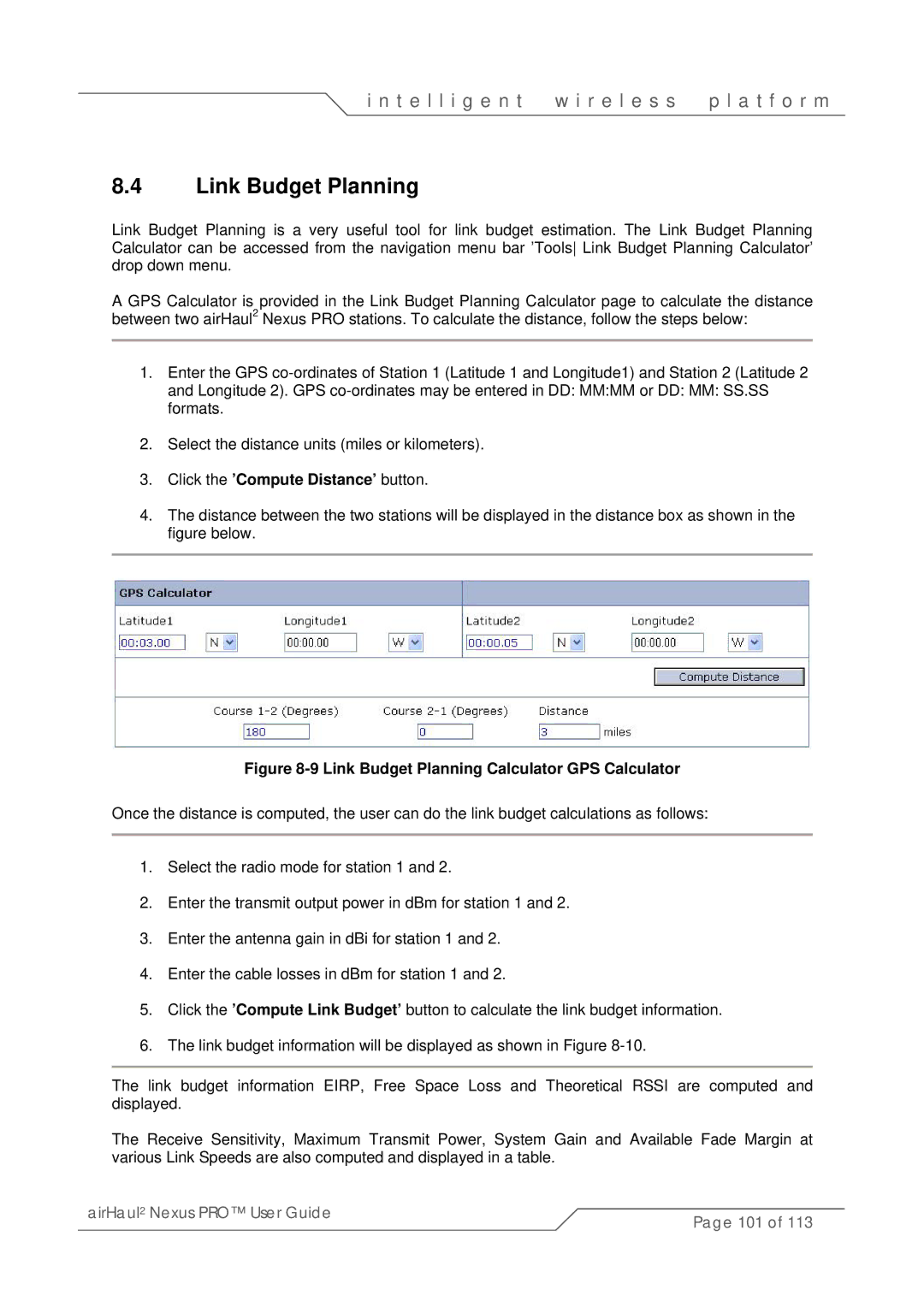i n t e l l i g e n t | w i r e l e s s | p l a t f o r m |
8.4Link Budget Planning
Link Budget Planning is a very useful tool for link budget estimation. The Link Budget Planning Calculator can be accessed from the navigation menu bar ’Tools Link Budget Planning Calculator’ drop down menu.
A GPS Calculator is provided in the Link Budget Planning Calculator page to calculate the distance between two airHaul2 Nexus PRO stations. To calculate the distance, follow the steps below:
1.Enter the GPS
2.Select the distance units (miles or kilometers).
3.Click the ’Compute Distance’ button.
4.The distance between the two stations will be displayed in the distance box as shown in the figure below.
Figure 8-9 Link Budget Planning Calculator GPS Calculator
Once the distance is computed, the user can do the link budget calculations as follows:
1.Select the radio mode for station 1 and 2.
2.Enter the transmit output power in dBm for station 1 and 2.
3.Enter the antenna gain in dBi for station 1 and 2.
4.Enter the cable losses in dBm for station 1 and 2.
5.Click the ’Compute Link Budget’ button to calculate the link budget information.
6.The link budget information will be displayed as shown in Figure
The link budget information EIRP, Free Space Loss and Theoretical RSSI are computed and displayed.
The Receive Sensitivity, Maximum Transmit Power, System Gain and Available Fade Margin at various Link Speeds are also computed and displayed in a table.
airHaul2 Nexus PRO™ User Guide | Page 101 of 113 |
|