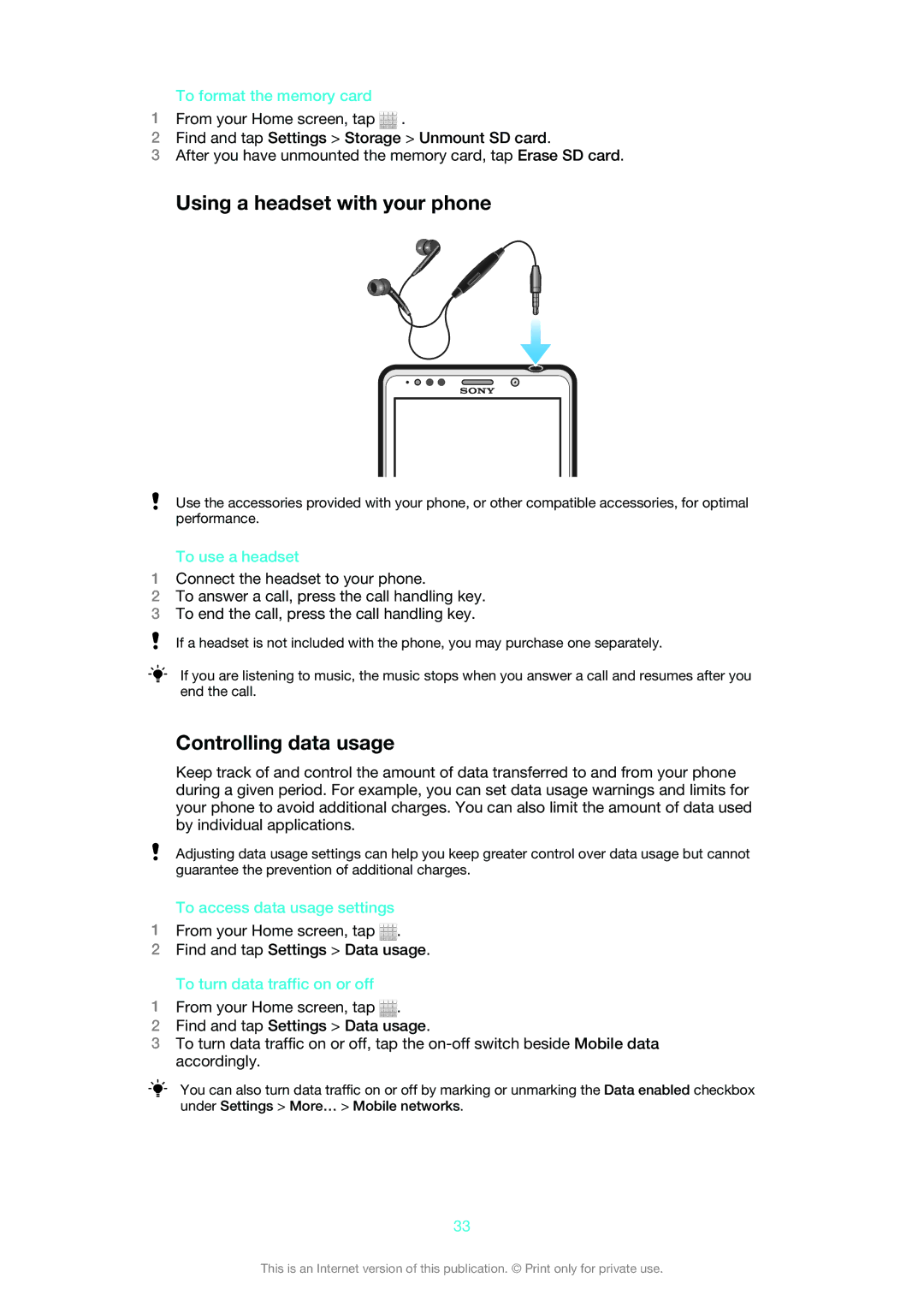To format the memory card
1From your Home screen, tap ![]() .
.
2Find and tap Settings > Storage > Unmount SD card.
3After you have unmounted the memory card, tap Erase SD card.
Using a headset with your phone
Use the accessories provided with your phone, or other compatible accessories, for optimal performance.
To use a headset
1Connect the headset to your phone.
2To answer a call, press the call handling key.
3To end the call, press the call handling key.
If a headset is not included with the phone, you may purchase one separately.
If you are listening to music, the music stops when you answer a call and resumes after you end the call.
Controlling data usage
Keep track of and control the amount of data transferred to and from your phone during a given period. For example, you can set data usage warnings and limits for your phone to avoid additional charges. You can also limit the amount of data used by individual applications.
Adjusting data usage settings can help you keep greater control over data usage but cannot guarantee the prevention of additional charges.
To access data usage settings
1From your Home screen, tap ![]() .
.
2Find and tap Settings > Data usage.
To turn data traffic on or off
1From your Home screen, tap ![]() .
.
2Find and tap Settings > Data usage.
3To turn data traffic on or off, tap the
You can also turn data traffic on or off by marking or unmarking the Data enabled checkbox under Settings > More… > Mobile networks.
33
This is an Internet version of this publication. © Print only for private use.