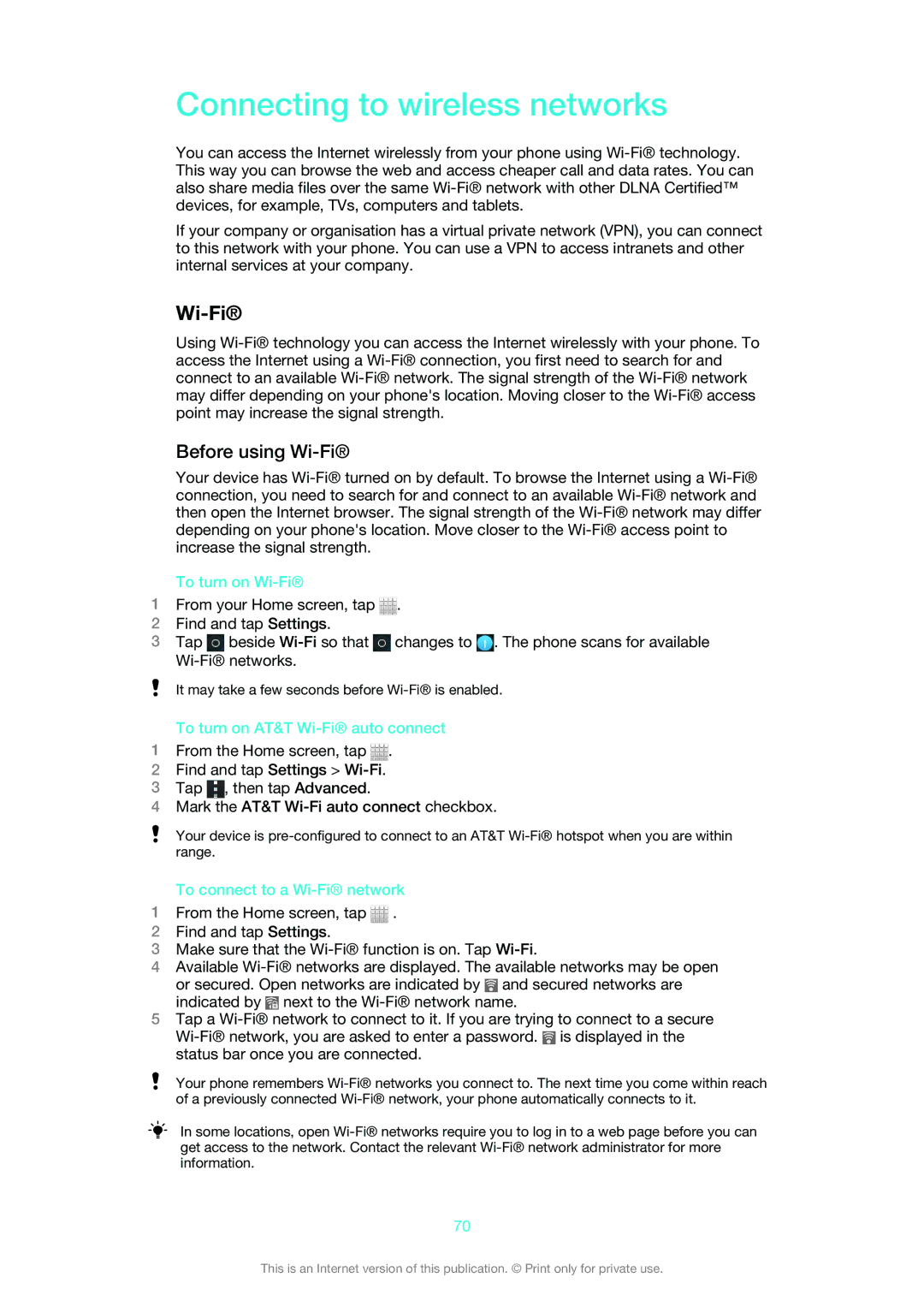Connecting to wireless networks
You can access the Internet wirelessly from your phone using
If your company or organisation has a virtual private network (VPN), you can connect to this network with your phone. You can use a VPN to access intranets and other internal services at your company.
Wi-Fi®
Using
Before using Wi-Fi®
Your device has
To turn on Wi-Fi®
1From your Home screen, tap ![]() .
.
2Find and tap Settings.
3Tap ![]() beside
beside ![]() changes to
changes to ![]() . The phone scans for available
. The phone scans for available
It may take a few seconds before
To turn on AT&T Wi-Fi® auto connect
1From the Home screen, tap ![]() .
.
2Find and tap Settings >
3Tap ![]() , then tap Advanced.
, then tap Advanced.
4Mark the AT&T
Your device is
To connect to a Wi-Fi® network
1From the Home screen, tap ![]() .
.
2Find and tap Settings.
3Make sure that the
4Available ![]() and secured networks are indicated by
and secured networks are indicated by ![]() next to the
next to the
5Tap a ![]() is displayed in the status bar once you are connected.
is displayed in the status bar once you are connected.
Your phone remembers
In some locations, open
70
This is an Internet version of this publication. © Print only for private use.