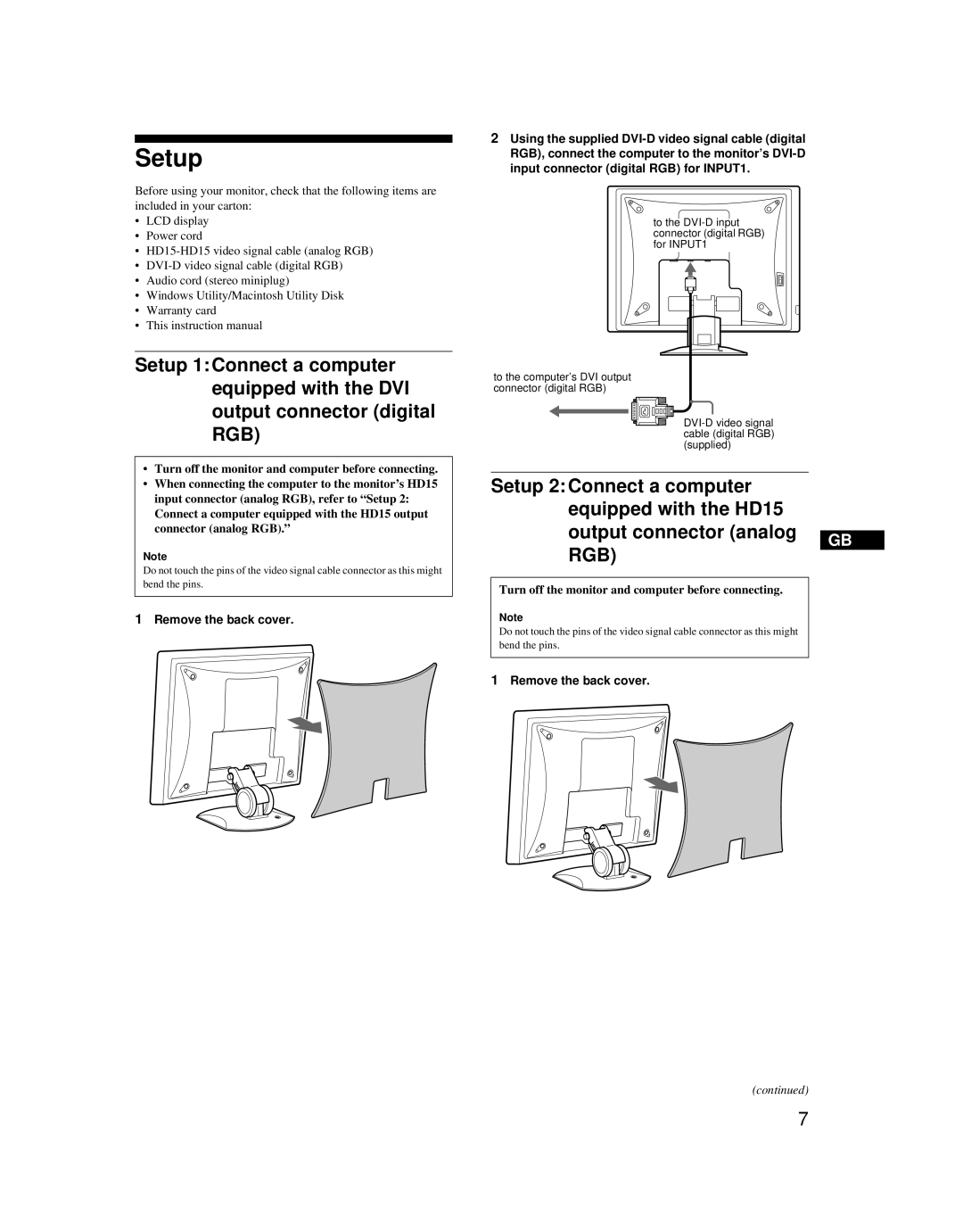TFT LCD Color Computer Display
Declaration of Conformity
Owner’s Record
Table of Contents
Precautions
Identifying parts and controls
Rear of the LCD display SDM-X72/X82
RGB
Setup
Remove the back cover
Connecting to a Macintosh
Setup 3Connect the audio cord
Setup 4Connect the power cord
Connecting to an IBM PC/AT or compatible computer
Setup 6 Turn on the monitor and computer
Setup 5Bundle the cords and cables
SDM-X72/X82
Setup 7Adjusting the tilt and height
If no picture appears on your screen
SDM-X82 only To use the monitor comfortably
Press the Input button
Selecting the input signal
Selecting the input signal for the audio input jack
Input button
Contrast
Customizing Your Monitor
Navigating the menu
Backlight
Automatic picture quality adjustment function
Screen analog RGB signal only
Adjust the picture’s sharpness manually PHASE/PITCH
Press the M/m buttons until the vertical stripes disappear
Adjust the picture’s position manually
Fine tuning the color temperature
Color
Zoom SDM-X72/X82 only
Press the M/m buttons to select the desired mode
Gamma
Smoothing
Additional settings
Using the headphones
Technical Features
Controlling the volume
Power saving function
Signal only
Reducing the power consumption
Automatic picture quality adjustment function analog RGB
ECO mode
If OUT of Scan Range appears on the screen
Troubleshooting
If no Input Signal appears on the screen
On-screen messages
Caused by the monitor
Trouble symptoms and remedies
Symptom
No picture
Picture is dark
Symptom Check these items Picture is fuzzy
Picture is ghosting
Picture is too small
Self-diagnosis function
If the 1 power indicator lights up in orange
Try pressing any key on the keyboard or moving the mouse
Specifications
Page
Table des matières
Installation
Précautions
Arrière du support d’écran
Identification des composants et des commandes
Arrière de l’écran à cristaux liquides SDM-X72/X82
Retirez le capot arrière
Installation
Remarque
XRaccordement à un Macintosh
Réglage 3 Raccordez le cordon audio
Réglage 4 Branchez le câble d’alimentation
Raccordement à un ordinateur IBM PC AT ou compatible
Réglage 6 Mettez le moniteur et l’ordinateur sous tension
Réglage 5 Regroupez les cordons et les câbles
Si aucune image n’apparaît sur l’écran
Réglage 7 Réglage de l’inclinaison et de la hauteur
Vous n’avez besoin d’aucun pilote pour ce moniteur
Appuyez sur la touche Input
Sélection du signal d’entrée
Sélection du signal d’entrée pour la prise d’entrée audio
Touche Input
Contraste
Personnalisation de votre moniteur
Pilotage par menu
Retroéclairage
Fonction de réglage automatique de la qualité de l’image
Ecran signal RVB analogique Uniquement
Réglage manuel de la netteté de l’image PHASE/PITCH
Luminosité
Appuyez sur la touche OK
Couleur
Réglage manuel de la position de l’image
Réglage précis de la température des couleurs
Remarques
Zoom SDM-X72/X82 uniquement
Réglages additionnels
Fonction d’économie d’énergie
Contrôle du volume
Appuyez sur les touches M/m 2 pour contrôler le volume
Spécifications techniques
Appuyez sur la touche ECO
Réduction de la consommation électrique mode ECO
Pour annuler le mode ECO
Analogique uniquement
Si l’indication PAS Entree Video apparaît sur l’écran
Dépannage
Messages affichés
Si l’indication Hors Plage DE Balayage apparaît sur l’écran
’image scintille, sautille, oscille ou est brouillée
Symptômes de défaillance et remèdes
Symptôme
Pas d’image
Correctement, ni du bon format
Symptôme Vérifiez ces éléments ’image est floue
Apparition d’images fantômes
’image n’est pas centrée
Si l’indicateur 1 alimentation s’allume en orange
Fonction d’autodiagnostic
Spécifications
Page
Einstellen des Monitors
Inhalt
Sicherheitsmaßnahmen
Lage und Funktion der Teile und Bedienelemente
Rückseite des LCD-Bildschirms SDM-X72/X82
Hinweis
Nehmen Sie die hintere Abdeckung ab
Anschließen an einen Macintosh
Schritt 3 Anschließen des Audiokabels
Schritt 4 Anschließen des Netzkabels
Anschließen an einen IBM PC/AT oder kompatiblen Computer
Schritt 6 Einschalten von Monitor und Computer
Schritt 5 Bündeln der Kabel
Drücken Sie den Netzschalter 1 vorne rechts am Monitor
Wenn auf dem Bildschirm kein Bild erscheint
Schritt 7 Einstellen von Neigung und Höhe
Spezielle Treiber werden nicht benötigt
Bildschirmmeldung
Auswählen des Eingangssignals
Taste Input
Drücken Sie die Taste Input
Kontrast
Einstellen des Monitors
Navigieren in den Menüs
Hintergrundbel
Manuelles Einstellen der Bildschärfe PHASE/PITCH
Bildschirm nur analoges RGB Signal
Automatische Einstellung der Bildqualität
Korrigieren Sie mit den Tasten M/m die vertikalen Streifen
Farbe
Manuelles Einstellen der Bildposition
Feineinstellen der Farbtemperatur
Wählen Sie mit den Tasten M/m den gewünschten Modus aus
Zoom nur SDM-X72/X82
Hinweise
Weitere Einstellungen
Wiedergabe über Kopfhörer
Technische Merkmale
Einstellen der Lautstärke
Die Energiesparfunktion
Automatische Einstellung der
Bildqualität nur analoges RGB-Signal
Wenn Sie Phase, Pitch und Bildposition manuell einstellen
Verringern der Leistungsaufnahme
Wenn Nicht IM Abtastbereich auf dem Bildschirm erscheint
Wenn Kein Eing Signal auf dem Bildschirm erscheint
Störungsbehebung
Bildschirmmeldungen
Es wird kein Bild angezeigt
Fehlersymptome und Abhilfemaßnahmen
Durch den Monitor verursachte Probleme
Symptom Überprüfen Sie bitte folgendes
Das Bild ist verschwommen
Bei analogem RGB-Signal
Überprüfen Sie bitte folgendes Das Bild flimmert, springt
Oszilliert oder ist gestört
Wenn die Netzanzeige 1 orange leuchtet
Selbstdiagnosefunktion
Technische Daten
Page
Índice
Configuración
Precauciones
Identificación de componentes y controles
Parte posterior de la pantalla LCD SDM-X72/X82
Extraiga la cubierta posterior
Configuración
Equipado con conector de Salida HD15 RGB Analógica
Paso 2 Conexión de un ordenador
Conexión a un Macintosh
Paso 3 Conexión del cable de audio
Paso 4 Conexión del cable de alimentación
Conexión a un ordenador IBM PC/AT o compatible
Paso 6 Encendido del monitor y el ordenador
Paso 5 Agrupación de los cables
No es necesario instalar controladores específicos
Paso 7 Ajuste de la inclinación y la altura
Si no aparece ninguna imagen en pantalla
Sólo SDM-X82 Para utilizar el monitor cómodamente
Audio
Selección de la señal de entrada
Botón Input
Pulse el botón Input
Brillo
Personalización del monitor
Navegación por el menú
Retroilumin
Función de ajuste automático de la calidad de imagen
Pantalla sólo para la señal RGB analógica
Ajuste manual de la nitidez de la imagen FASE/ANCHO
Ajuste más preciso de la temperatura de color
Ajuste manual de la posición de la imagen
Pulse los botones M/m para seleccionar el modo deseado
Suavizado
Notas
Ajustes adicionales
Uso de auriculares
Control del volumen
Características técnicas
Función de ahorro de energía
RGB analógica
Reducción del consumo de energía
Función de ajuste automático de la calidad de imagen
Modo ECO
Si Cable Desconectado aparece en pantalla
Solución de problemas
Mensajes en pantalla
Si Fuera Alcance EXPLOR. aparece en pantalla
Problema Compruebe lo siguiente No aparece la imagen
Problemas y soluciones
La imagen no está centrada o su
Oscila o aparece codificada
La imagen es borrosa
Aparecen imágenes fantasma
Si el indicador 1 alimentación se ilumina en naranja
Función de autodiagnóstico
Especificaciones
Page
Indice
Installazione
Precauzioni
Identificazione delle parti e dei comandi
Parte posteriore del display LCD SDM-X72/X82
Rimuovere il coperchio posteriore
Installazione
Collegamento ad un Macintosh
Punto 3Collegamento del cavo audio
Punto 4Collegamento del cavo di alimentazione
Collegamento ad un computer IBM PC/AT o compatibile
Punto 6Accensione del monitor e del computer
Punto 5Raggruppamento di cavi e fili
Il segnale di ingresso desiderato
Non sono richiesti driver specifici
Punto 7Regolazione dell’inclinazione e dell’altezza
Se sullo schermo non appare alcuna immagine
Solo SDM-X82 Utilizzo ottimale del monitor
Tasto Input
Selezione del segnale di ingresso
Premere il tasto Input
Contrasto
Personalizzazione del monitor
Come spostarsi all’interno del menu
Retroilluminaz
Per Macintosh
Schermo solo segnale RGB Analogico
Regolare manualmente la nitidezza dell’immagine FASE/PIXEL
Premere i tasti M/m per regolare la luminosità
Sintonia fine della temperatura del colore
Colore
Premere i tasti M/m per selezionare il modo desiderato
Zoom solo SDM-X72/X82
Impostazioni aggiuntive
Funzione di risparmio energetico
Controllo del volume
Premere i tasti M/m 2 per controllare il volume
Funzioni
Per disattivare il modo ECO
Riduzione del consumo energetico
Funzione di regolazione automatica della qualità
Dell’immagine solo segnale RGB analogico
Se sullo schermo appare il messaggio Cavo Scollegato
Guida alla soluzione dei problemi
Messaggi a schermo
Se sullo schermo appare il messaggio Fuori Gamma Scansione
Scollegato
Sintomi e soluzioni dei problemi
’immagine è sdoppiata
Non è delle dimensioni corrette
Oscilla o non è chiara
’immagine è sfocata
Se l’indicatore 1 alimentazione si illumina in arancione
Funzione di autodiagnostica
Caratteristiche tecniche
Page
Подготовка к работе
Содержание
Меры предосторожности
Идентификация деталей и органов управления
Вид сзади на дисплей ЖКД SDM-X72/X82
Снимите заднюю крышку
Перед подключением монитор и компьютер должны быть выключены
XПодключение к Macintosh
Подготовка к работе 3 Подключение аудиокабеля
Подготовка к работе 4 Подключите кабель питания
XПодключение IBM PC/AT или совместимый компьютер
Нажимая кнопку INPUT, выберите нужный входной
Подготовка к работе 5 Уложите пучок кабелей
Подготовка к работе 6 Включите монитор и компьютер
Включите компьютер
SDM-X72/X82
Подготовка к работе 7 Регулировка наклона и высоты
Если на экране отсутствует изображение
Только модель SDM-X82 Для удобства использования монитора
Кнопка Input
Выбор входного сигнала
Нажмите кнопку Input
Перед выполнением регулировок
Перемещение по экранному меню
Восстановление значений по умолчанию Для параметров
Для Macintosh
Экран только аналоговый сигнал RGB
Вручную отрегулируйте резкость Изображения ФАЗА/ШАГ
Нажмите кнопки M/m для выбора элемента и нажмите кнопку OK
Ручная регулировка положения изображения Гориз ЦЕНТР/ВЕРТИК
Цвет
Точная настройка цветовой температуры
Zoom только модель SDM-X72/X82
Gamma
Дополнительные настройки
Функция экономии энергии
Регулировка громкости
Использование наушников
Изображения только аналоговый сигнал RGB
Снижение потребления энергии
Функция автоматической регулировки качества
Режим ECO
Если на экране отображается сообщение
Экранные сообщения
Если на экране появляется сообщение
Если на экране появляется сообщение НЕТ Сигнала
Оборудования, а не с монитором
Симптомы неполадок и действия по их устранению
Симптом Проверьте следующее Нет изображения
XНеполадка, связанная с подключением компьютера или другого
Нечеткое изображение
Симптом Проверьте следующее Скачки, дрожание или
Волнообразные колебания
Изображения
Если индикатор 1 питание горит оранжевым
Функция самодиагностики
Технические Характеристики
Page
Anpassa bildskärmen
Innehållsförteckning
Viktigt
Identifiera delar och reglage
LCD-skärmen bakifrån SDM-X72/X82
Obs
Ta av den bakre panelen
Ansluta till en Macintosh
Inställning 3 Anslut ljudsladden
Inställning 4 Anslut nätsladden
Ansluta till en IBM PC/AT- eller kompatibel dator
Inställning 6 Sätt på bildskärmen och starta datorn
Inställning 5 Bunta ihop sladdarna och kablarna
Du behöver inga speciella drivrutiner
Inställning 7 Justera lutning och höjd
Om det inte visas någon bild på skärmen
Endast SDM-X82 Använd bildskärmen på ett bekvämt sätt
Ingångsindikatorn
Välja insignal INPUT-knapp
Välja insignalen för uttaget för ljudingång
Tryck på INPUT-knappen
Ljusstyrka
Anpassa bildskärmen
Navigera i menyn
Bakgrundsljus
Funktion för automatisk justering av bildkvaliteten
Bild Endast analog RGB-signal
Justera bildens skärpa manuellt FAS
Tryck på M/m-knapparna tills de vertikala banden försvinner
Finjustering av färgtemperaturen
Färg
Justera bildens position manuellt
Zoom endast SDM-X72/X82
Utjämning
Tryck på M/m-knapparna för att välja önskat läge
Ytterligare inställningar
Använda hörlurarna
Tekniska funktioner
Styra volymen
Energisparfunktion
ECO-läget
Analog RGB-signal
Reducera energiförbrukningen
Funktionen för automatisk justering av bildkvalitet Endast
Om Utanför Frekvensomfång visas på skärmen
Om Ingen Signal visas på skärmen
Felsökning
Meddelanden på skärmen
Symtom Kontrollera dessa punkter Ingen bild
Symtom och åtgärdande för problem
Inte orsakas av bildskärmen
Bilden spökar
Signal
Eller är förvrängd
Bilden är inte skarp
Om 1 strömindikatorn visas med orange
Självdiagnostisk funktion
Tekniska data
Page
Opstelling
Inhoudsopgave
Voorzorgsmaatregelen
Onderdelen en bedieningselementen
Achterkant van het LCD-scherm SDM-X72/X82
Verwijder het achterdeksel
Opstelling
Opmerking
Aansluiting op een Macintosh computer
Instelling 3 Sluit de audiokabel aan
Instelling 4 Sluit het netsnoer aan
Aansluiting op een IBM PC/AT of compatibele computer
Instelling 6 Zet de monitor en de computer aan
Instelling 5 Bundel snoeren en Kabels
Geen specifieke drivers vereist
Instelling 7 Hellingshoek en hoogte regelen
Als er geen beeld verschijnt op het scherm
Alleen SDM-X82 Comfortabel gebruik van de monitor
Neem het LCD-scherm onderaan vast en regel de hoogte
Het ingangssignaal selecteren
Input toets
Druk op de Input toets
Standaardinstellingen herstellen
De monitor instellen
Het menu gebruiken
Helderheid
De beeldkwaliteit automatisch regelen
Scherm alleen analoog RGB-signaal
De beeldscherpte handmatig regelen Fase
Druk op de M/m toetsen tot de verticale strepen verdwijnen
Kleuren
De beeldpositie handmatig regelen
De kleurtemperatuur nauwkeurig regelen
Druk op de M/m toetsen om de gewenste stand te kiezen
Zoom alleen SDM-X72/X82
Opmerkingen
Toetsen Slot
Extra instellingen
Positie Menu
ZZ... Stroomspaar
Gebruik van een hoofdtelefoon
Het volume regelen
Technische kenmerken
Stroomspaarfunctie
Regelen alleen analoog RGB-signaal
Het stroomverbruik verminderen
De beeldkwaliteit automatisch
ECO stand
Indien Geen Input Signaal op het scherm verschijnt
Verhelpen van storingen
Schermberichten
Als Buiten Scanbereik verschijnt op het scherm
Probleem Controleer deze punten Geen beeld
Foutsymptomen en oplossingen
Door de monitor
Echobeeld ghosting
Probleem Controleer deze punten Het beeld flikkert, springt
Oscilleert of is vervormd
Het beeld is wazig
Zelfdiagnosefunctie
De 1 stroom indicator licht oranje op
Technische gegevens
Page
Environmental requirements
Why do we have environmentally labelled com Puters?
Congratulations
What does labelling involve?
Brominated flame retardants
Why do we have environmentally labelled comput Ers?
TCO’95 Eco-document for the black model
Conglatulations