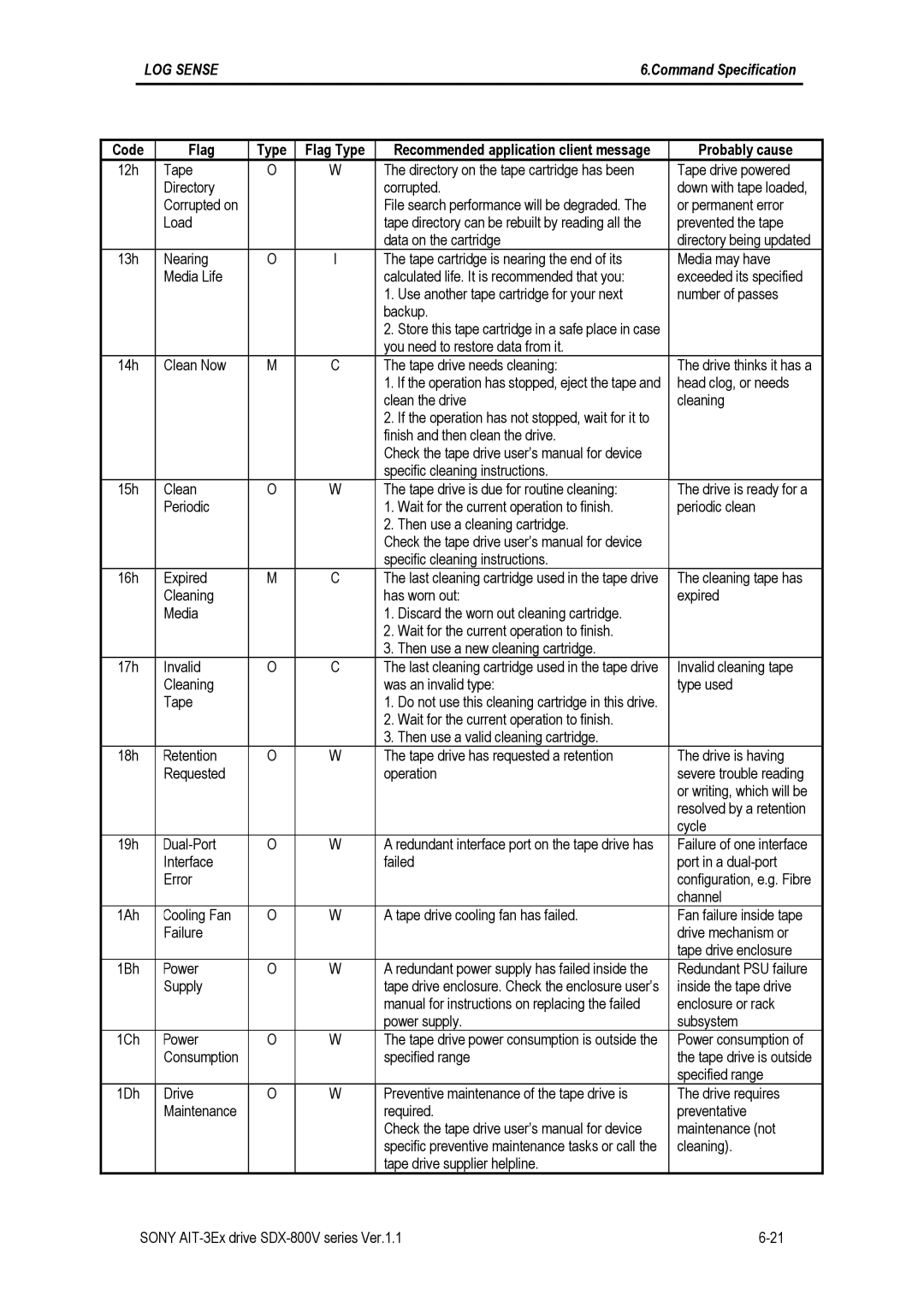March
SDX-800V SDX-800V/R 5.25Model
Sony Business Europe Electronics Devices Marketing Singapore
ESD EMC
Changing List
This page intentionally left blank
Introduction
Specifications
Summary of LED Indications Operator Action
Installation
Installation Guide
Operation
Scsi Interface
Command Specification
Test Unit Ready 00h
Mode Select 6/10 15h and 55h
Mode Sense 6/10 1Ah and 5Ah
Space 11h
Appendix G Disaster Recover
Drive Diagnostics
Appendix F AIT based Worm system
Appendix H Glossary
14.6 Reset Handling
Features of the Drive
About this Product Specification Manual
Introducing the Sony AIT Technology
Introduction
Reference
How to get ECMA-222, 246, 291, 292, 329 Standard Document
This page intentionally left blank
Dimensions SDX-800V
Specifications Dimensions
2a SDX-800V Mounting Holes
Mounting Holes
2b SDX-800V/R Mounting Holes
Temperature and Humidity Range
Weight
Connectors
Environmental Specifications
Shock
Altitude
Suspended Particulate
Vibration
Data Capacity
Performance Specification
Burst Transfer Rate to and from the Scsi Bus
Data transfer Rate
Initialize Time
Sustained Data Transfer Rate to and from the Tape
Search Time
Error Rate
Load Time
Unload Time
Mean Time to Repair
Retry Limits on Rewrites
Definition of Failure
Mean Time Between Failures
TUV
Safety
Installation Requirements
Conditions of Acceptability
Data Compression
Power Requirements
Voltage Max Ripple Current Typical Maximum
This page intentionally left blank
DIP switch & Connector
Installation Guide
Scsi ID3 ID2 ID1 ID0
Termination Power Switch
DIP SW Mode
Scsi ID Number Jumper
Scsi 68 pin Connector
Parity Disable Jumper
Data Compression on Switch
Power Connector
+RST
Ground Diffsens Termpwr Reserved
+ATN
Ground BSY +BSY ACK +ACK
MSG Ground SEL REQ
Ground
Ground Termpwr Reserved
Ground BSY ACK
Attaching the Dust Cover
Attaching and Removing the Dust Cover
Removing the Dust Cover
This page intentionally left blank
LED
Tape Motion Cleaning Request Replace Tape
Summary of LED Indications
Meaning of each LED indications
Removing Cassettes
Operator Action Powering up the SDX-800V
Hard Reset Hole
Inserting Cassettes
Internal Function
Power-Fail or Scsi Reset Handling
Front Panel Test
Diagnostic and Normal Status Displays
Diagnostic Status Display
Normal Status Display
Tape Format
Tape Alert
Normal LED indications
Troubleshooting Guide
Maintenance, Troubleshooting and Service Head Cleaning
Tape is in the drive and will not eject
Photo 2 The Initial Position of the Threading Mechanism
Tape guide surface Cartridge Detail a
Replace Tape
Clearance for Service
Read/Write Problems
Packaging for Return to Sony
This page intentionally left blank
Supported Messages
Overview of the Scsi Interface
Supported Scsi Commands Command Name Operation Code
Supported Commands
Disconnect
Scsi Bus Operation Typical Scsi Operation
Message Descriptions Code Direction
Message Specification
Identify
Extended Message 01h
Command Complete 00h
Parallel Protocol Request 04h
Synchronous Data Transfer Request
Synchronous Data Transfer Request 01h
Byte Value Description
Responding Device Sdtr response Implied Agreement
Synchronous Data Transfer Rates
Byte Value
Wide Data Transfer Request
Save Data Pointer 02h
Restore Pointers 03h
Disconnect 04h
Message Reject 07h
Initiator Detected Error 05h
Message Parity Error 09h
Abort 06h
Ignore Wide Residue Message Byte Value
BUS Device Reset 0Ch
Identify 80h-FFh
Ignore Wide Residue 23h
Status Specification
Scsi Interface
This page intentionally left blank
Para Scsi Command OP Code
Scsi Commands and Page Index
Load /UNLOAD
Erase 19h
Or Operation Code Reserved Allocation Length Control
Inquiry 12h
Bit Byte Operation Code 12h Obsolete Reserved CmdDT
Evpd
LSB MSB
Bit Byte
MSB
Sony LSB MSB
Length 0Ah Product Serial number in Ascii
Vital Product Data
Identifier length 08h Ieee EUI-64 Code
Length 32h Reserved 00h Code set 02h Identifier type 01h
CDB size m-5 CDB usage data
Reten Load
LOAD/UNLOAD 1Bh
Immed
Hold
Hold Reten Load Action
Load Unload Command Parameter Combinations
MSB
Locate 2Bh
LSB
Parameter List Length
LOG Select 4Ch
Obsolete Reserved
PCR
Code Description
Codes
MIC Variable Length Information Parameter Codes Description
Control field values Value Type of Parameter Values
LOG Sense 4Dh
Obsolete Reserved PPC Code
Reserved Parameter Pointer
Supported Log Pages
Log Page Descriptor
TSD
Log Parameter Descriptor
Lbin
Threshold Met Criteria
Supported Log Pages
12 Threshold Met criteria
TMC
Summary List of Supported Pages
Write and Read Error Counters Pages
Last N Error Events List
Parameter Code n 5n+1
Tape Alert Log
Bit Byte Reserved Code 2Eh
Length 140h
Tape Alert Log Page Parameter Codes
LOG Sense
Restart the operation
That is not mechanically
TMC Lbin Parameter Length m Parameter Value
Tape Log Page Sony Unique
21 Tape Log Bit Byte Reserved Code 30h
Length 98h
TMC Lbin Parameter Length 04h
Length 00 20h when AIT bit =0 04 00h when AIT bit =1
Tape Capacity Log Page Sony Unique
23 Tape Capacity Log Bit Byte Code 31h
Drive Usage Log Page Sony Unique
Read and Write Frame Error Counter
AIT1
Parameter Code n
Data Compression Transfer Log Page Sony Unique
32 Data Compression Transfer Log Bit Byte Reserved Code 39h
Length 58h
TSD TMC Lbin Parameter
AIT Log Page Sony Unique
33 AIT Log Bit Byte Code 3Ch Reserved
Length n+1
LOG Sense
34 MIC Fixed Length Information Bit Byte Code 3Dh Reserved
MIC Fixed Length Information Page Sony Unique
ABS
AIT
Prth Ponej
MSB Current Amount of Data Written LSB
29-31
24-27
42-99
Parameter Code 0017h Element Address
Parameter Code Description
MIC Variable Length Information Page Sony Unique
Important Note
Length n-3
Mode Select 6 CDB Format Bit Byte Operation
Mode SELECT6/10 15h and 55h
37 Sequential-Access Density Codes Code Value
Code Additional Page Length
Mode Fixed Bit in Read, Write Block Length
38 Mode Select Page Header Bit Byte
39 Supported Mode Select Page Codes Description
Dtdc
Disconnect-Reconnect Page 02h
Bit Byte Reserved Code 0Ah Length 0Ah
Control Mode Page 0Ah
Autoload Mode
Autoload Mode field
DCE
Data Compression Control Page 0Fh
DDE RED
REW
Device Configuration Page 10h
42 Device Configuration Bit Byte
CAP
Mode Select
IDP Psum
Medium Partitions Parameter Page 11h
Mode Select
Mrie MSB
Informational Exceptions Control Page 1Ch
AIT Device Configuration Page 31h
Bit Combination Table
Partition Size Descriptor
Append Partition 32h This mode page is not supported
47 Append Partition Bit Byte Reserved Code 32h Length
Reserved Partition units
Append Partition example procedure
Case
Delete Partition 33h This mode page is not supported
New tape layout
Case 5 with PRTH=0
PCF
Mode Sense 6/10 1Ah and 5Ah
49 Mode Sense 6 CDB Format
DBD
Length 08h
52 Supported Mode Sense Page Codes
Number of Blocks 00 00 00h
AIT DEV Ulpbot Prth Ponej ABS MIC
Mode Sense 31h AIT Device Configuration
SDX-T3N
MIC Cartridge
Persistent Reserve in 5Eh
Service Action
MSB Generation LSB
Scope Type
Reservation descriptor
Reservation Key
SCOPE-SPECIFIC Address
Name Description
58 Persistent Reservation Scope Codes
59 Persistent Reservation Type Codes
Persistent Reserve OUT 5Fh
Service Action Scope Type
Parameter List Length 18h
Address
Type Service Action SCOPE- Specific Reservation KEY
Obsolete Reserved Prevent Control
Prevent Allow Medium Removal 1Eh
Fixed
Read 08h
Bit Byte Operation Code 08h Obsolete Reserved
Sili
Read
First Attribute ID
Read Attribute 8Ch
Reserved Control
64 Read Attribute service action codes
Attribute Values service action
Code Name Description
Attribute
Attribute List service action
Available Data n-3
Attribute
Available Data 2h
Partition List service action
Volume List service action
First Volume Number Number of Volumes Available
Maximum Block Length Limit 80 00 00h
Read Block Limits 05h
Obsolete Reserved Control
69 Read Block Limits Data Bit Byte Reserved
Read Buffer 3Ch
Buffer Capacity
72 Read Buffer Descriptor Bit Byte Reserved
Buffer ID The supported values are Description Offset
MSB Buffer Capacity LSB
BPU
Read Position 34h
Tclp Long
BOP EOP
File Number
76 Read Position Data Format, long form Bit Byte
MPU BPU
Block Number
Length 00 05h
Receive Diagnostic Results 1Ch
Length 00 02h
Supported Page Code 00h Supported Page Code 81h
Re-Sync Error Code Result a Result B Test Number
Parameter List Length Control
Release Unit 6/10 17h and 57h
MSB
Media
Report Density Support 44h
MSB Capacity LSB
106
103
104
105
179
166
167 168
171 172
321
317
319
320
Report Device Identifier A3h
Bit Byte Operation Code A3h Reserved Service Action
Reserved Allocation Length Control
LUN List
Report Luns A0h
86 LUN reporting parameter list format Bit Byte
LUN List Length 00 00 08h
Obsolete Reserved Allocation Length 1Ch Control
Request Sense 03h
MEW
EOM ILI
Sksv
CLN
BPV
SKSV1
SKSV0
90 Sense Key Descriptions
Recovered Error
Bytes Description Key
END-OF-PARTITION / Medium Detected
Append Position Error
Cleaning Failure
Cartridge Fault
Parameter Value Invalid
MIC Read Error
Saving Parameters not Supported
Not Ready to Ready TRANSITION, Medium MAY have Changed
Power ON, RESET, or BUS Device Reset Occurred
Medium Auxiliary Memory Accesible
Volume Overflow
Aborted Command
Initiator Detected Error Message Received
Command Phase Error
91 Reserve Unit 6 CDB format Bit Byte Operation
Reserve Unit 6/10 16h and 56h
MSB
Obsolete Reserved Immed Control
Rewind 01h
UnitOfl
Send Diagnostic 1Dh
94 Diagnostic Page Format Bit Byte Code Reserved
Obsolete Reserved Self Test
95 Diagnostic Test information
Reserved Parameter List Length Control
SET Device Identifier A4h
98 Space codes
Space 11h
Obsolete Reserved Code
Count
Sense Key
EOM
ASC/ASCQ
Check Condition
04 01 Logical Unit is Becoming Ready
Test Unit Ready 00h
Not Ready
3A 00 Medium not Present
Obsolete Reserve Fixed
Write 0Ah
MSB Parameter List Length LSB
Volume Number
Write Attribute 8Dh
Partition Number
LSB Attribute
Buffer ID Description Offset
103 Write Buffer Mode Field Description
104 Write Buffer Mode Field
Write Buffer 3Bh
Write Buffer
Bit Byte Operation Code 10h Obsolete Reserved WSmk Immed
Write Filemarks 10h
Number of File-marks or Set-marks
Power-on Self Test
Diagnostic Test
Overview
Send Diagnostic command Individual Test
Send Diagnostic command Self Test
Send Diagnostic Parameters SCSI-2 Bit Byte Code 81h Reserved
Diagnostic Test Number Summary
Main Processor Kernel Test
Receive Diagnostic Result command
Sequence Test
Mechanism Controller Kernel Test
Drive Diagnostics
Following list of error codes are supported by the drive
Diagnostics Results Reference
Error set 2 Diagnostic error
This page intentionally left blank
Alphabetic Order
ASC and Ascq Assignments
Byte Description
Logical Unit not Supported
Mechanical Positioning Error
Message Error
Mode Parameters Changed
Numeric Order
Appendix B ASC & Ascq Numeric Order
Command Sequence Error
Appendix C Scsi Commands Op Code Order
A3h 10-2 Sony AIT-3Ex drive SDX-800V series Ver.1.1
Byte
ASC and Ascq Assignments for AIT drive Sony Unique
11-2 Sony AIT-3Ex drive SDX-800V series Ver.1.1
Appendix E Medium Auxiliary Memory Attribute
With Write
Code 1Bh Reserved
Hold EOT Reten Load Control
Read
Attribute Type
MAM Attribute states
MAM Attribute Format Bit Byte
Attribute Identifiers Attribute Type Standardization
MAM attribute formats
Format Name Description
MAM attribute identifier range assignments
Device Common Attributes Attribute Name #Bytes Format
Vendor Identification
Device VENDOR/SERIAL Number attribute format Bit Byte
Product Serial Number
Current Amount of Data Written
Medium Usage History attribute format Bit
Appendix E
Change Partition Count
Current Write Reties Count
Partition Initialize Count
11 Medium Common Attributes Attribute Name #Bytes Format
Standard host type attributes
12 Medium Type and Medium Type Information attributes
Medium Type
Medium Type Information
14 Text Localisation Identifier
31h AIT Device Configuration Bit Byte
Write-Protected WP Bit in Mode Sense Data
How to detect a Worm cartridge
How to initialize a Worm cartridge
AIT=0
END
How to handle the Worm cartridge in the drive
13-4 Sony AIT-3Ex drive SDX-800 series Ver.1.1
Supported Cdrom DR Command Set Inquiry 12h
Creating Disaster Recovery Tape
Configuring The Drive For Disaster Recovery Operation
Exiting DR Mode
Reset Handling
Mode Sense/Select Page Code 0x3C
Read TOC
Appendix H Glossary
Appendix H
Appendix H
15-4 Sony AIT-3Ex drive SDX-800V series Ver.1.1