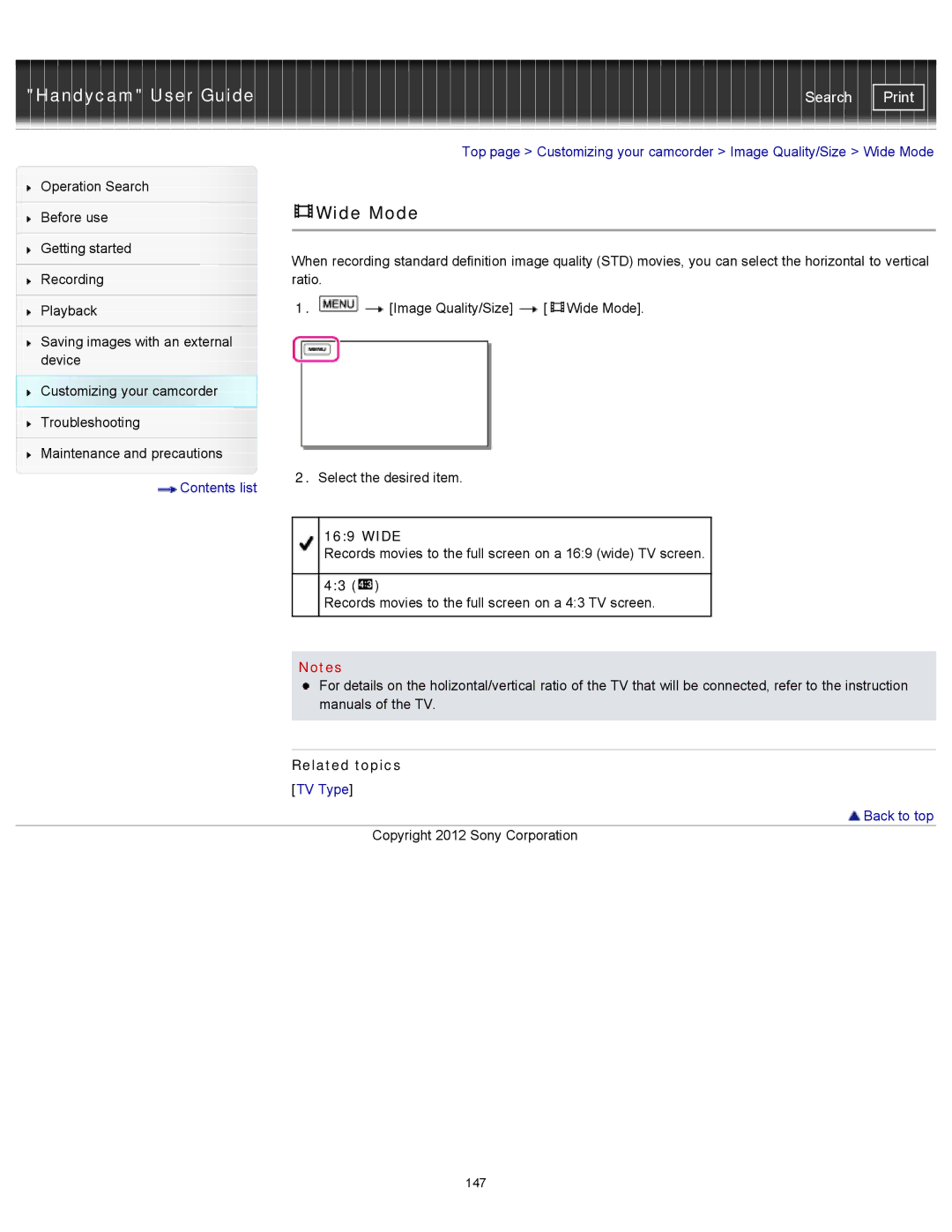"Handycam" User Guide | Search |
Operation Search
Before use
Getting started
Recording
Playback
Saving images with an external device
Customizing your camcorder Troubleshooting
Maintenance and precautions
![]() Contents list
Contents list
Top page > Customizing your camcorder > Image Quality/Size > Wide Mode
 Wide Mode
Wide Mode
When recording standard definition image quality (STD) movies, you can select the horizontal to vertical ratio.
1.![]()
![]() [Image Quality/Size]
[Image Quality/Size] ![]() [
[![]() Wide Mode].
Wide Mode].
2.Select the desired item.
16:9 WIDE
Records movies to the full screen on a 16:9 (wide) TV screen.
4:3 (![]() )
)
Records movies to the full screen on a 4:3 TV screen.
Notes
For details on the holizontal/vertical ratio of the TV that will be connected, refer to the instruction manuals of the TV.
Related topics
[TV Type]
 Back to top
Back to top
Copyright 2012 Sony Corporation
147