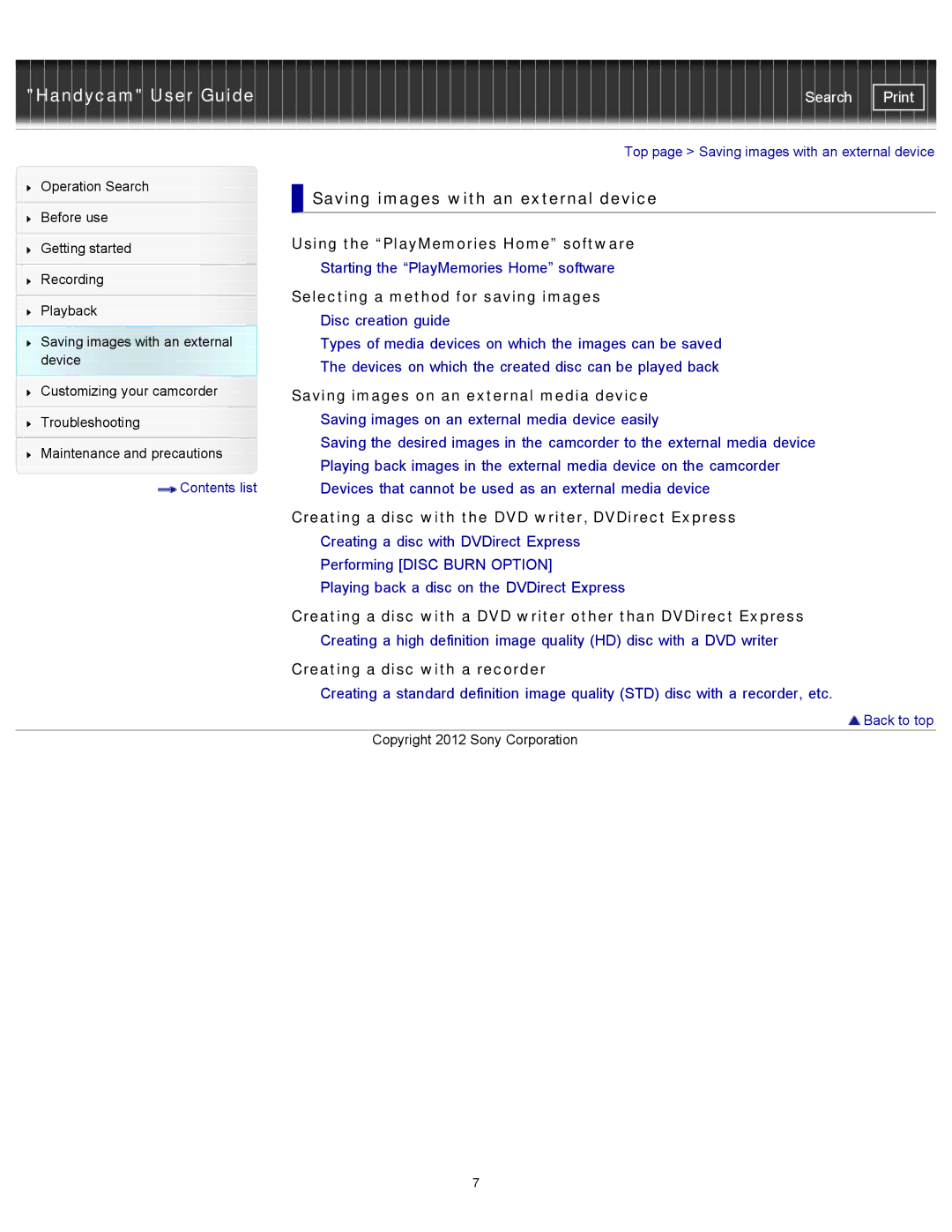"Handycam" User Guide | Search |
Operation Search
Before use
Getting started
Recording
Playback
Saving images with an external device
Customizing your camcorder
Troubleshooting
Maintenance and precautions
![]() Contents list
Contents list
Top page > Saving images with an external device
 Saving images with an external device
Saving images with an external device
Using the “PlayMemories Home” software
Starting the “PlayMemories Home” software
Selecting a method for saving images
Disc creation guide
Types of media devices on which the images can be saved The devices on which the created disc can be played back
Saving images on an external media device Saving images on an external media device easily
Saving the desired images in the camcorder to the external media device Playing back images in the external media device on the camcorder Devices that cannot be used as an external media device
Creating a disc with the DVD writer, DVDirect Express
Creating a disc with DVDirect Express
Performing [DISC BURN OPTION]
Playing back a disc on the DVDirect Express
Creating a disc with a DVD writer other than DVDirect Express
Creating a high definition image quality (HD) disc with a DVD writer
Creating a disc with a recorder
Creating a standard definition image quality (STD) disc with a recorder, etc.
 Back to top
Back to top
Copyright 2012 Sony Corporation
7