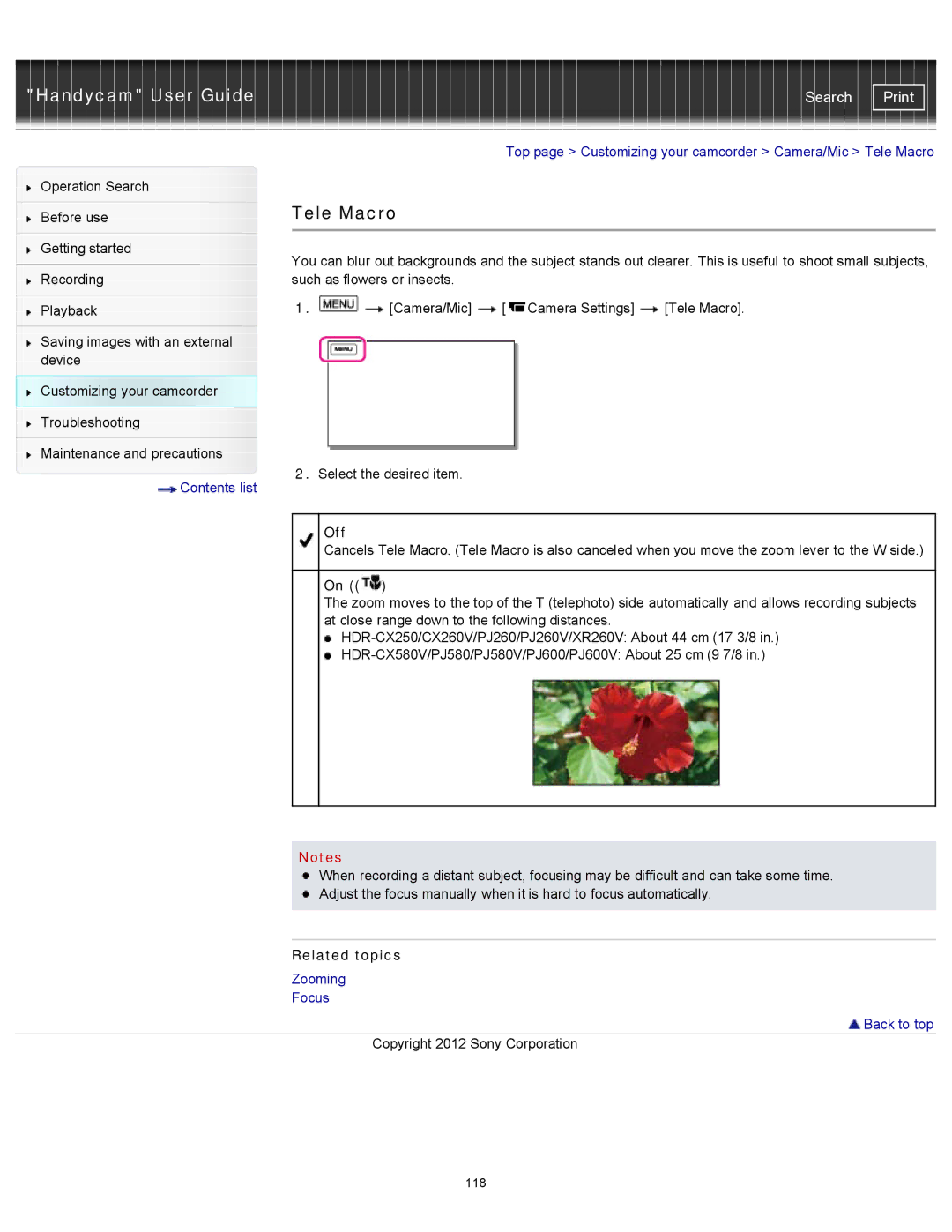"Handycam" User Guide | Search |
Operation Search
Before use
Getting started
Recording
Playback
Saving images with an external device
Customizing your camcorder Troubleshooting
Maintenance and precautions
![]() Contents list
Contents list
Top page > Customizing your camcorder > Camera/Mic > Tele Macro
Tele Macro
You can blur out backgrounds and the subject stands out clearer. This is useful to shoot small subjects, such as flowers or insects.
1.![]()
![]() [Camera/Mic]
[Camera/Mic] ![]() [
[![]() Camera Settings]
Camera Settings] ![]() [Tele Macro].
[Tele Macro].
2.Select the desired item.
Off
Cancels Tele Macro. (Tele Macro is also canceled when you move the zoom lever to the W side.)
On ((![]() )
)
The zoom moves to the top of the T (telephoto) side automatically and allows recording subjects at close range down to the following distances.
![]() HDR-CX580V/PJ580/PJ580V/PJ600/PJ600V:
HDR-CX580V/PJ580/PJ580V/PJ600/PJ600V:
Notes
When recording a distant subject, focusing may be difficult and can take some time. ![]() Adjust the focus manually when it is hard to focus automatically.
Adjust the focus manually when it is hard to focus automatically.
Related topics
Zooming
Focus
 Back to top
Back to top
Copyright 2012 Sony Corporation
118