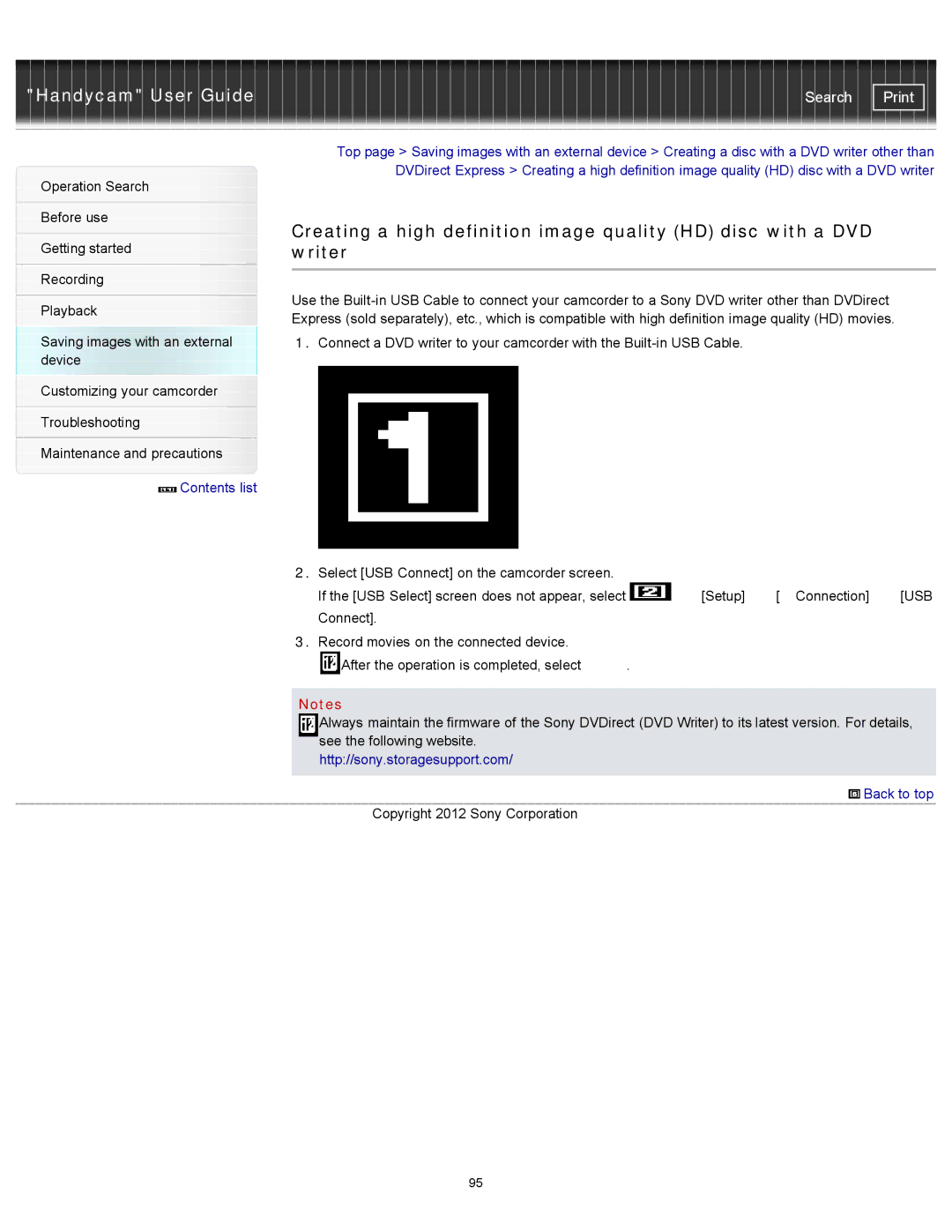"Handycam" User Guide | Search |
|
| Top page > Saving images with an external device > Creating a disc with a DVD writer other than | |
Operation Search |
| DVDirect Express > Creating a high definition image quality (HD) disc with a DVD writer | |
|
| ||
|
|
| |
Before use |
| Creating a high definition image quality (HD) disc with a DVD | |
|
| ||
| |||
Getting started |
| writer | |
Recording |
|
| |
| Use the | ||
|
| ||
Playback | |||
| Express (sold separately), etc., which is compatible with high definition image quality (HD) movies. | ||
|
| ||
Saving images with an external |
| 1. Connect a DVD writer to your camcorder with the | |
device |
|
| |
Customizing your camcorder |
|
| |
|
|
| |
Troubleshooting |
|
| |
|
|
| |
Maintenance and precautions |
|
| |
Contents list |
|
|
2.Select [USB Connect] on the camcorder screen.
If the [USB Select] screen does not appear, select ![]()
![]() [Setup]
[Setup] ![]() [
[![]() Connection]
Connection] ![]() [USB Connect].
[USB Connect].
3.Record movies on the connected device.
![]() After the operation is completed, select
After the operation is completed, select ![]() .
.
Notes
Always maintain the firmware of the Sony DVDirect (DVD Writer) to its latest version. For details, see the following website.
http://sony.storagesupport.com/
 Back to top
Back to top
Copyright 2012 Sony Corporation
95