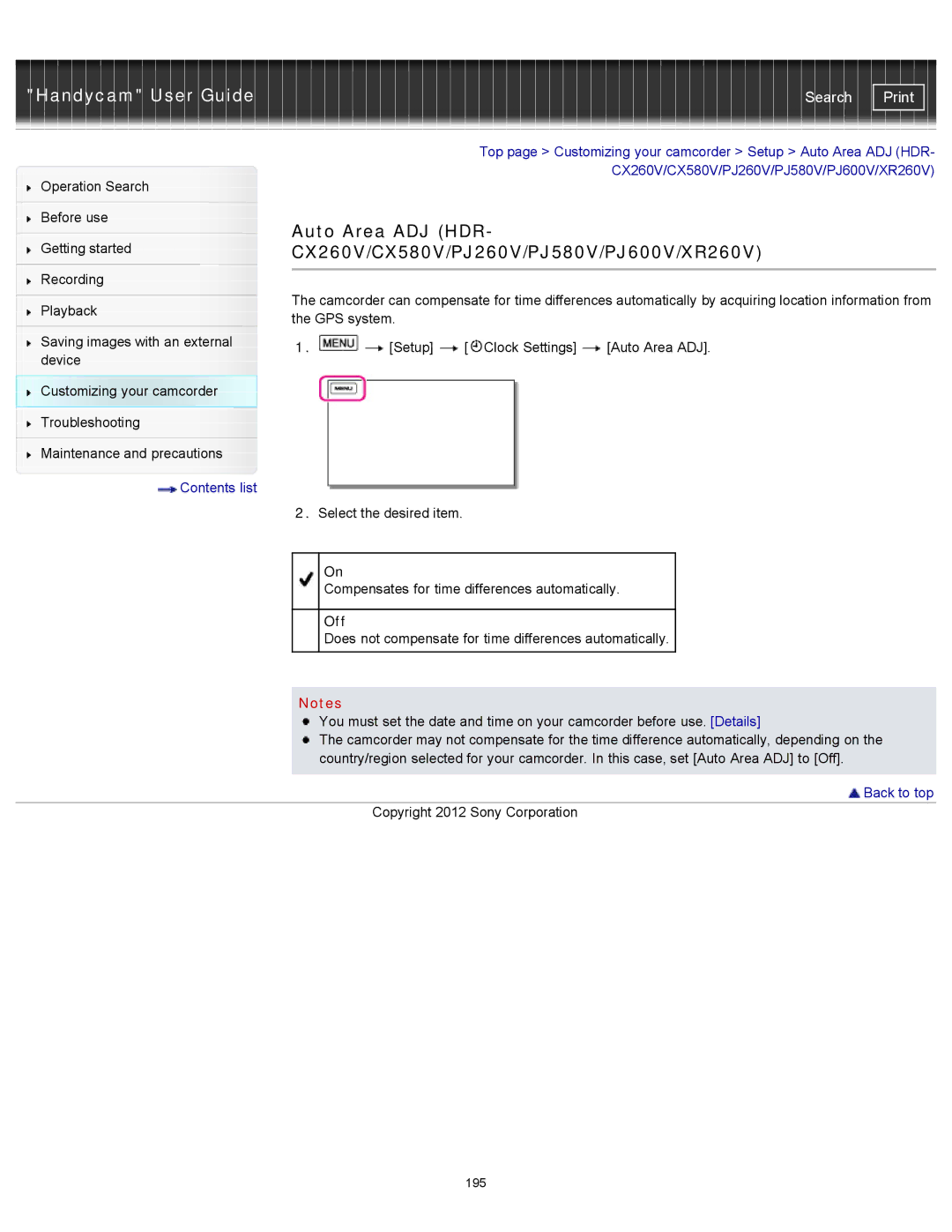"Handycam" User Guide | Search |
|
|
| Top page > Customizing your camcorder > Setup > Auto Area ADJ (HDR- | |
Operation Search |
|
| CX260V/CX580V/PJ260V/PJ580V/PJ600V/XR260V) | |
|
|
| ||
|
|
|
| |
Before use |
| Auto Area ADJ (HDR- | ||
|
| |||
| ||||
Getting started |
| CX260V/CX580V/PJ260V/PJ580V/PJ600V/XR260V) | ||
Recording |
|
|
| |
| The camcorder can compensate for time differences automatically by acquiring location information from | |||
|
| |||
Playback | ||||
| the GPS system. | |||
|
| |||
Saving images with an external | 1. | [Setup] [ Clock Settings] [Auto Area ADJ]. | ||
device | ||||
|
|
| ||
Customizing your camcorder
Troubleshooting
Maintenance and precautions
 Contents list
Contents list
2.Select the desired item.
On
Compensates for time differences automatically.
Off
Does not compensate for time differences automatically.
Notes
You must set the date and time on your camcorder before use. [Details]
The camcorder may not compensate for the time difference automatically, depending on the country/region selected for your camcorder. In this case, set [Auto Area ADJ] to [Off].
 Back to top
Back to top
Copyright 2012 Sony Corporation
195