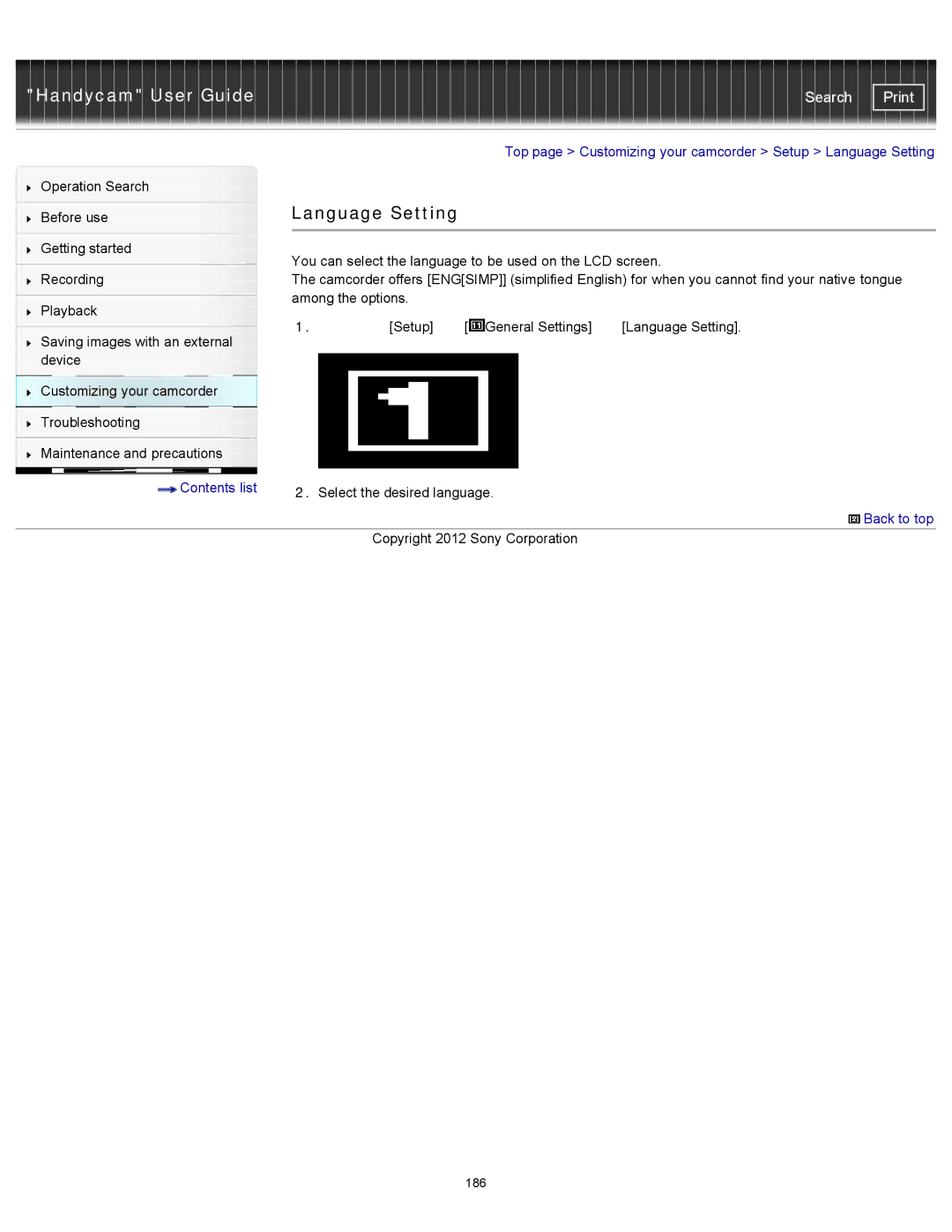"Handycam" User Guide | Search |
|
|
|
| Top page > Customizing your camcorder > Setup > Language Setting | ||
Operation Search |
|
|
|
|
| |
|
| Language Setting |
|
| ||
Before use |
|
| ||||
|
|
|
|
|
| |
|
|
|
|
|
| |
Getting started |
| You can select the language to be used on the LCD screen. | ||||
|
| |||||
| ||||||
Recording |
| The camcorder offers [ENG[SIMP]] (simplified English) for when you cannot find your native tongue | ||||
|
| among the options. |
|
| ||
Playback |
|
| ||||
1. | [Setup] | [ General Settings] | [Language Setting]. | |||
| ||||||
Saving images with an external | ||||||
|
|
|
|
| ||
device |
|
|
|
|
| |
Customizing your camcorder |
|
|
|
|
| |
Troubleshooting |
|
|
|
|
| |
|
|
|
|
|
| |
Maintenance and precautions |
|
|
|
|
| |
Contents list |
| 2. Select the desired language. |
| |||
 Back to top
Back to top
Copyright 2012 Sony Corporation
186