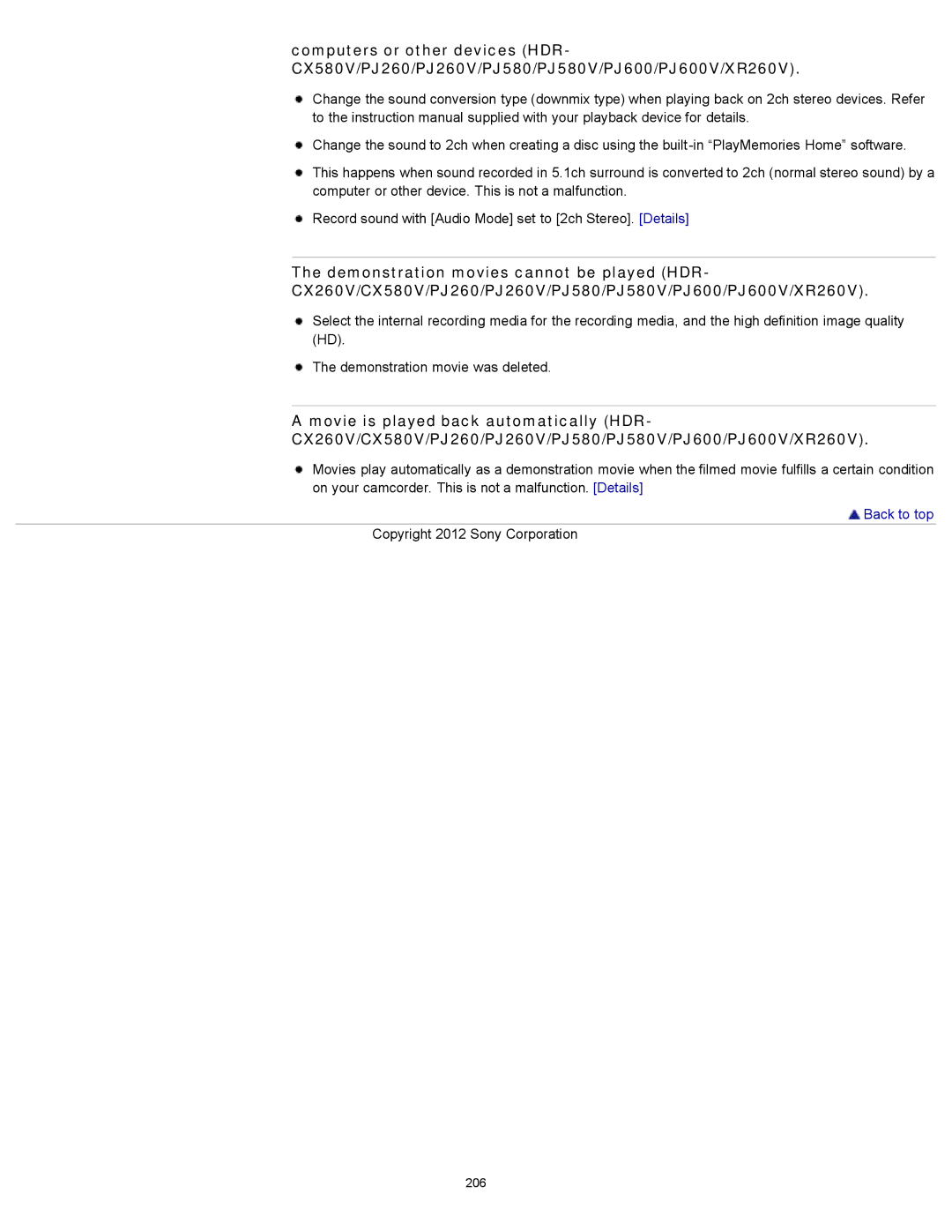computers or other devices (HDR- CX580V/PJ260/PJ260V/PJ580/PJ580V/PJ600/PJ600V/XR260V).
Change the sound conversion type (downmix type) when playing back on 2ch stereo devices. Refer to the instruction manual supplied with your playback device for details.
![]() Change the sound to 2ch when creating a disc using the
Change the sound to 2ch when creating a disc using the
This happens when sound recorded in 5.1ch surround is converted to 2ch (normal stereo sound) by a computer or other device. This is not a malfunction.
![]() Record sound with [Audio Mode] set to [2ch Stereo]. [Details]
Record sound with [Audio Mode] set to [2ch Stereo]. [Details]
The demonstration movies cannot be played (HDR- CX260V/CX580V/PJ260/PJ260V/PJ580/PJ580V/PJ600/PJ600V/XR260V).
Select the internal recording media for the recording media, and the high definition image quality (HD).
![]() The demonstration movie was deleted.
The demonstration movie was deleted.
Amovie is played back automatically (HDR- CX260V/CX580V/PJ260/PJ260V/PJ580/PJ580V/PJ600/PJ600V/XR260V).
Movies play automatically as a demonstration movie when the filmed movie fulfills a certain condition on your camcorder. This is not a malfunction. [Details]
 Back to top
Back to top
Copyright 2012 Sony Corporation