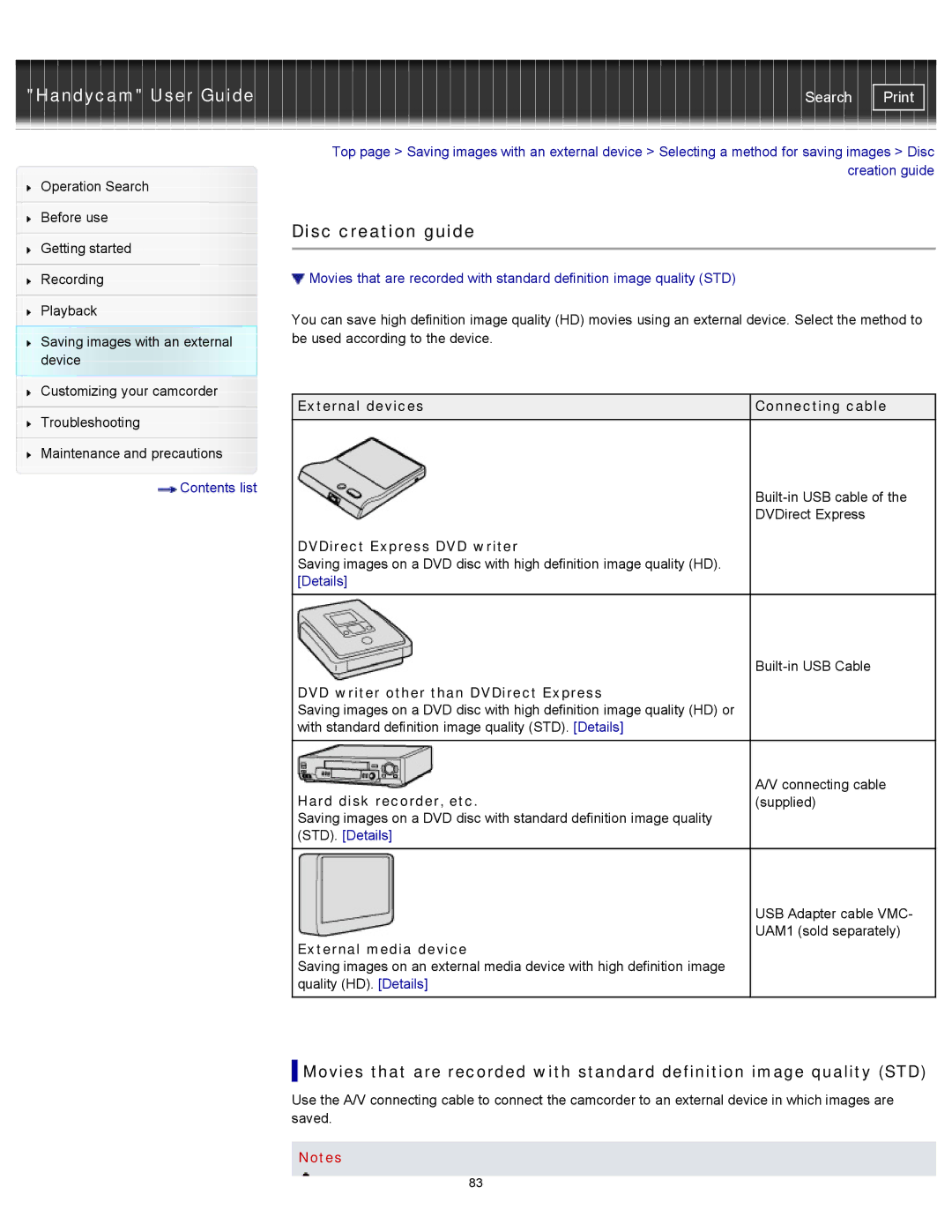"Handycam" User Guide | Search |
Operation Search
Before use
Getting started
Recording
Playback
Saving images with an external device
Customizing your camcorder
Troubleshooting
Maintenance and precautions
 Contents list
Contents list
Top page > Saving images with an external device > Selecting a method for saving images > Disc creation guide
Disc creation guide
![]() Movies that are recorded with standard definition image quality (STD)
Movies that are recorded with standard definition image quality (STD)
You can save high definition image quality (HD) movies using an external device. Select the method to be used according to the device.
External devices | Connecting cable |
| |
| DVDirect Express |
DVDirect Express DVD writer |
|
Saving images on a DVD disc with high definition image quality (HD). |
|
[Details] |
|
|
|
| |
DVD writer other than DVDirect Express |
|
Saving images on a DVD disc with high definition image quality (HD) or |
|
with standard definition image quality (STD). [Details] |
|
|
|
Hard disk recorder, etc. | A/V connecting cable |
(supplied) | |
Saving images on a DVD disc with standard definition image quality |
|
(STD). [Details] |
|
|
|
| USB Adapter cable VMC- |
External media device | UAM1 (sold separately) |
| |
Saving images on an external media device with high definition image |
|
quality (HD). [Details] |
|
|
|
![]() Movies that are recorded with standard definition image quality (STD)
Movies that are recorded with standard definition image quality (STD)
Use the A/V connecting cable to connect the camcorder to an external device in which images are saved.
Notes
83