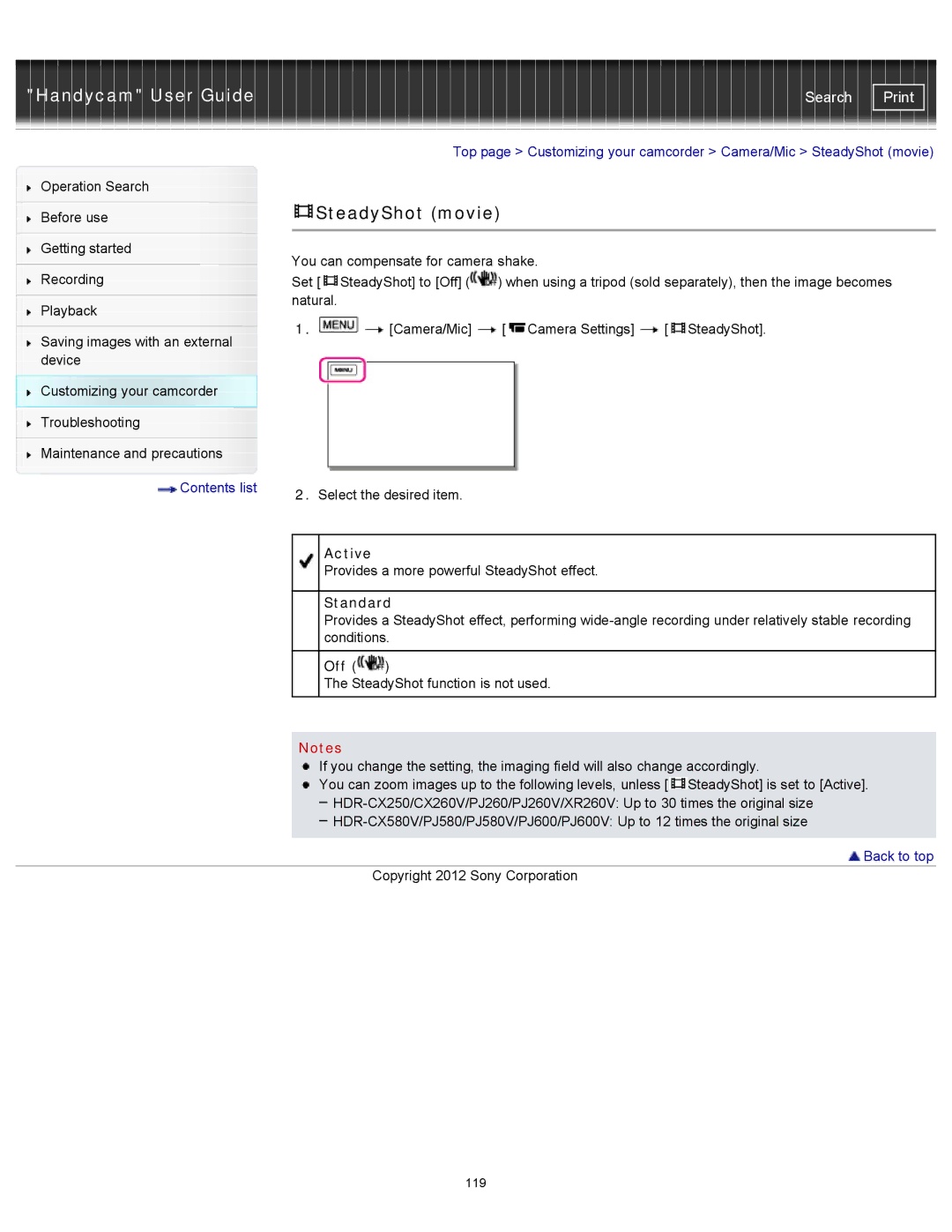"Handycam" User Guide | Search |
|
|
| Top page > Customizing your camcorder > Camera/Mic > SteadyShot (movie) | |||
Operation Search |
|
|
|
|
| |
|
|
| SteadyShot (movie) |
| ||
Before use |
|
|
| |||
|
|
|
|
|
| |
|
|
|
|
|
| |
Getting started |
| You can compensate for camera shake. |
| |||
|
|
| ||||
Recording |
| |||||
| Set [ SteadyShot] to [Off] ( | ) when using a tripod (sold separately), then the image becomes | ||||
| natural. |
|
| |||
Playback |
|
| ||||
1. |
|
|
| |||
| [Camera/Mic] | [ Camera Settings] | [ SteadyShot]. | |||
Saving images with an external | ||||||
|
|
|
|
| ||
device |
|
Customizing your camcorder |
|
Troubleshooting |
|
Maintenance and precautions |
|
Contents list | 2. Select the desired item. |
|
Active
Provides a more powerful SteadyShot effect.
Standard
Provides a SteadyShot effect, performing
Off ( )
)
The SteadyShot function is not used.
Notes
If you change the setting, the imaging field will also change accordingly.
You can zoom images up to the following levels, unless [![]() SteadyShot] is set to [Active].
SteadyShot] is set to [Active].
 Back to top
Back to top
Copyright 2012 Sony Corporation
119