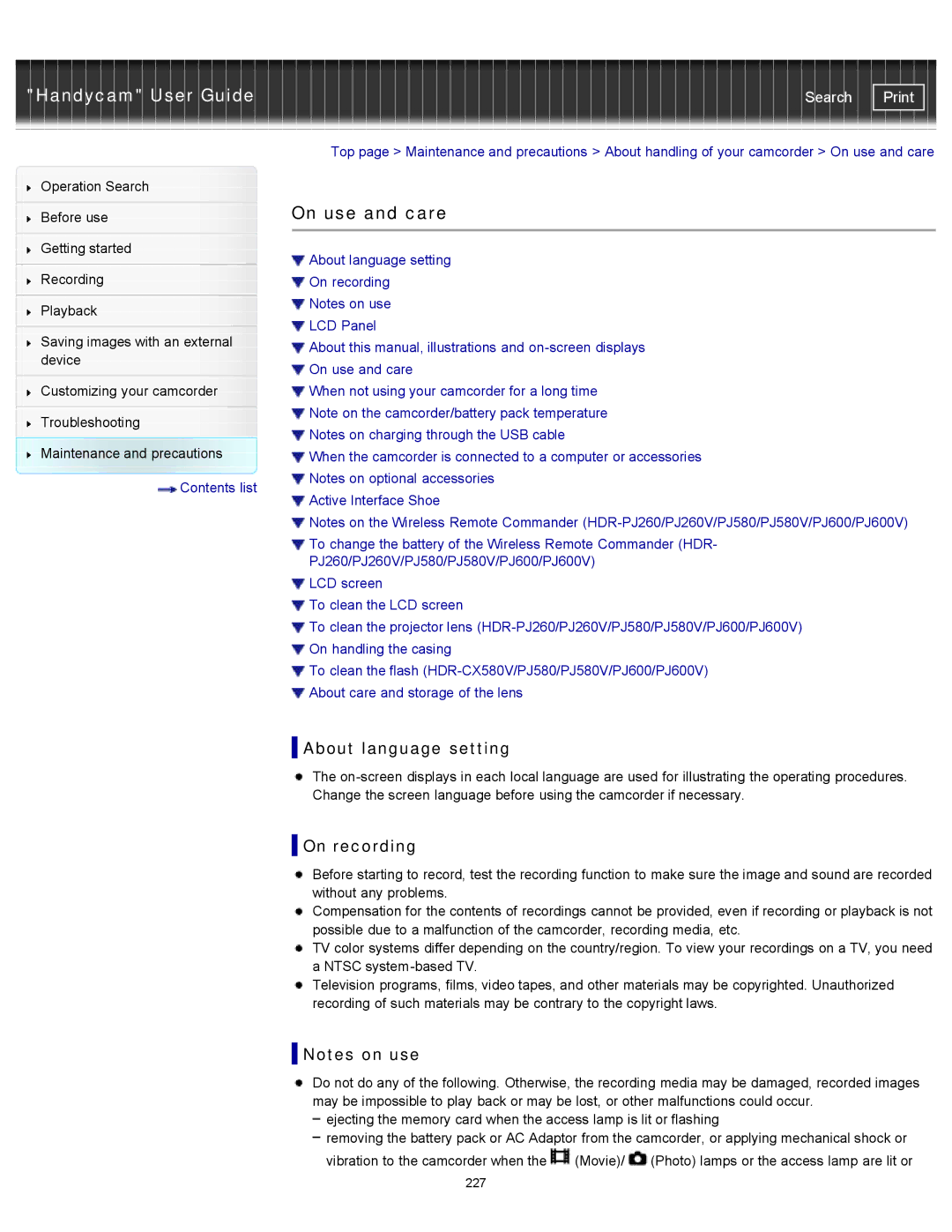"Handycam" User Guide
Operation Search
Before use
Getting started
Recording
Playback
Saving images with an external device
Customizing your camcorder
Troubleshooting Maintenance and precautions
 Contents list
Contents list
Search | |
|
|
Top page > Maintenance and precautions > About handling of your camcorder > On use and care
On use and care
![]() About language setting
About language setting
![]() On recording
On recording
![]() Notes on use
Notes on use
![]() LCD Panel
LCD Panel
![]() About this manual, illustrations and
About this manual, illustrations and
![]() On use and care
On use and care
![]() When not using your camcorder for a long time
When not using your camcorder for a long time
![]() Note on the camcorder/battery pack temperature
Note on the camcorder/battery pack temperature
![]() Notes on charging through the USB cable
Notes on charging through the USB cable
![]() When the camcorder is connected to a computer or accessories
When the camcorder is connected to a computer or accessories
![]() Notes on optional accessories
Notes on optional accessories
![]() Active Interface Shoe
Active Interface Shoe
![]() Notes on the Wireless Remote Commander
Notes on the Wireless Remote Commander
![]() To change the battery of the Wireless Remote Commander (HDR- PJ260/PJ260V/PJ580/PJ580V/PJ600/PJ600V)
To change the battery of the Wireless Remote Commander (HDR- PJ260/PJ260V/PJ580/PJ580V/PJ600/PJ600V)
![]() LCD screen
LCD screen
![]() To clean the LCD screen
To clean the LCD screen
![]() To clean the projector lens
To clean the projector lens
![]() On handling the casing
On handling the casing
![]() To clean the flash
To clean the flash ![]() About care and storage of the lens
About care and storage of the lens
 About language setting
About language setting
The
 On recording
On recording
Before starting to record, test the recording function to make sure the image and sound are recorded without any problems.
Compensation for the contents of recordings cannot be provided, even if recording or playback is not possible due to a malfunction of the camcorder, recording media, etc.
TV color systems differ depending on the country/region. To view your recordings on a TV, you need a NTSC
Television programs, films, video tapes, and other materials may be copyrighted. Unauthorized recording of such materials may be contrary to the copyright laws.
![]() Notes on use
Notes on use
Do not do any of the following. Otherwise, the recording media may be damaged, recorded images may be impossible to play back or may be lost, or other malfunctions could occur.
ejecting the memory card when the access lamp is lit or flashing
![]() removing the battery pack or AC Adaptor from the camcorder, or applying mechanical shock or
removing the battery pack or AC Adaptor from the camcorder, or applying mechanical shock or
vibration to the camcorder when the | (Movie)/ | (Photo) lamps or the access lamp are lit or |
227