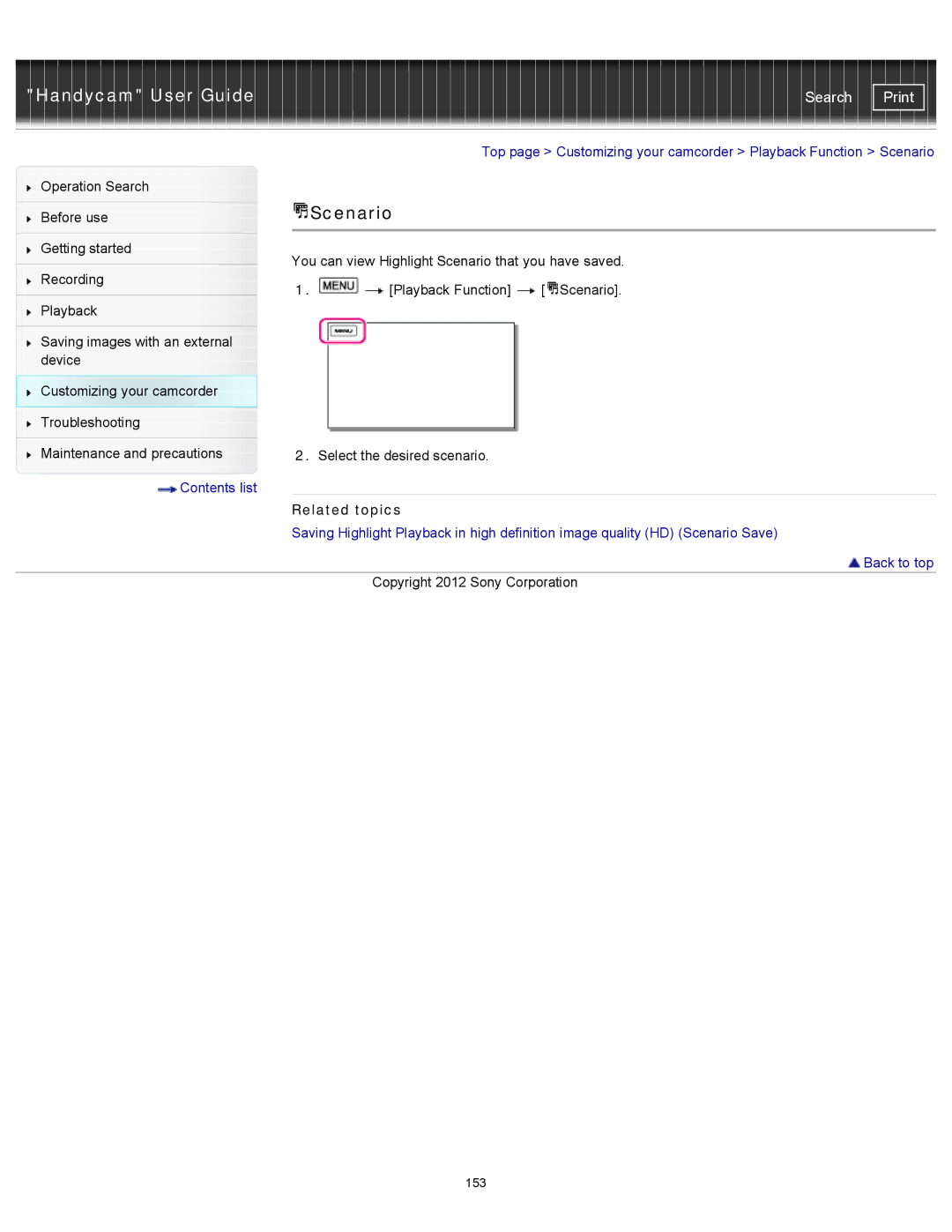"Handycam" User Guide | Search |
|
|
| Top page > Customizing your camcorder > Playback Function > Scenario | ||
Operation Search |
|
|
|
| |
|
|
| Scenario |
| |
Before use |
|
|
| ||
|
|
|
|
| |
|
|
|
|
| |
Getting started |
| You can view Highlight Scenario that you have saved. | |||
|
| ||||
Recording | |||||
1. | [Playback Function] | [ Scenario]. | |||
| |||||
Playback |
|
|
|
| |
|
|
|
|
| |
Saving images with an external |
|
|
|
| |
device |
|
|
|
| |
Customizing your camcorder |
|
|
|
| |
Troubleshooting |
|
|
|
| |
|
|
|
| ||
Maintenance and precautions |
| 2. Select the desired scenario. |
| ||
 Contents list
Contents list
Related topics
Saving Highlight Playback in high definition image quality (HD) (Scenario Save)
 Back to top
Back to top
Copyright 2012 Sony Corporation
153