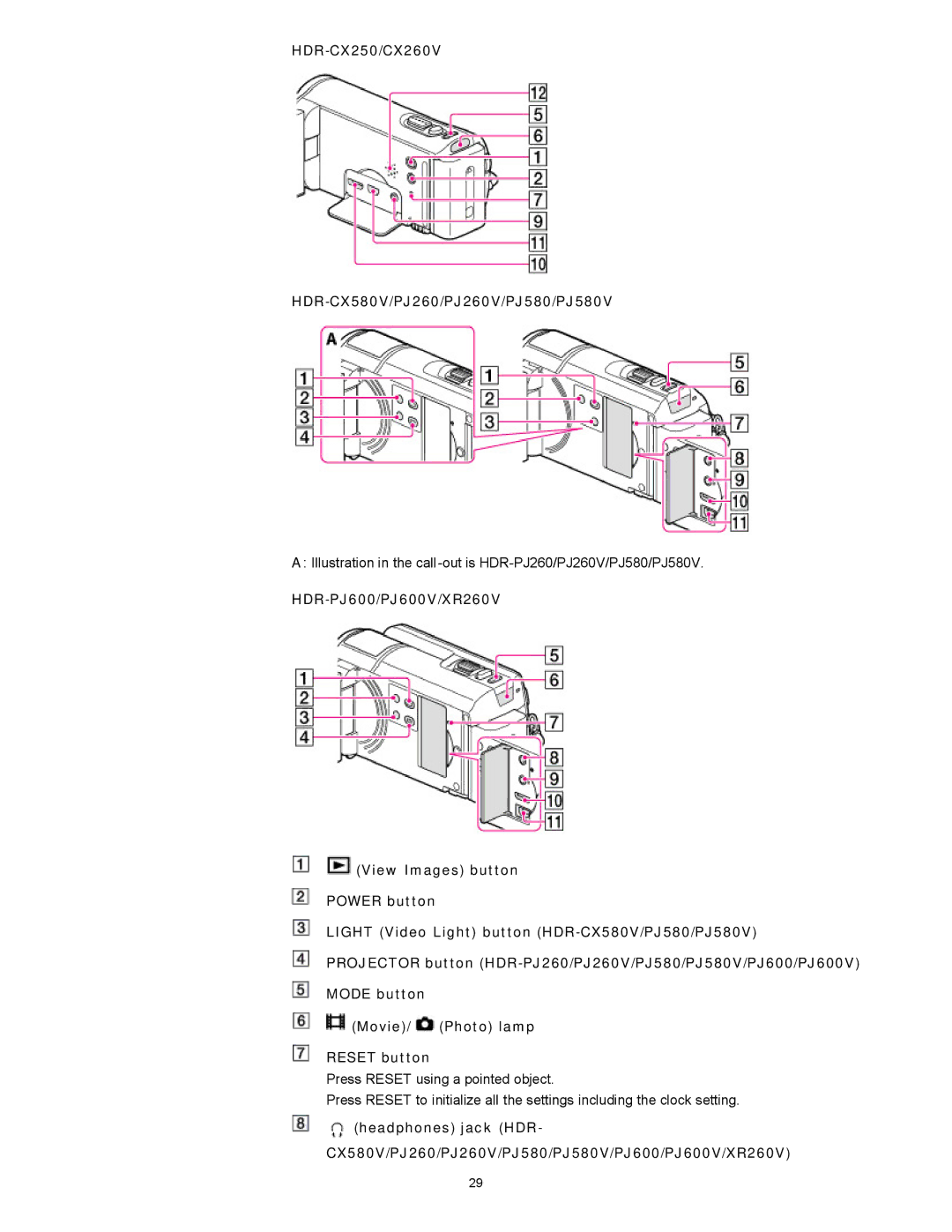HDR-CX250/CX260V
HDR-CX580V/PJ260/PJ260V/PJ580/PJ580V
A: Illustration in the
![]() (View Images) button
(View Images) button
POWER button
LIGHT (Video Light) button
PROJECTOR button
![]() (Movie)/
(Movie)/ ![]() (Photo) lamp RESET button
(Photo) lamp RESET button
Press RESET using a pointed object.
Press RESET to initialize all the settings including the clock setting.
![]() (headphones) jack (HDR- CX580V/PJ260/PJ260V/PJ580/PJ580V/PJ600/PJ600V/XR260V)
(headphones) jack (HDR- CX580V/PJ260/PJ260V/PJ580/PJ580V/PJ600/PJ600V/XR260V)
29