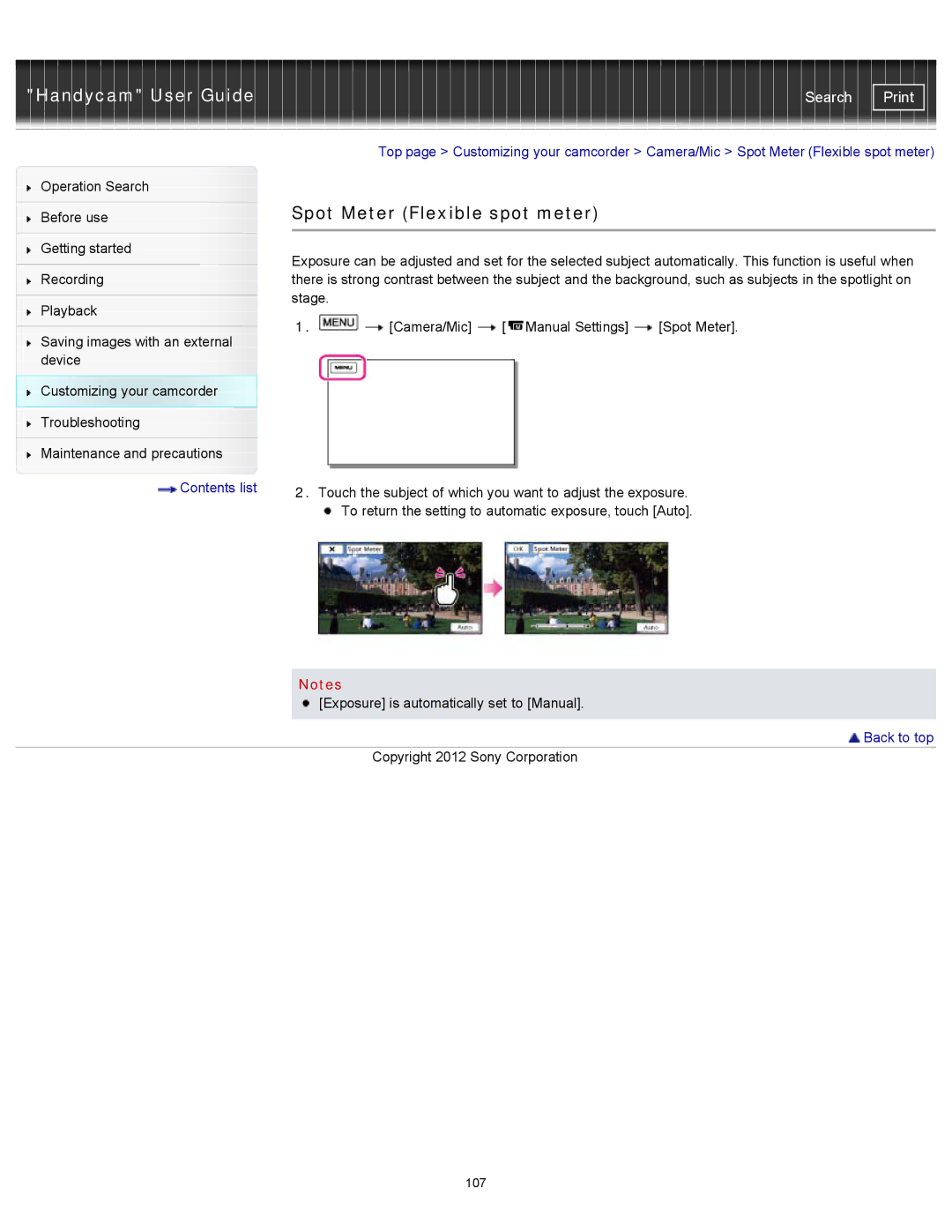"Handycam" User Guide | Search |
|
|
| Top page > Customizing your camcorder > Camera/Mic > Spot Meter (Flexible spot meter) | |||
Operation Search |
|
|
|
|
| |
|
| Spot Meter (Flexible spot meter) |
| |||
Before use |
| |||||
|
|
|
|
|
| |
|
|
|
|
|
| |
Getting started |
| Exposure can be adjusted and set for the selected subject automatically. This function is useful when | ||||
|
| |||||
| ||||||
Recording |
| there is strong contrast between the subject and the background, such as subjects in the spotlight on | ||||
|
| stage. |
|
|
| |
Playback |
|
|
| |||
1. | [Camera/Mic] | [ Manual Settings] | [Spot Meter]. | |||
| ||||||
Saving images with an external | ||||||
|
|
|
|
| ||
device |
|
|
|
|
| |
Customizing your camcorder |
|
|
|
|
| |
Troubleshooting |
|
|
|
|
| |
|
|
|
|
|
| |
Maintenance and precautions |
|
|
|
|
| |
Contents list |
| 2. Touch the subject of which you want to adjust the exposure. | ||||
|
|
| To return the setting to automatic exposure, touch [Auto]. | |||
Notes
![]() [Exposure] is automatically set to [Manual].
[Exposure] is automatically set to [Manual].
 Back to top
Back to top
Copyright 2012 Sony Corporation
107