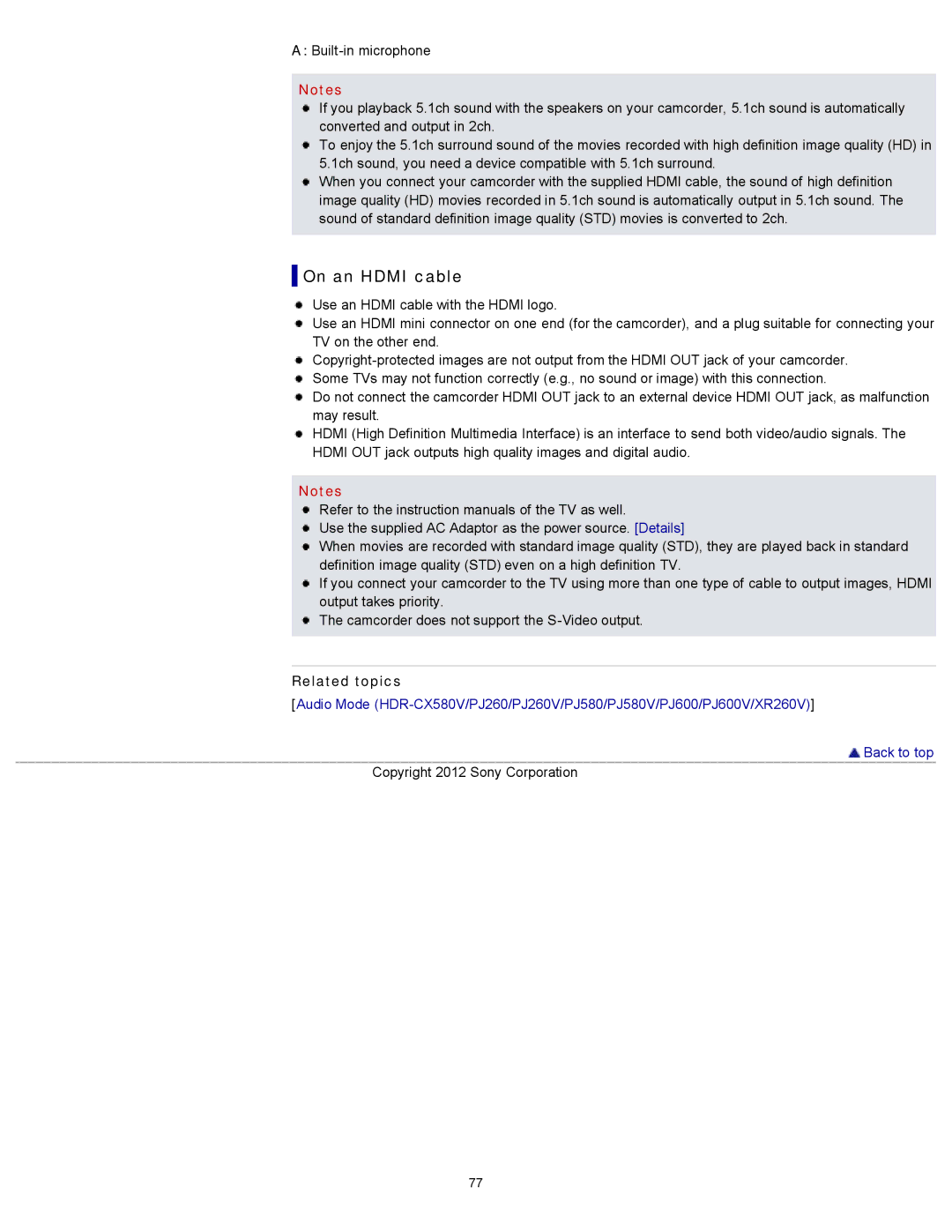A:
Notes
If you playback 5.1ch sound with the speakers on your camcorder, 5.1ch sound is automatically converted and output in 2ch.
To enjoy the 5.1ch surround sound of the movies recorded with high definition image quality (HD) in 5.1ch sound, you need a device compatible with 5.1ch surround.
When you connect your camcorder with the supplied HDMI cable, the sound of high definition image quality (HD) movies recorded in 5.1ch sound is automatically output in 5.1ch sound. The sound of standard definition image quality (STD) movies is converted to 2ch.
 On an HDMI cable
On an HDMI cable
Use an HDMI cable with the HDMI logo.
Use an HDMI mini connector on one end (for the camcorder), and a plug suitable for connecting your TV on the other end.
Do not connect the camcorder HDMI OUT jack to an external device HDMI OUT jack, as malfunction may result.
HDMI (High Definition Multimedia Interface) is an interface to send both video/audio signals. The HDMI OUT jack outputs high quality images and digital audio.
Notes
Refer to the instruction manuals of the TV as well.
Use the supplied AC Adaptor as the power source. [Details]
When movies are recorded with standard image quality (STD), they are played back in standard definition image quality (STD) even on a high definition TV.
If you connect your camcorder to the TV using more than one type of cable to output images, HDMI output takes priority.
![]() The camcorder does not support the
The camcorder does not support the
Related topics
[Audio Mode
 Back to top
Back to top
Copyright 2012 Sony Corporation
77