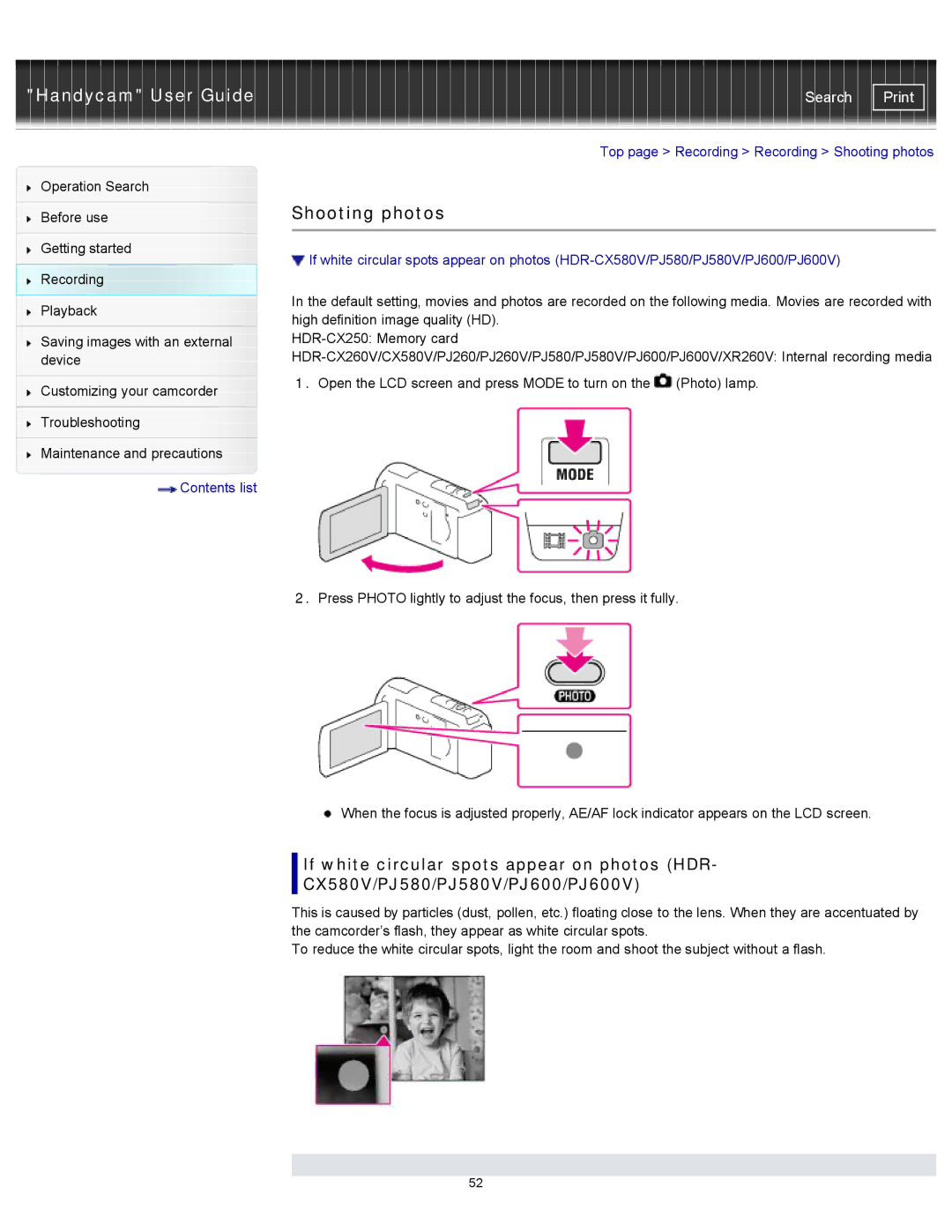"Handycam" User Guide
Operation Search
Before use
Getting started
Recording
Playback
Saving images with an external device
Customizing your camcorder
Troubleshooting
Maintenance and precautions
 Contents list
Contents list
Search | |
|
|
Top page > Recording > Recording > Shooting photos
Shooting photos
![]() If white circular spots appear on photos
If white circular spots appear on photos
In the default setting, movies and photos are recorded on the following media. Movies are recorded with high definition image quality (HD).
1.Open the LCD screen and press MODE to turn on the ![]() (Photo) lamp.
(Photo) lamp.
2.Press PHOTO lightly to adjust the focus, then press it fully.
![]() When the focus is adjusted properly, AE/AF lock indicator appears on the LCD screen.
When the focus is adjusted properly, AE/AF lock indicator appears on the LCD screen.
If white circular spots appear on photos (HDR-
CX580V/PJ580/PJ580V/PJ600/PJ600V)
This is caused by particles (dust, pollen, etc.) floating close to the lens. When they are accentuated by the camcorder’s flash, they appear as white circular spots.
To reduce the white circular spots, light the room and shoot the subject without a flash.
52