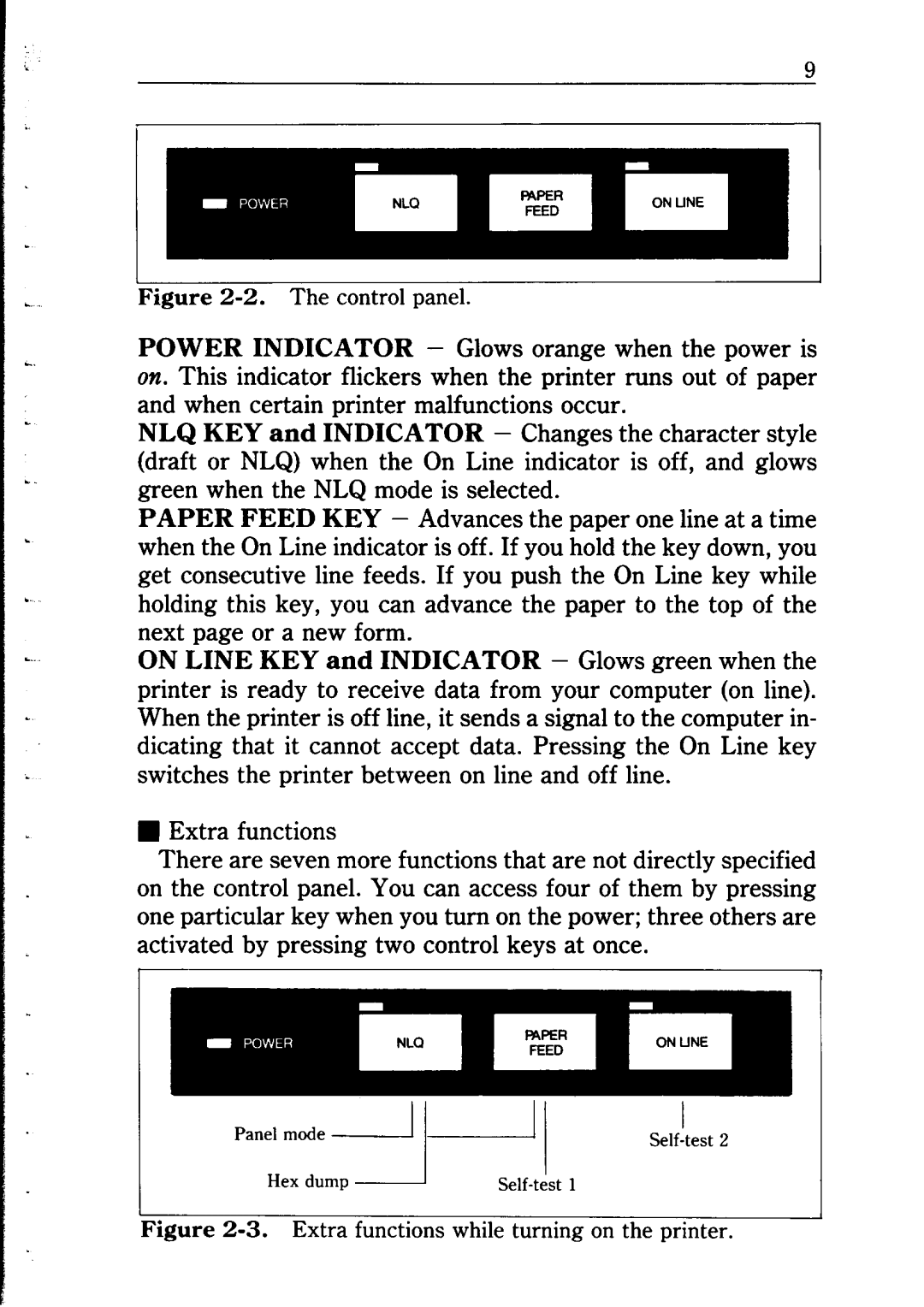9
II
Figure 2-2. The control panel.
POWER INDICATOR - Glows orange when the power is on. This indicator flickers when the printer runs out of paper and when certain printer malfunctions occur.
NLQ KEY and INDICATOR - Changes the character style (draft or NLQ) when the On Line indicator is off, and glows green when the NLQ mode is selected.
PAPER FEED KEY - Advances the paper one line at a time when the On Line indicator is off. If you hold the key down, you get consecutive line feeds. If you push the On Line key while holding this key, you can advance the paper to the top of the next page or a new form.
ON LINE KEY and INDICATOR - Glows green when the printer is ready to receive data from your computer (on line). When the printer is off line, it sends a signal to the computer in- dicating that it cannot accept data. Pressing the On Line key switches the printer between on line and off line.
nExtra functions
There are seven more functions that are not directly specified on the control panel. You can access four of them by pressing one particular key when you turn on the power; three others are activated by pressing two control keys at once.