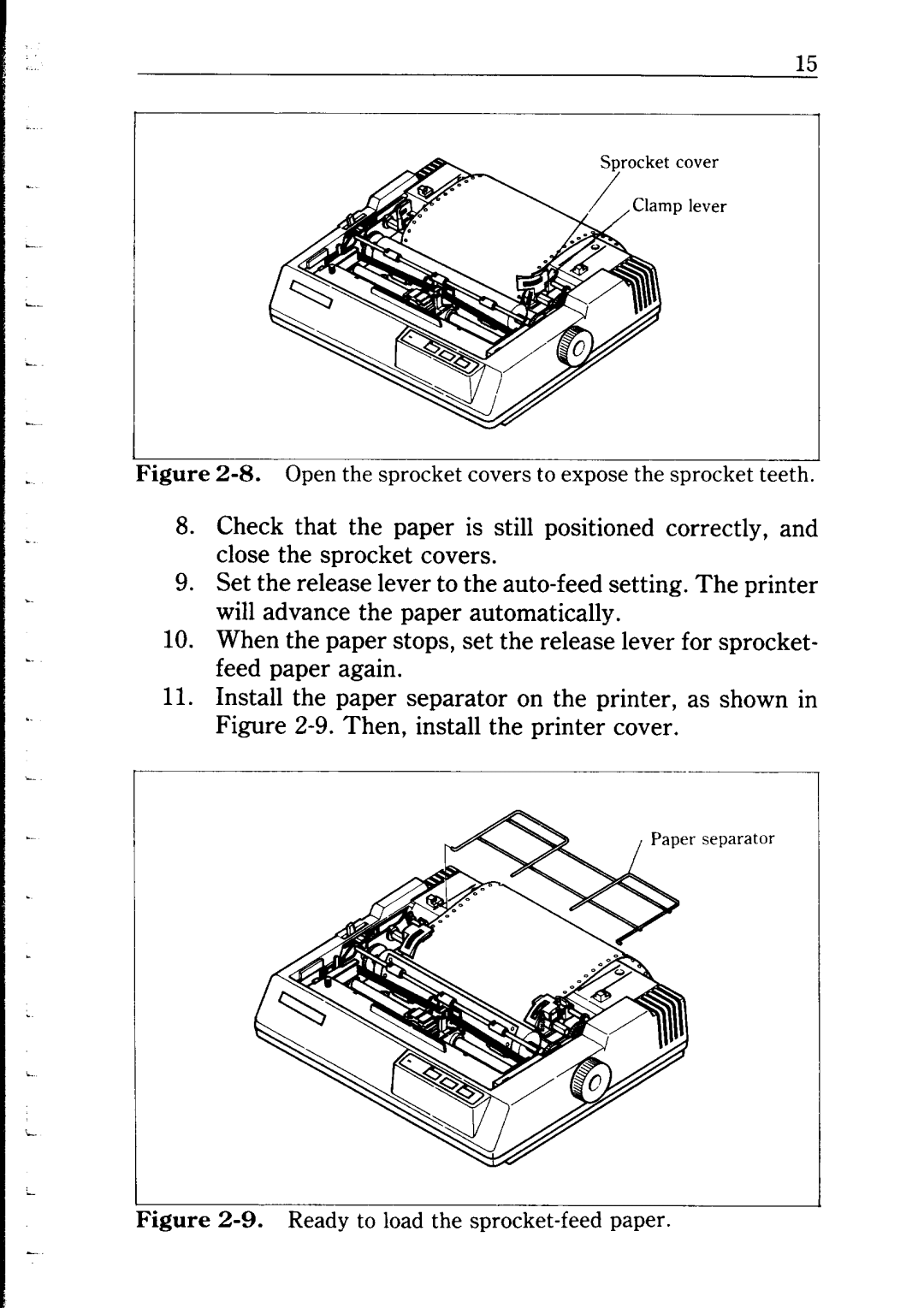Figure 2-8. Open the sprocket covers to expose the sprocket teeth.
8.Check that the paper is still positioned correctly, and close the sprocket covers.
9.Set the release lever to the
10.When the paper stops, set the release lever for sprocket- feed paper again.
11.Install the paper separator on the printer, as shown in Figure