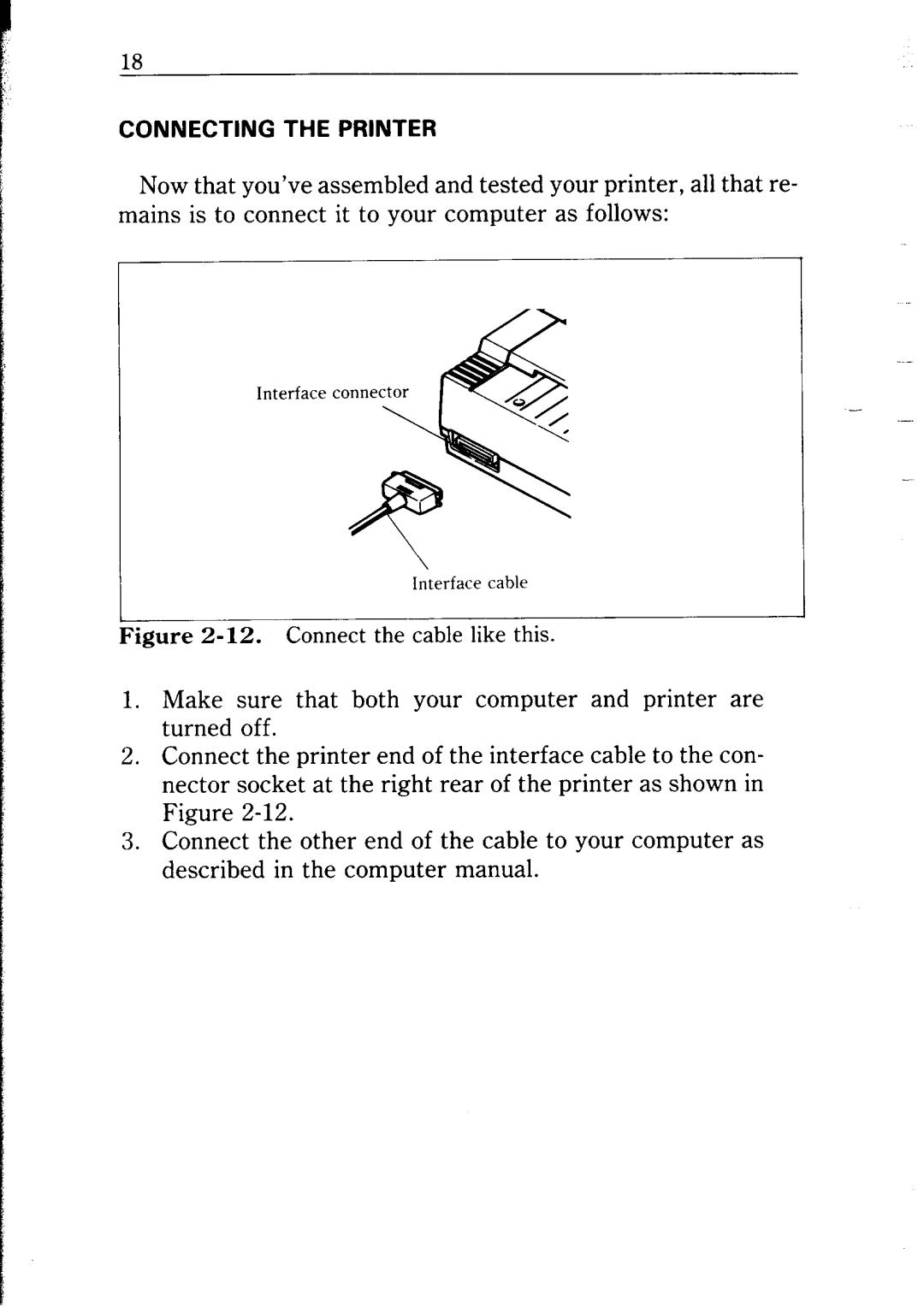CONNECTING THE PRINTER
Now that you’ve assembled and tested your printer, all that re- mains is to connect it to your computer as follows:
Interface (
Interface cable
Figure 2-12. Connect the cable like this.
1.Make sure that both your computer and printer are turned off.
2.Connect the printer end of the interface cable to the con- nector socket at the right rear of the printer as shown in Figure
3.Connect the other end of the cable to your computer as described in the computer manual.