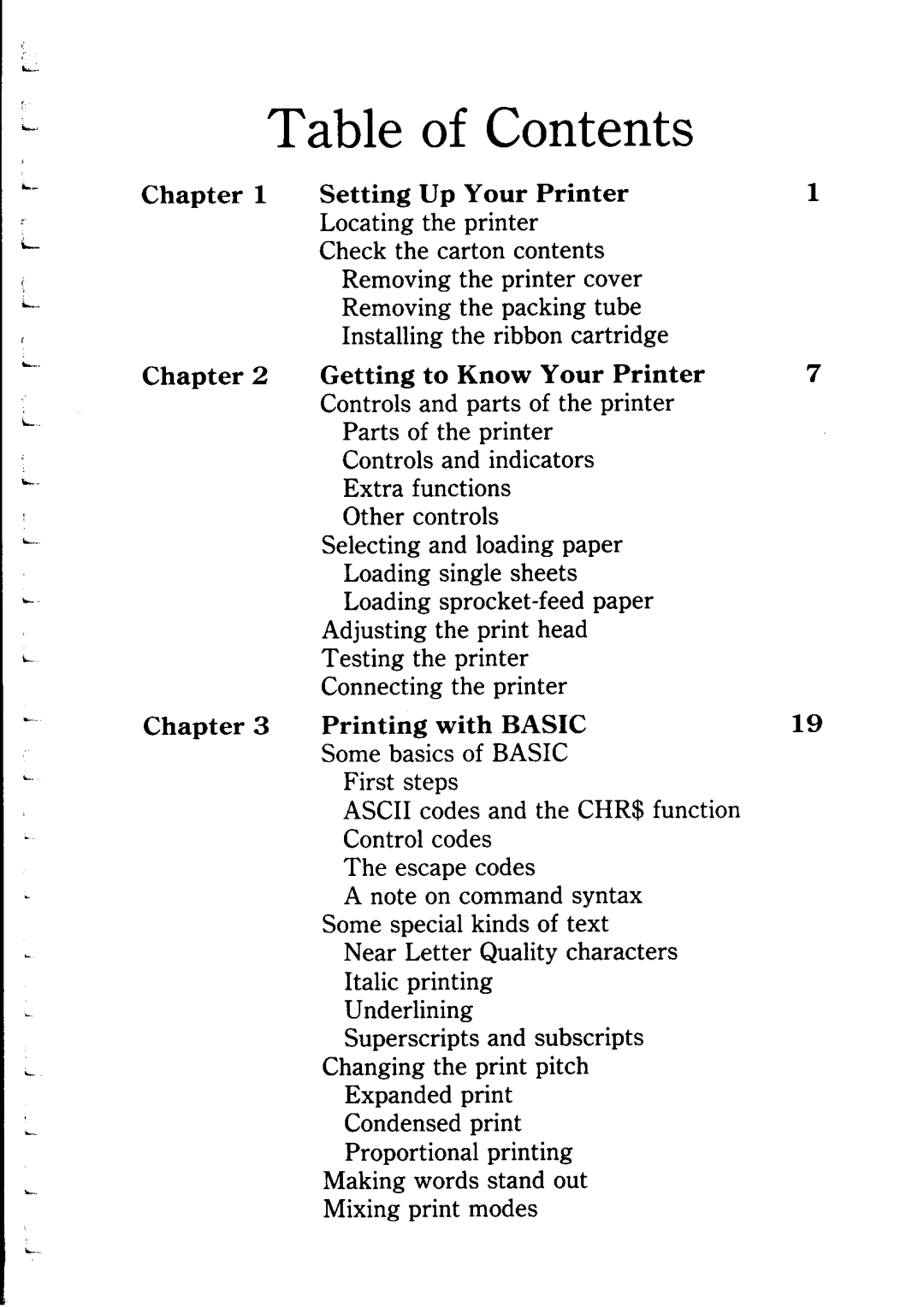Table of Contents
Chapter 1
Chapter 2
Chapter 3
Setting Up Your Printer
Locating the printer Check the carton contents
Removing the printer cover Removing the packing tube Installing the ribbon cartridge
Getting to Know Your Printer
Controls and parts of the printer Parts of the printer
Controls and indicators Extra functions
Other controls
Selecting and loading paper Loading single sheets Loading
Adjusting the print head Testing the printer Connecting the printer
Printing with BASIC
Some basics of BASIC First steps
ASCII codes and the CHR$ function Control codes
The escape codes
A note on command syntax Some special kinds of text
Near Letter Quality characters Italic printing
Underlining
Superscripts and subscripts Changing the print pitch
Expanded print Condensed print Proportional printing
Making words stand out Mixing print modes
1
7
19