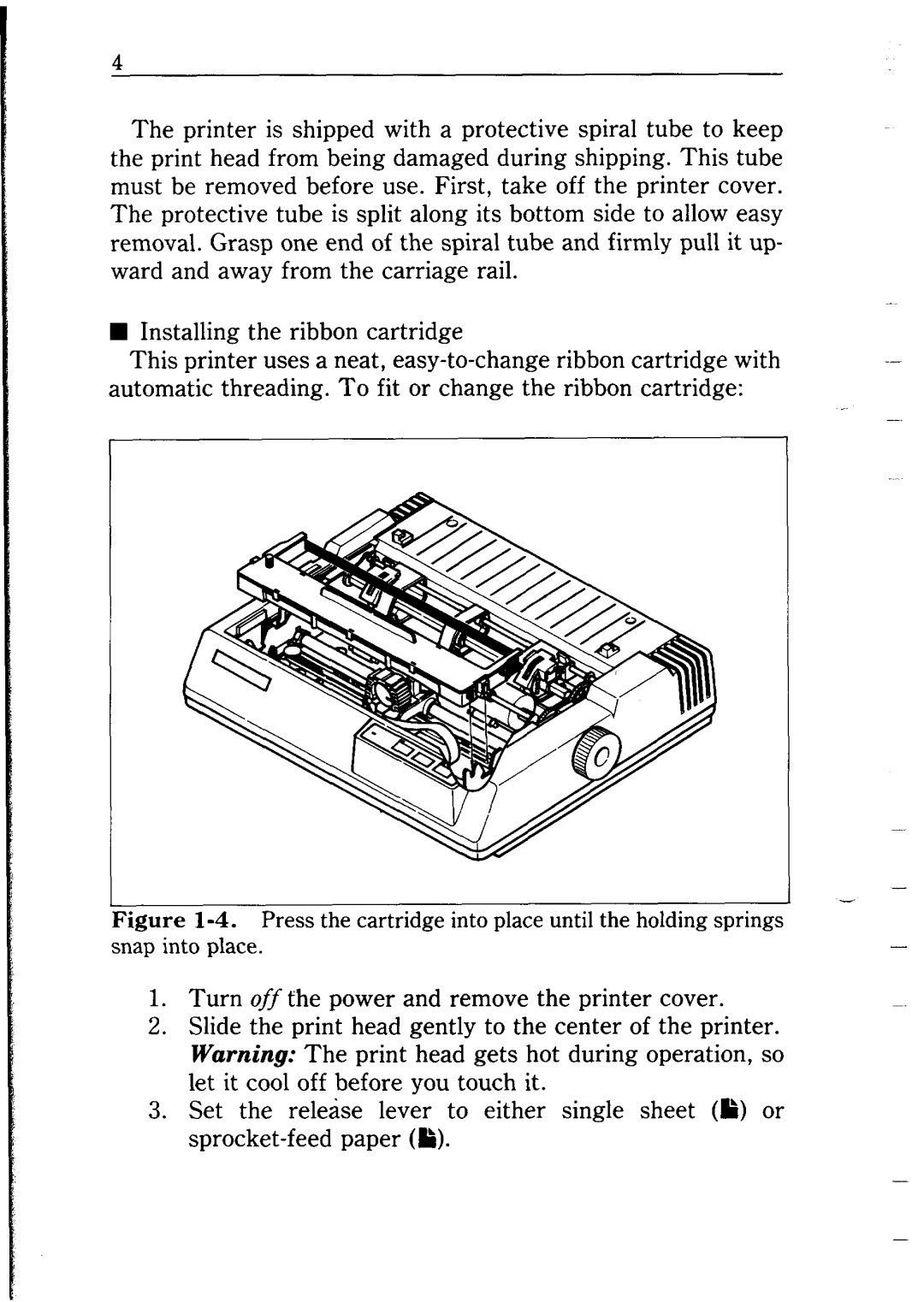4
The printer is shipped with a protective spiral tube to keep the print head from being damaged during shipping. This tube must be removed before use. First, take off the printer cover. The protective tube is split along its bottom side to allow easy removal. Grasp one end of the spiral tube and firmly pull it up- ward and away from the carriage rail.
nInstalling the ribbon cartridge
This printer uses a neat,
I
Ggure
1.Turn off the power and remove the printer cover.
2.Slide the print head gently to the center of the printer. Warning: The print head gets hot during operation, so let it cool off before you touch it.
3.Set the release lever to either single sheet (a) or
-
-