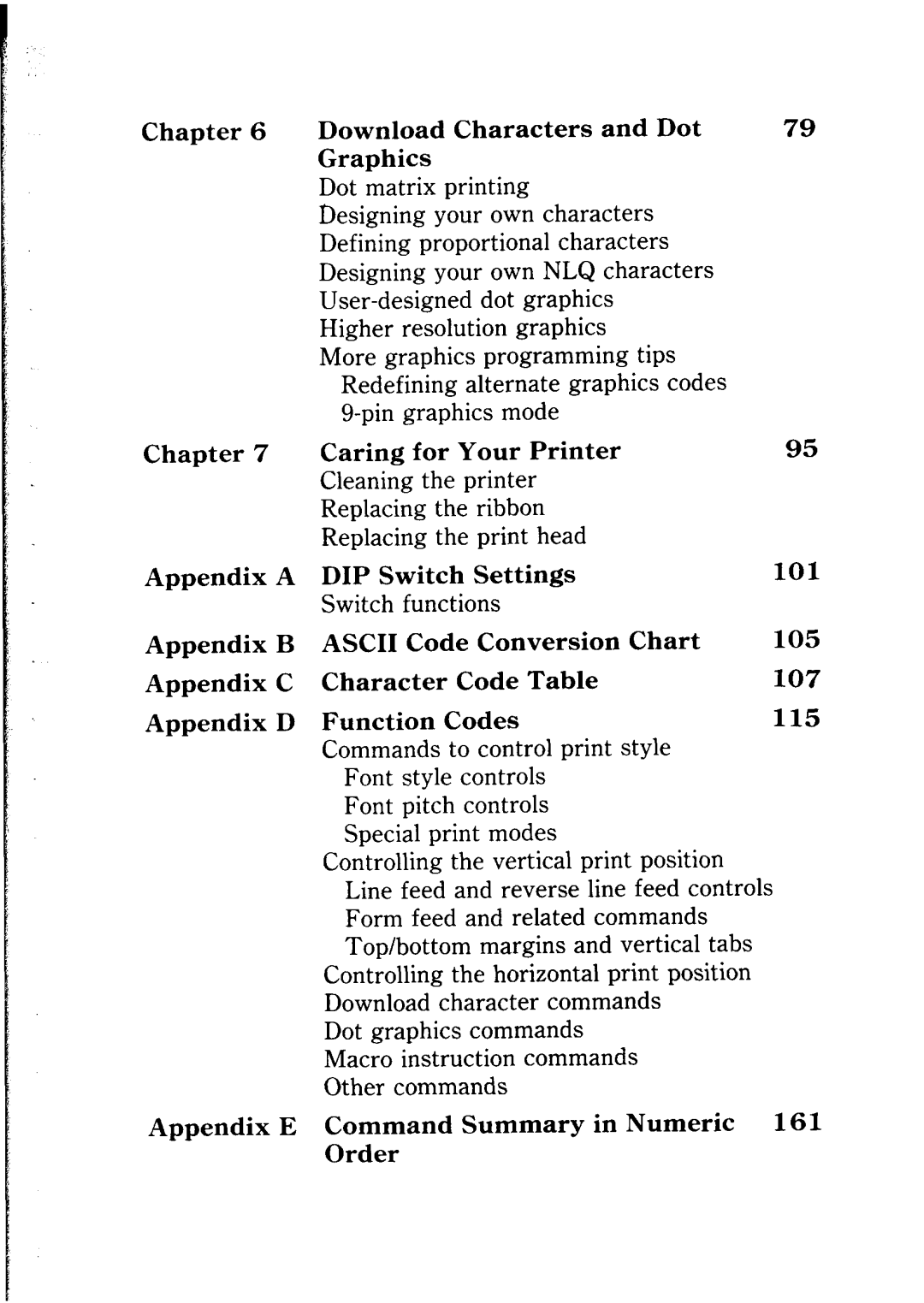Chapter 6 Download Characters and Dot Graphics
Dot matrix printing
Designing your own characters Defining proportional characters Designing your own NLQ characters
Higher resolution graphics
More graphics programming tips Redefining alternate graphics codes
Chapter 7 Caring for Your Printer
Cleaning the printer
Replacing the ribbon
Replacing the print head
Appendix A DIP Switch Settings
Switch functions
79
95
101
Appendix | B | ASCII Code Conversion Chart | 105 | |||
Appendix | C | Character Code Table | 107 | |||
Appendix | D | Function Codes |
| 115 | ||
|
| Commands to control print style |
| |||
|
| Font | style | controls |
| |
|
| Font | pitch | controls |
| |
|
| Special print modes |
| |||
|
| Controlling the vertical print position |
| |||
|
| Line feed and reverse line feed controls |
| |||
|
| Form feed and related commands |
| |||
|
| Top/bottom margins and vertical tabs |
| |||
|
| Controlling the horizontal print position |
| |||
|
| Download character | commands |
| ||
|
| Dot graphics | commands |
| ||
|
| Macro | instruction | commands |
| |
|
| Other | commands |
|
| |
Appendix E | Command Summary in Numeric | 161 | ||||
|
| Order |
|
|
| |