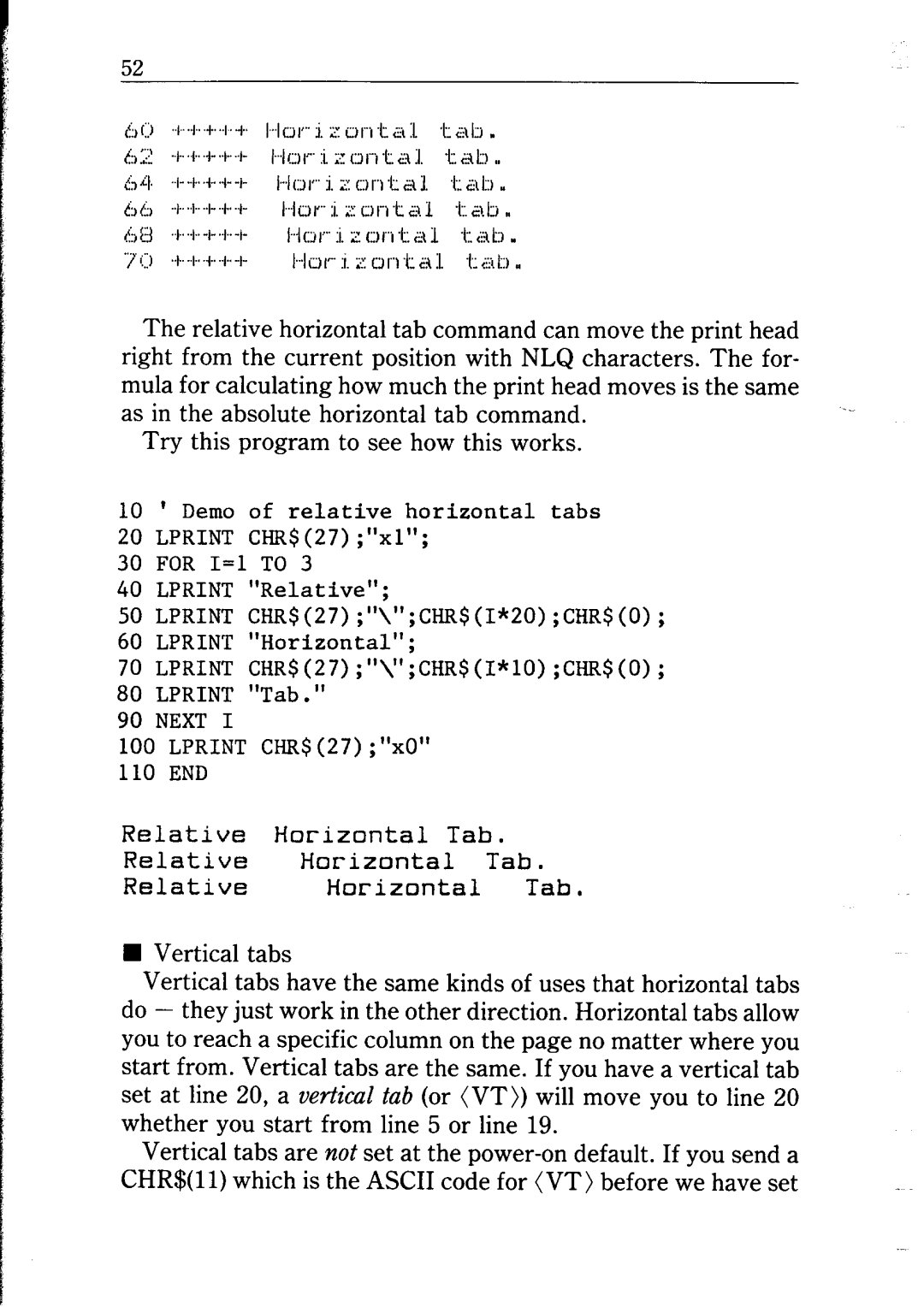The relative horizontal tab command can move the print head right from the current position with NLQ characters. The for- mula for calculating how much the print head moves is the same as in the absolute horizontal tab command.
Try this program to see how this works.
10' Demo of relative horizontal tabs
20LPRINT CHR$(27);"xl";
30 FOR I=1 TO 3
40 LPRINT "Relative";
50LPRINT CHR$(27);"\";CHR$(I*20);CHR$(O);
60LPRINT "Horizontal";
70LPRINT CHR$(27);"\";CHR$(I*lO);CHR$(O);
80 LPRINT "Tab."
90 NEXT I
100LPRINT CHR$(27);"xO"
110END
Relative Horizontal Tab.
Relative Horizontal Tab.
Relative Horizontal Tab.
W Vertical tabs
Vertical tabs have the same kinds of uses that horizontal tabs do - they just work in the other direction. Horizontal tabs allow you to reach a specific column on the page no matter where you start from. Vertical tabs are the same. If you have a vertical tab set at line 20, a vertical tab (or (VT)) will move you to line 20 whether you start from line 5 or line 19.
Vertical tabs are not set at the