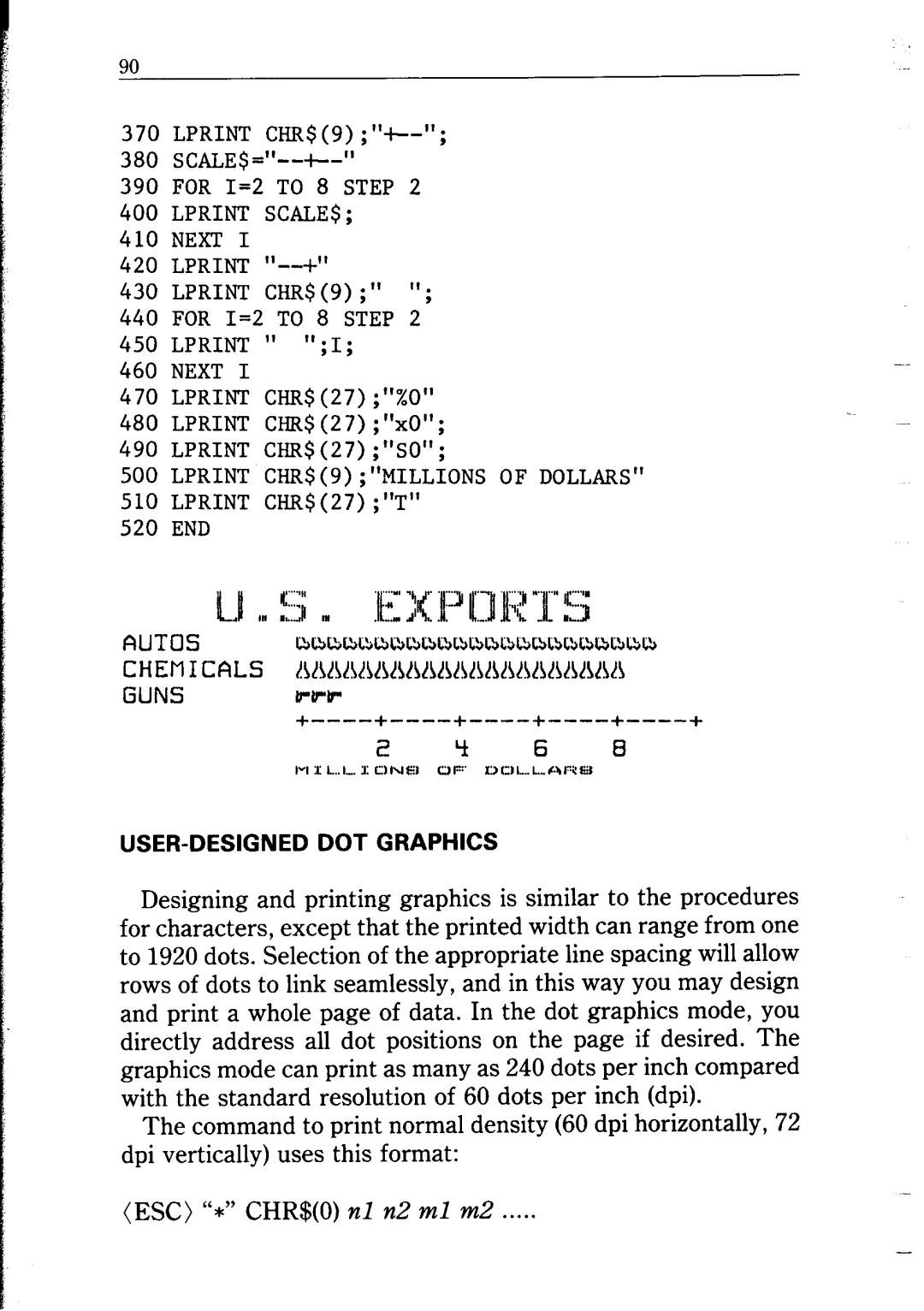90
370 LPRINT CHR$(9);"i--'I;
380SCALE$="--+-'I
390 FOR I=2 TO 8 STEP 2
400 LPRINT SCALES;
410 NEXT I
420 LPRINT
430 LPRINT CHRS(9);" ";
440 FOR I=2 TO 8 STEP 2
450 LPRINT " ";I;
460 NEXT I
470 LPRINT CHR$(27);"%0"
480 LPRINT CHR$(27);"xO";
490 LPRINT CHR$(27);"SO";
500 LPRINT CHR$(9);"MILLIONSOF DOLLARS"
510 LPRINT CHR$(27);"T"
520END
Designing and printing graphics is similar to the procedures for characters, except that the printed width can range from one to 1920 dots. Selection of the appropriate line spacing will allow rows of dots to link seamlessly, and in this way you may design and print a whole page of data. In the dot graphics mode, you directly address all dot positions on the page if desired. The graphics mode can print as many as 240 dots per inch compared with the standard resolution of 60 dots per inch (dpi).
The command to print normal density (60 dpi horizontally, 72 dpi vertically) uses this format:
(ESC) “*” CHR$(O) nl n2 ml m2 .....