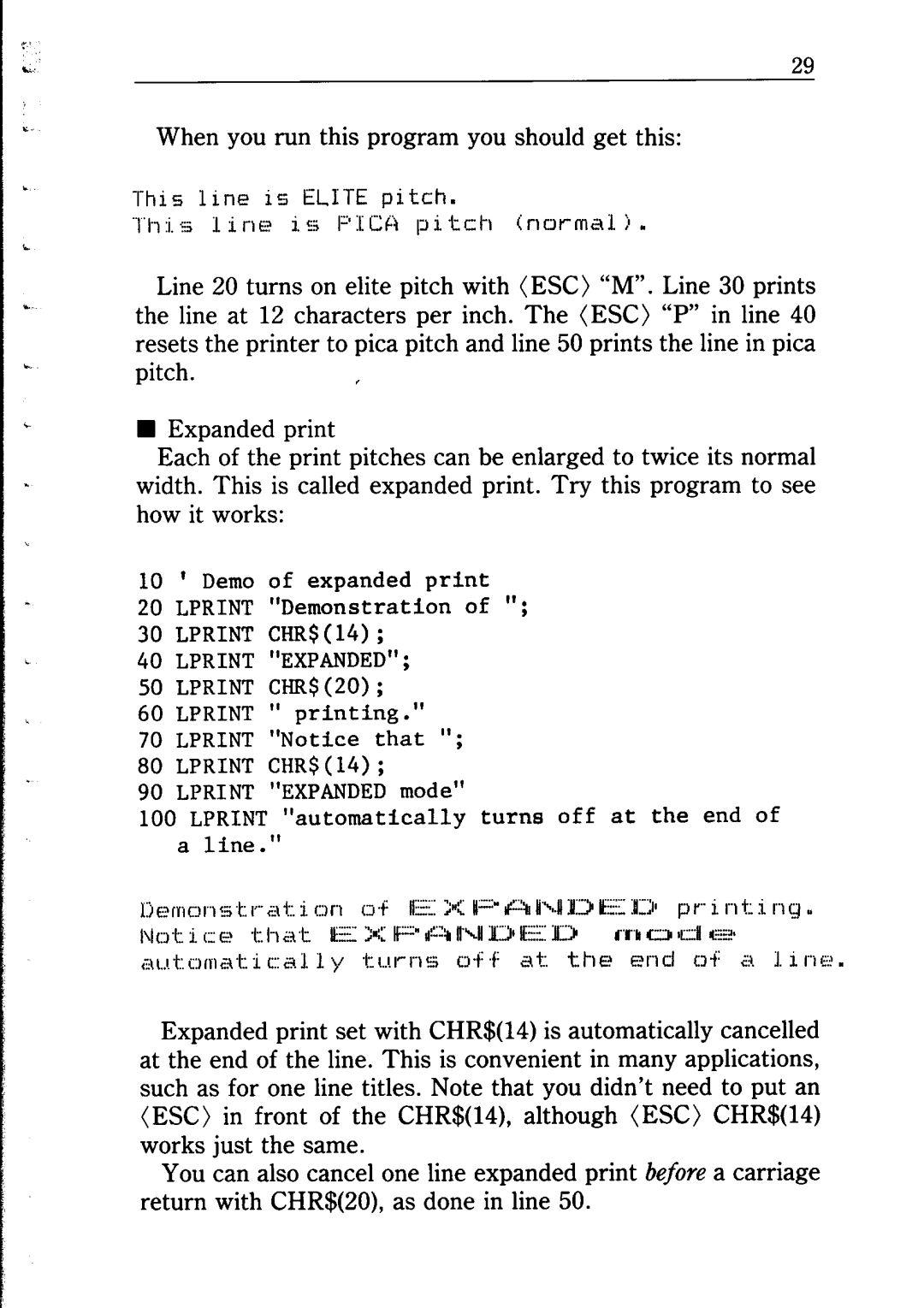c
When you run this program you should get this:
This line is ELITE pitch.
"I'h:jI..ii5
Line 20 turns on elite pitch with (ESC) “M”. Line 30 prints the line at 12 characters per inch. The (ESC) “P” in line 40 resets the printer to pica pitch and line 50 prints the line in pica
pitch.r
nExpanded print
Each of the print pitches can be enlarged to twice its normal width. This is called expanded print. Try this program to see how it works:
10 ’ Demo of expanded print
20 LPRINT “Demonstration of “;
30 LPRINT CHR$(14);
40 LPRINT "EXPANDED";
50 LPRINT CHR$(20);
60 LPRINT ” printing.”
70 LPRINT “Notice that ‘I;
80 LPRINT CHR$(l4);
90 LPRINT "EXPANDED mode"
100 LPRINT “automatically turns off at the end of
aline."
Expanded print set with CHR$(14) is automatically cancelled at the end of the line. This is convenient in many applications, such as for one line titles. Note that you didn’t need to put an (ESC) in front of the CHR$(14), although (ESC) CHR$(14) works just the same.
You can also cancel one line expanded print before a carriage return with CHR$(20), as done in line 50.