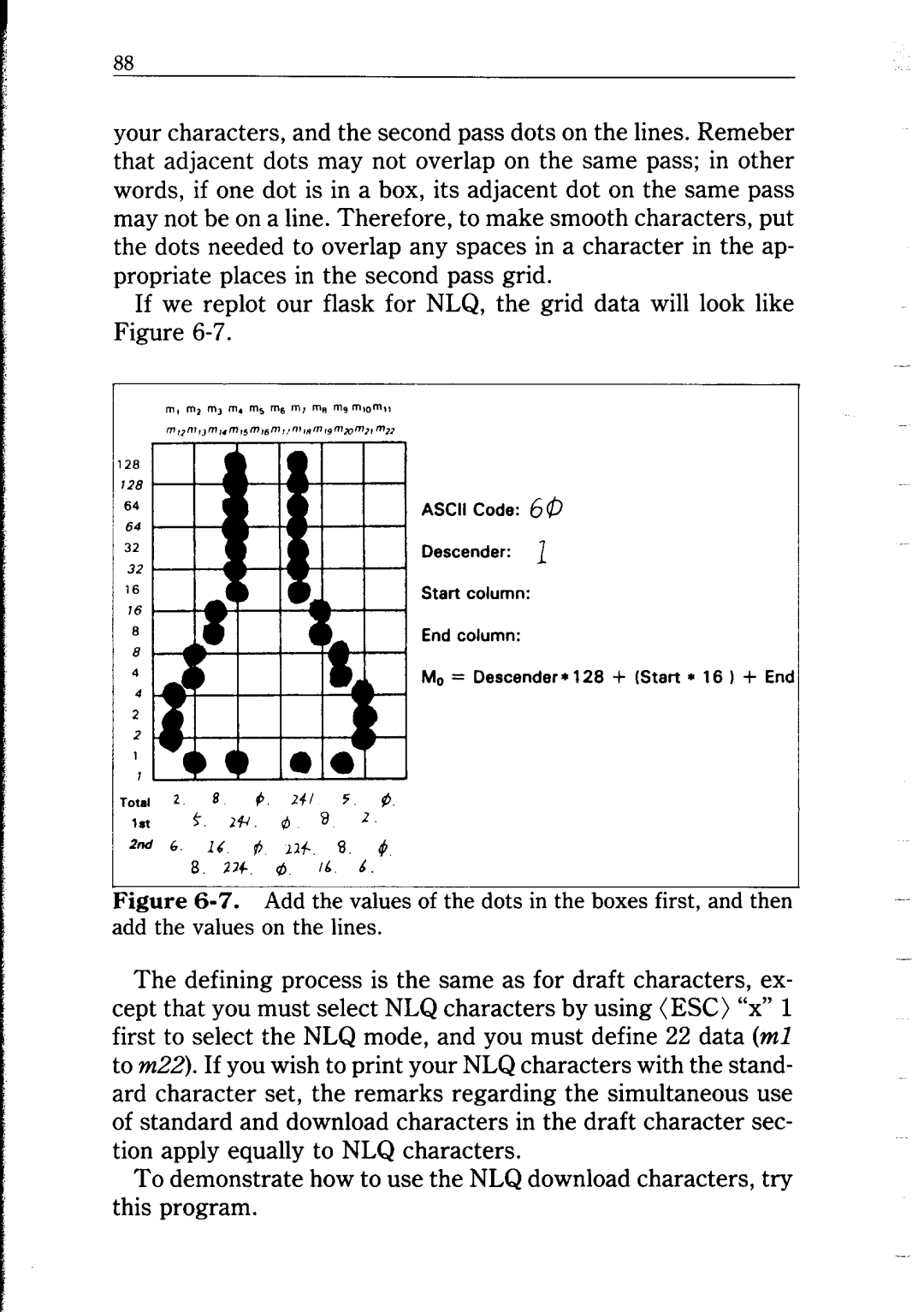88
your characters, and the second pass dots on the lines. Remeber that adjacent dots may not overlap on the same pass; in other words, if one dot is in a box, its adjacent dot on the same pass may not be on a line. Therefore, to make smooth characters, put the dots needed to overlap any spaces in a character in the ap- propriate places in the second pass grid.
If we replot our flask for NLQ, the grid data will look like Figure
ASCII Code: 60
Descender: 1
Start column:
End column:
MO = Descender* 1128 + (Start * 16 1 + Enc
rota1 2 8 6. 24/ 5. $5
1st 9. 244 f3 8 2.
2nd 6. 16 # 216 9. 4
8. 274. d 16 4.
Ggure
The defining process is the same as for draft characters, ex- cept that you must select NLQ characters by using (ESC) “x” 1 first to select the NLQ mode, and you must define 22 data (ml to m22). If you wish to print your NLQ characters with the stand- ard character set, the remarks regarding the simultaneous use of standard and download characters in the draft character sec- tion apply equally to NLQ characters.
To demonstrate how to use the NLQ download characters, try this program.