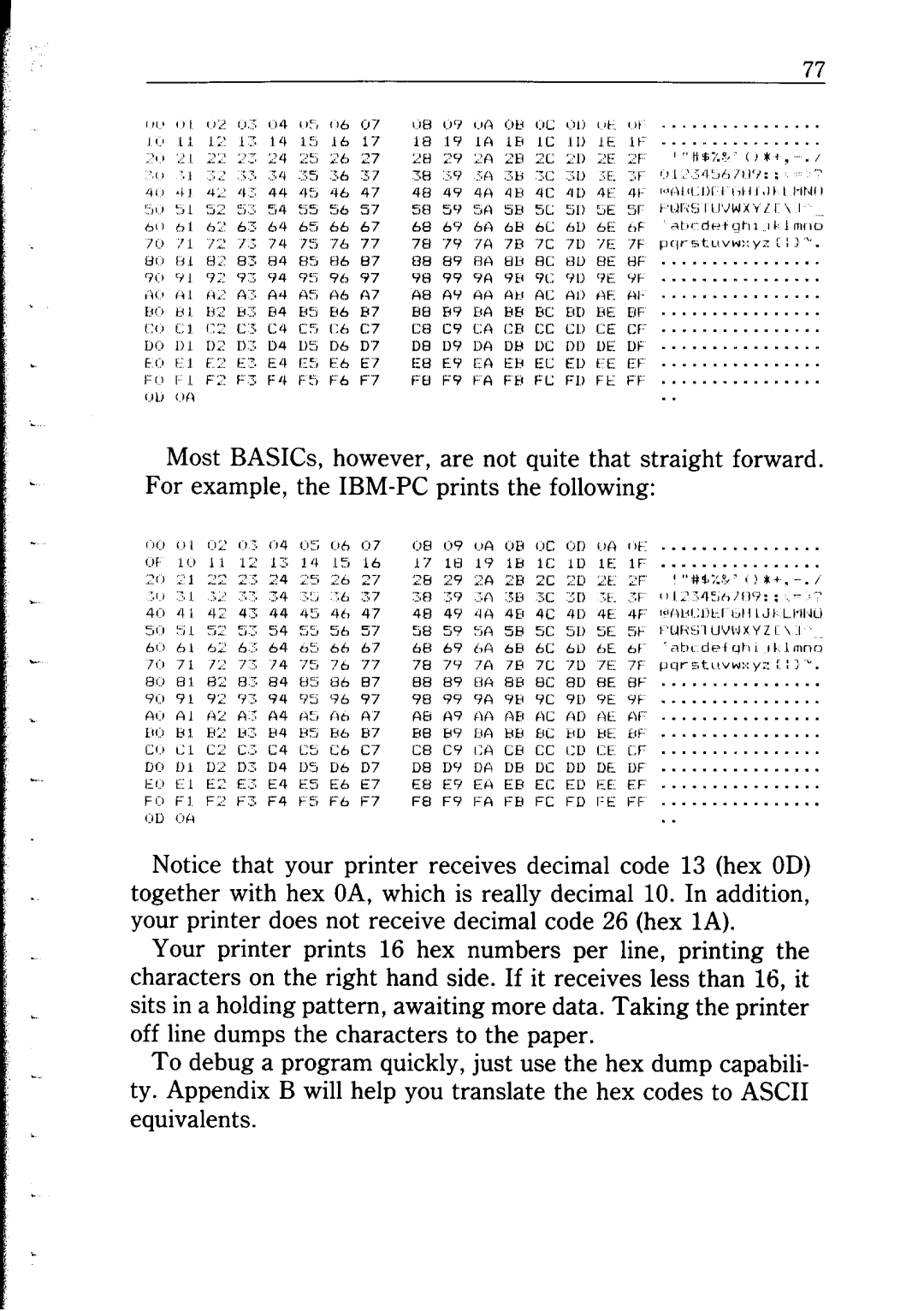77
. . . . . . . . . . . . . . . .
. . | ..“ |
|
|
|
’ | “HOAX.“, | (, Ii | , | . / |
0 1 | ,( :‘l!r/,/ll’r’: |
| : |
~~III.I)I I I,I~I~II L 1-t40
t’I1IitiIII’JWX’~‘/l \ I
~Ir(I’St.LIVW::yI : I : ‘\I.
. . . . . . . . . . . . . . . .
. . . . . ..“........
. . . . . . . . . . . . . . . .
. . . . . . . . . . . . . . . .
. . . . . . . . . . . . . . . .
. . . . . . . . . . . . . . . .
. . . . . . . . . . . . . . . .
. . . . . . . . . . . . . . . .
. .
Most BASICS, however, are not quite that straight forward. For example, the
. . . . . . . . . . . . . . . .
. . . . . . . . . . . . . . . .
’ “#l.::?<‘ , ! *+,
0 I &‘:r,:,c ,,o
1”1\1~1:I!L:l | /_,II I J | t | L.l’IIJci | ||
I’llfi!GliIVIJXYi.l |
| \.I |
| ||
‘nhc | LIC,f | Lttll | II | lmr,r, | |
~,r,rst.\,“w:iy:: | : | I : | *. | ||
. . . . . . . . . . . . . . . .
. . . . . . . . . . . . . . . .
. . . . . . . . . . . . . . . .
. . . . . . . . . . . . . . . .
. . . . . . . . . . . . . . . .
Notice that your printer receives decimal code 13 (hex OD) together with hex OA, which is really decimal 10. In addition, your printer does not receive decimal code 26 (hex 1A).
Your printer prints 16 hex numbers per line, printing the characters on the right hand side. If it receives less than 16, it sits in a holding pattern, awaiting more data. Taking the printer off line dumps the characters to the paper.
To debug a program quickly, just use the hex dump capabili- ty. Appendix B will help you translate the hex codes to ASCII equivalents.